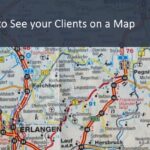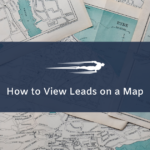In this guide, you’ll learn how to view the notification history in Local Service Hero.
The notification history in Local Service Hero is the detail of all the notifications that have been sent to your customers’ mobile app.
To open the notifications’ history page, go to Settings > Notifications History.
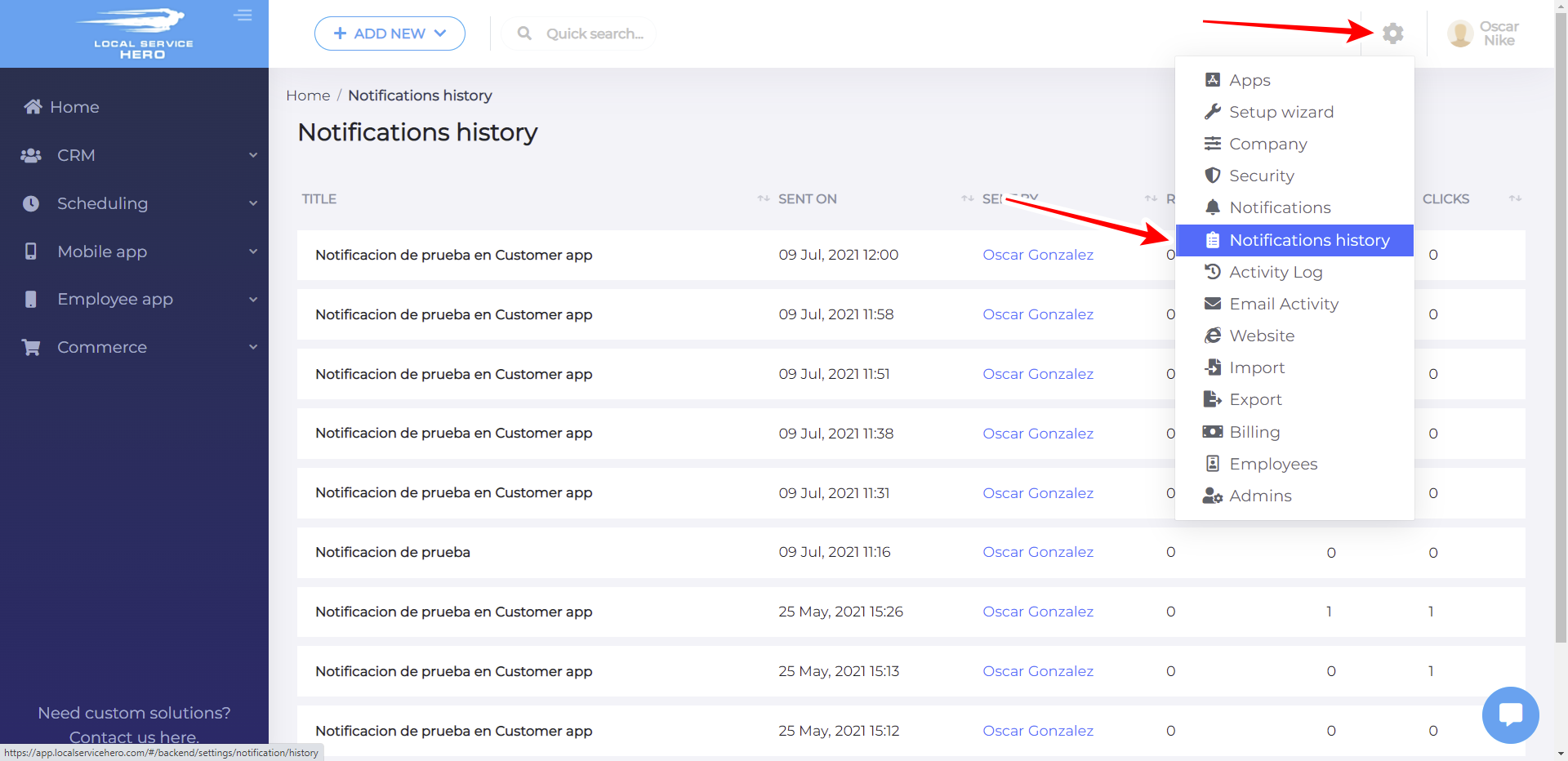
Once you’re on the Notifications History page, you’ll see all the notifications that have been sent in a spreadsheet.
You can view information like:
- Title
- Sent on
- Sent by
- Recipients
- Views
- Clicks
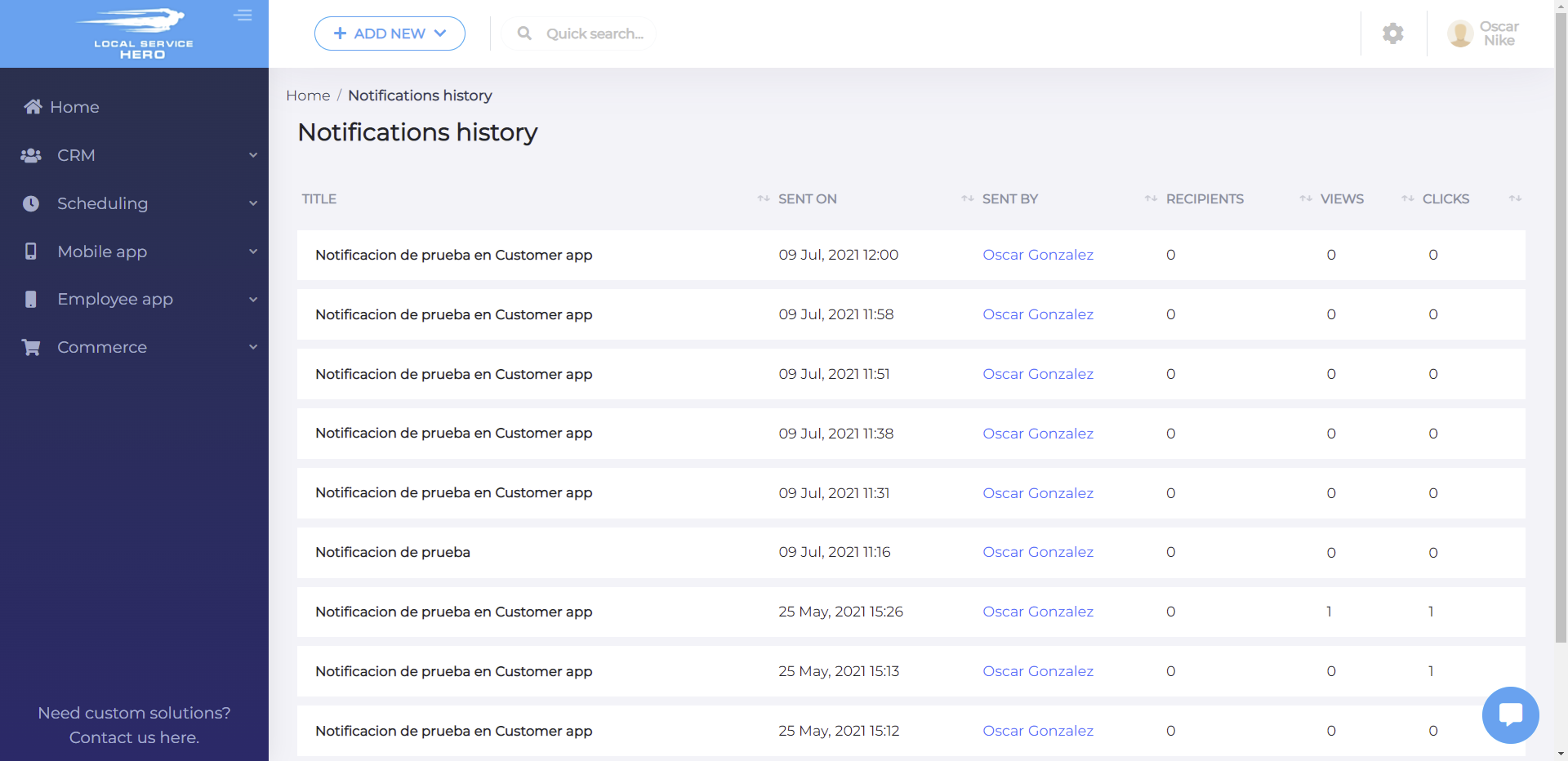
This is how you can view the notifications history in Local Service Hero.