In this tutorial, you’ll learn how to manage sales taxes in Local Service Hero.
With Local Service Hero, you can set up sales taxes for different locations. You can set up different sale taxes by country, state, city, and post code.
To open the “Sales Tax” page in Local Service Hero, go to Commerce > Sales Tax. Once there, you’ll see a spreadsheet containing all your sales taxes.
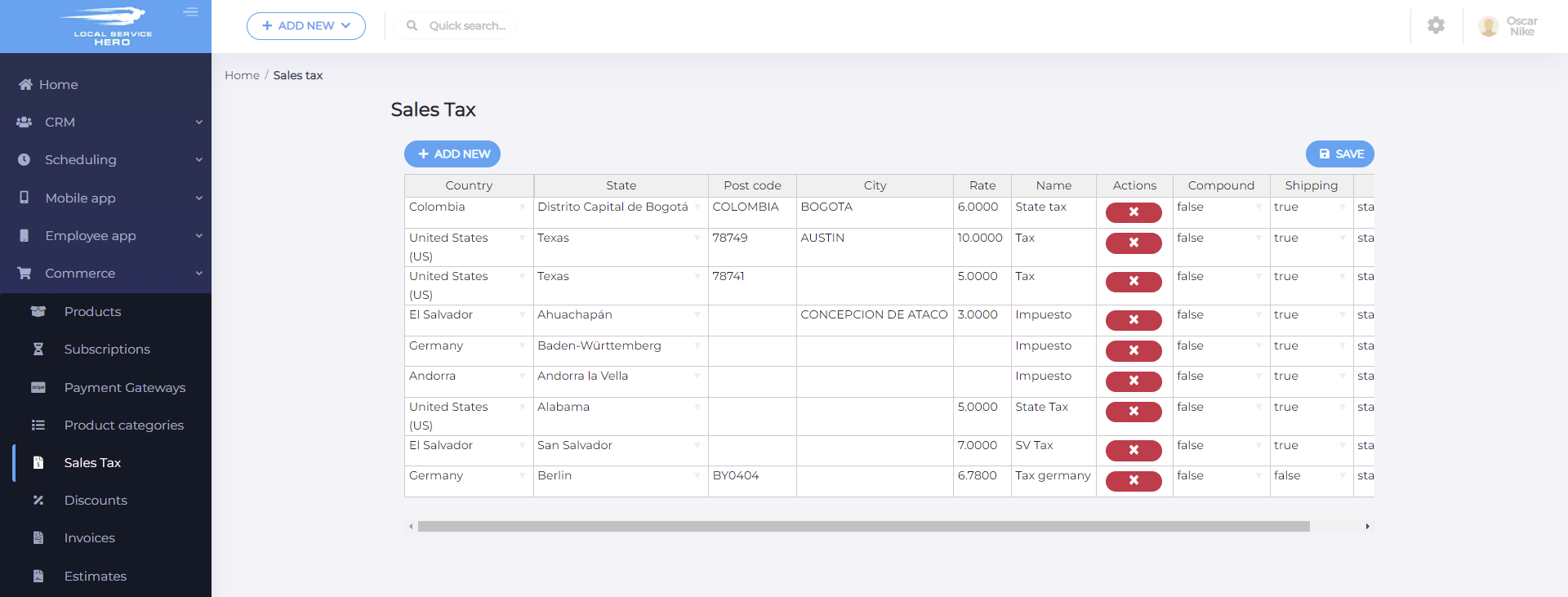
The spreadsheet contains these columns:
- Country
- State
- Post code
- City
- Rate: Enter the sales tax rate here.
- Name
- Actions: Use this column to delete a specific sales tax.
- Compound
- Shipping
- Class
To add a new sales tax, you need to hit the “Add New” button.
It will add a new row to the spreadsheet, and then you can add the information for the new sales tax.
Once you’re done editing the sales tax, you need to hit “Save” to apply the changes or save the new sales taxes.
Here’s a tutorial where you can learn how to import sales taxes into Local Service Hero.




