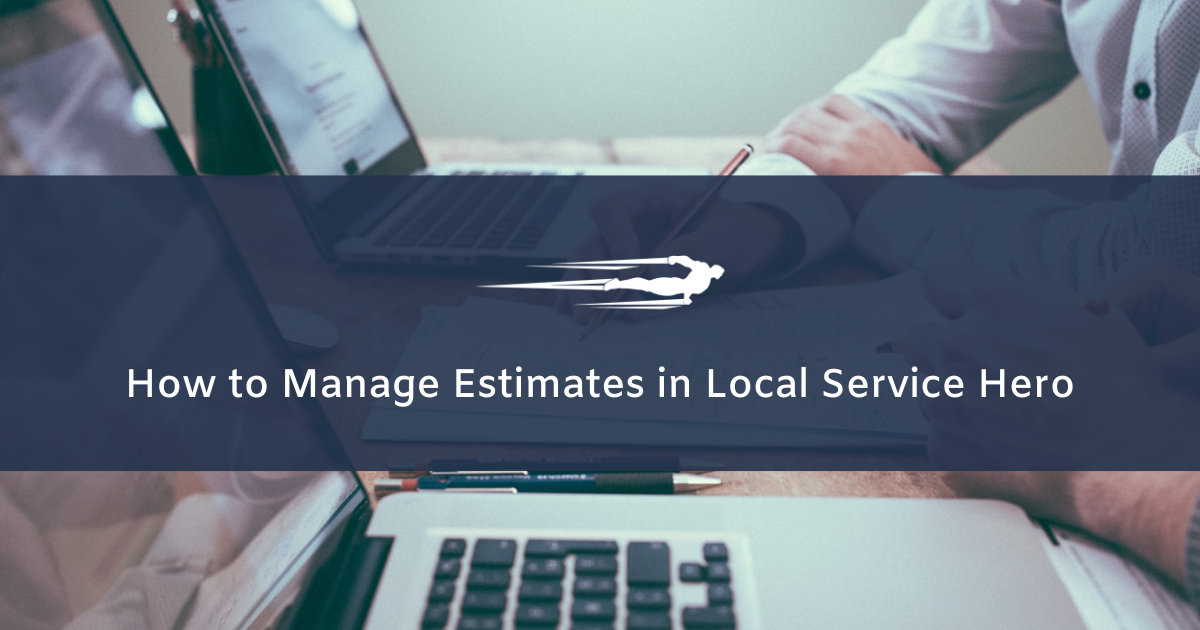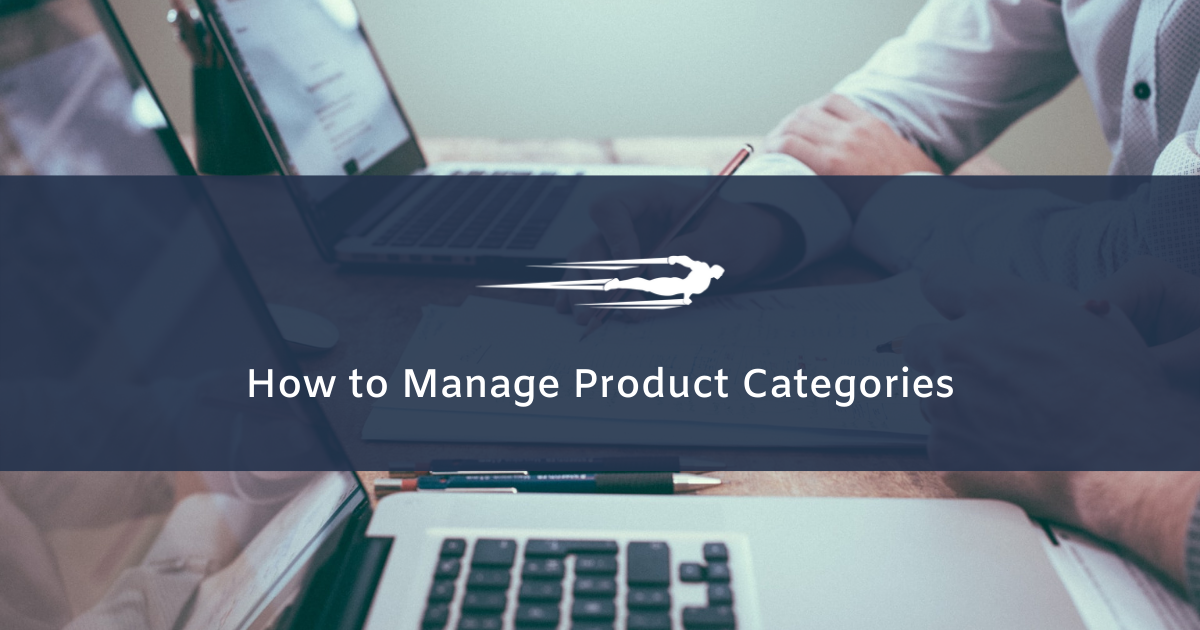How to Manage Sales Taxes
In this tutorial, you’ll learn how to manage sales taxes in Local Service Hero. With Local Service Hero, you can set up sales taxes for different locations. You can set up different sale taxes by country, state, city, and post code. To open the “Sales Tax” page in Local Service Hero, go to Commerce > Sales … Read more