Let’s search for leads by date in Local Service Hero.
This will allow you to know when the leads were added to your Local Service Hero account.
First, you need to log in to your Local Service Hero account, and open the “Leads” page by going to CRM > Leads > View All. You’ll see all your leads displayed on a spreadsheet where you can see their detailed information.
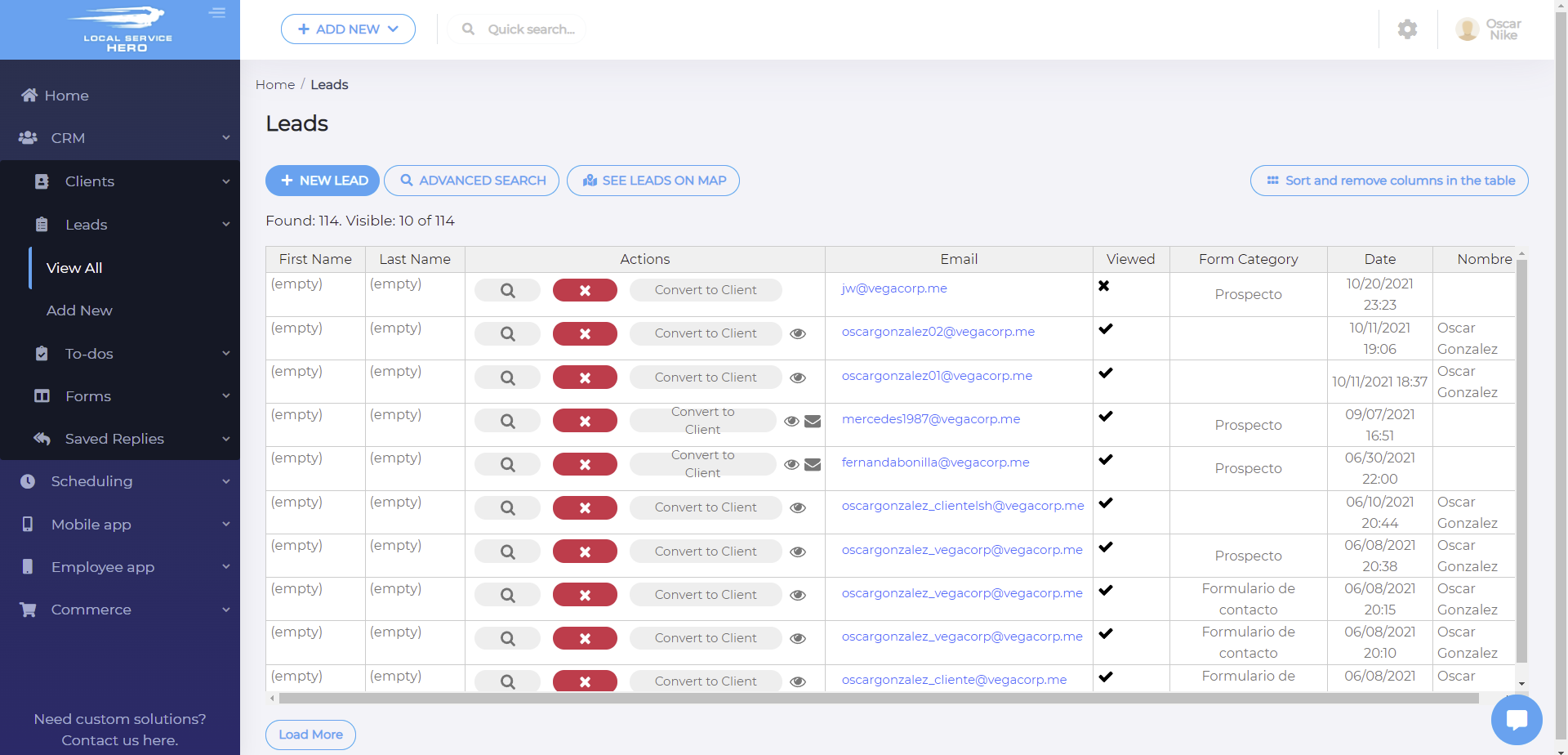
Once you’re in the “Leads” page, you need to open the Advanced Search tool, which will allow you to filter all your leads by date.
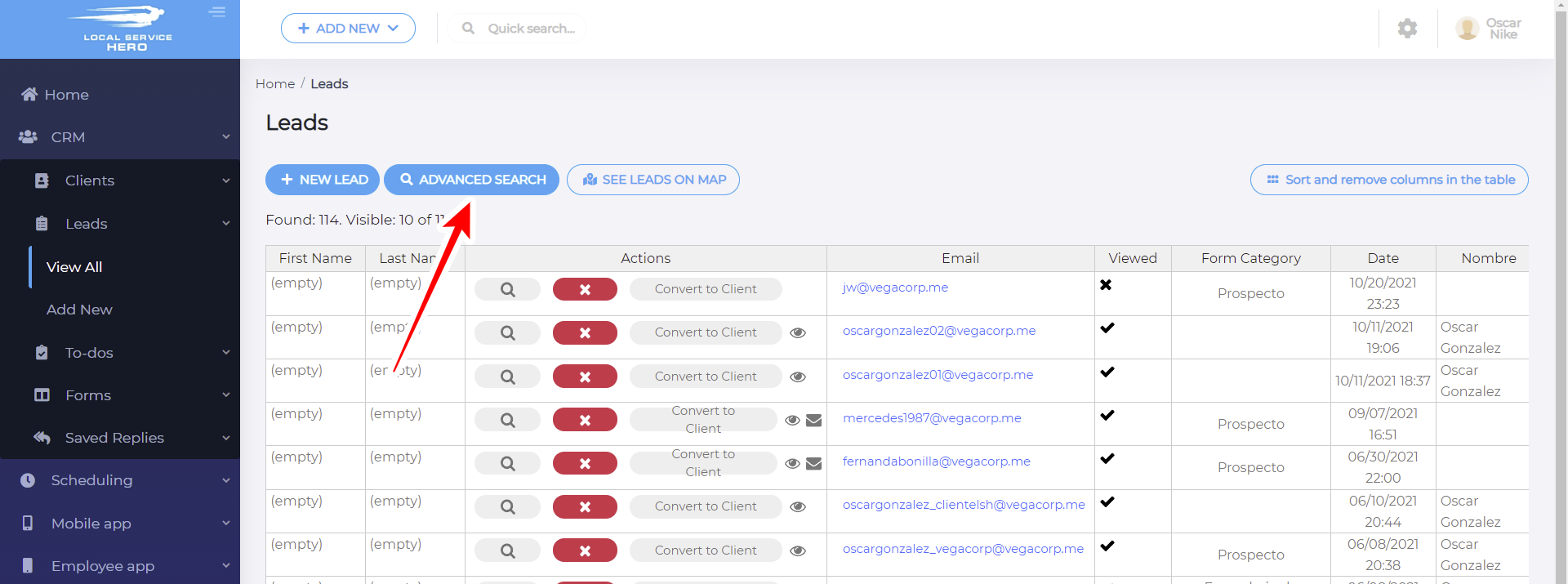
Search for leads by date in Local Service Hero
Once you open the Advanced Search tool, you need to select thee values to find all the leads added on a specific date:
- Field: Date
- Operator: =
- Value: Select the date here.
- Click Apply Filter.
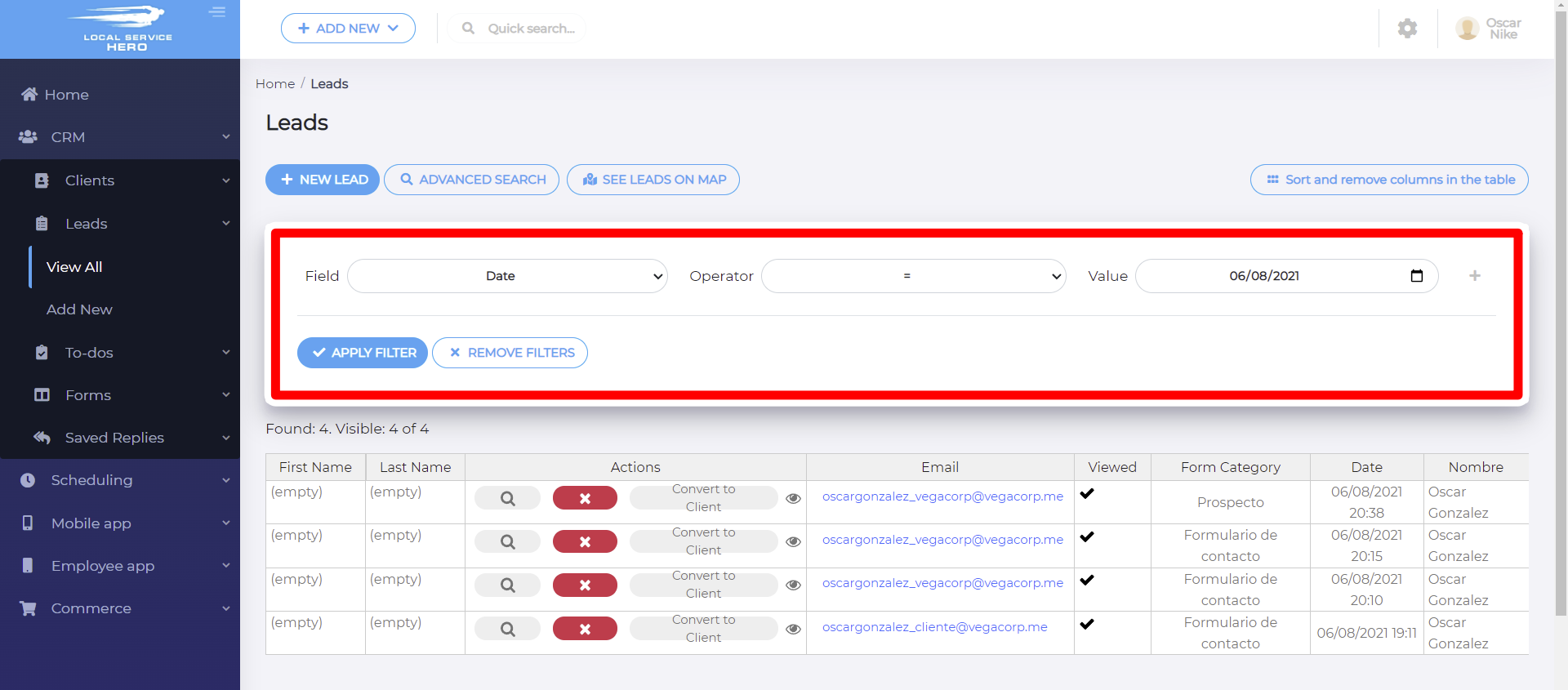
After clicking Apply filter, you will see all the leads added on the selected date displayed on the spreadsheet.
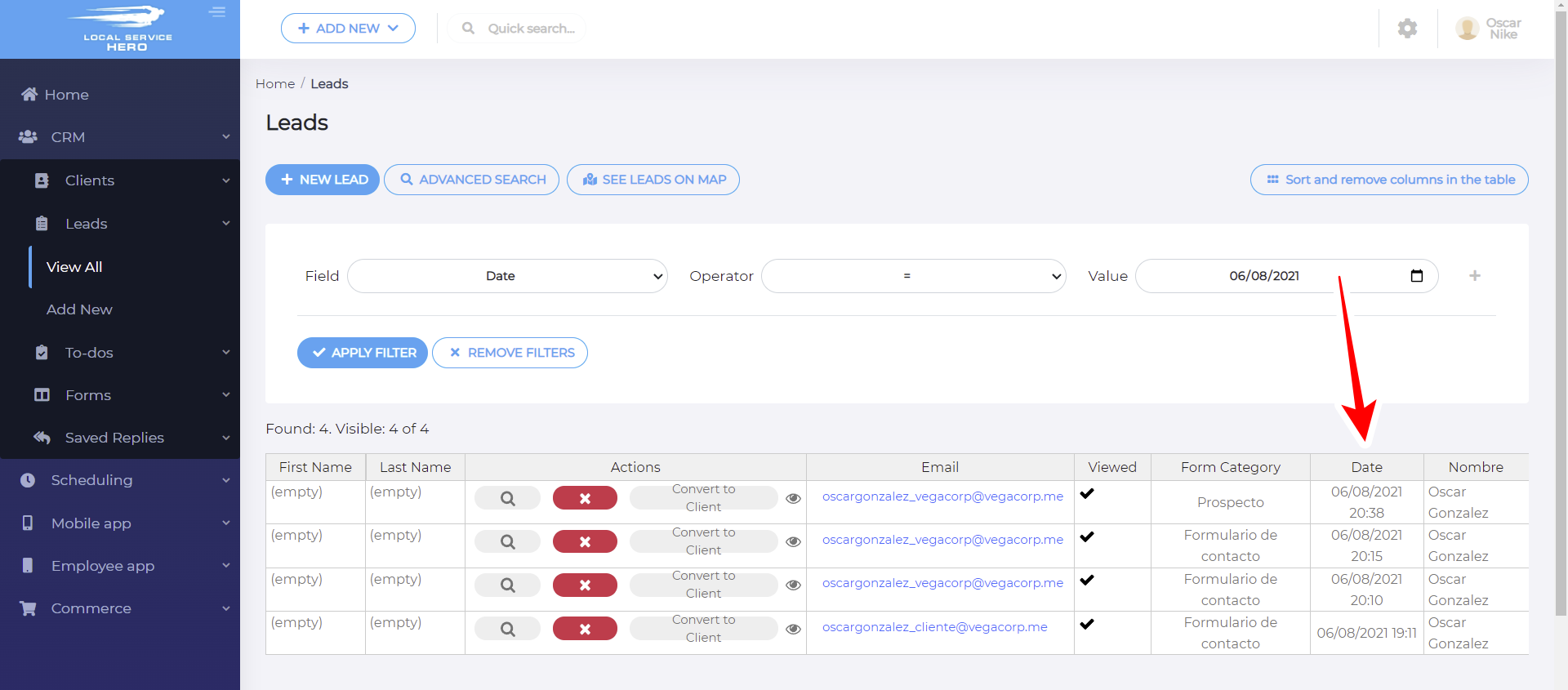
That’s how you can easily find all the leads added on a specific date. This is great to know how many new leads you get each day.




