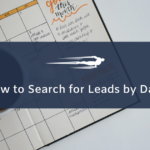Let’s see how to search for clients by registration date in Local Service Hero. Maybe you want to run a marketing campaign based on the date your clients registered.
For example, clients who registered two years ago will receive a discount, but before giving them the discount, you need to know which customers registered on specific dates.
After loggin in to your Local Service Hero account, you need to hear to CRM > Clients > View All, and you’ll see all your clients displayed on a spreadsheet.
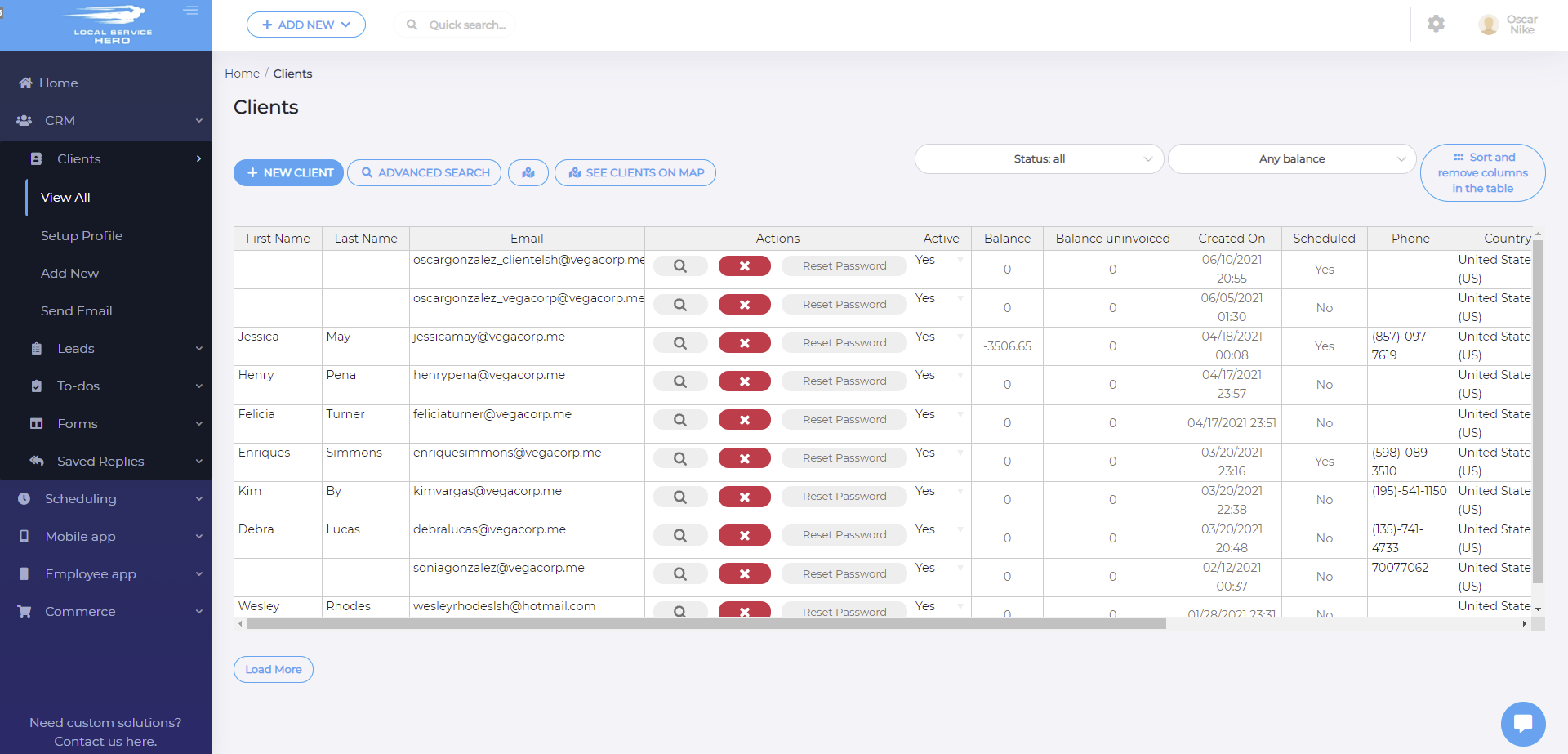
Now you can proceed to search for your clients who registered on a specific date, or clients who registered during a time period (date range).
How to search for clients by a specific registration date
If you want to find all the clients who registered on a specific date, April 1st 2019 for example, you need to use the Advanced serch tool, and select these values:
- Field: Registration date
- Operator: =
- Value: Enter the desired registration date here.
Once you select these values, hit the Apply Filter button.
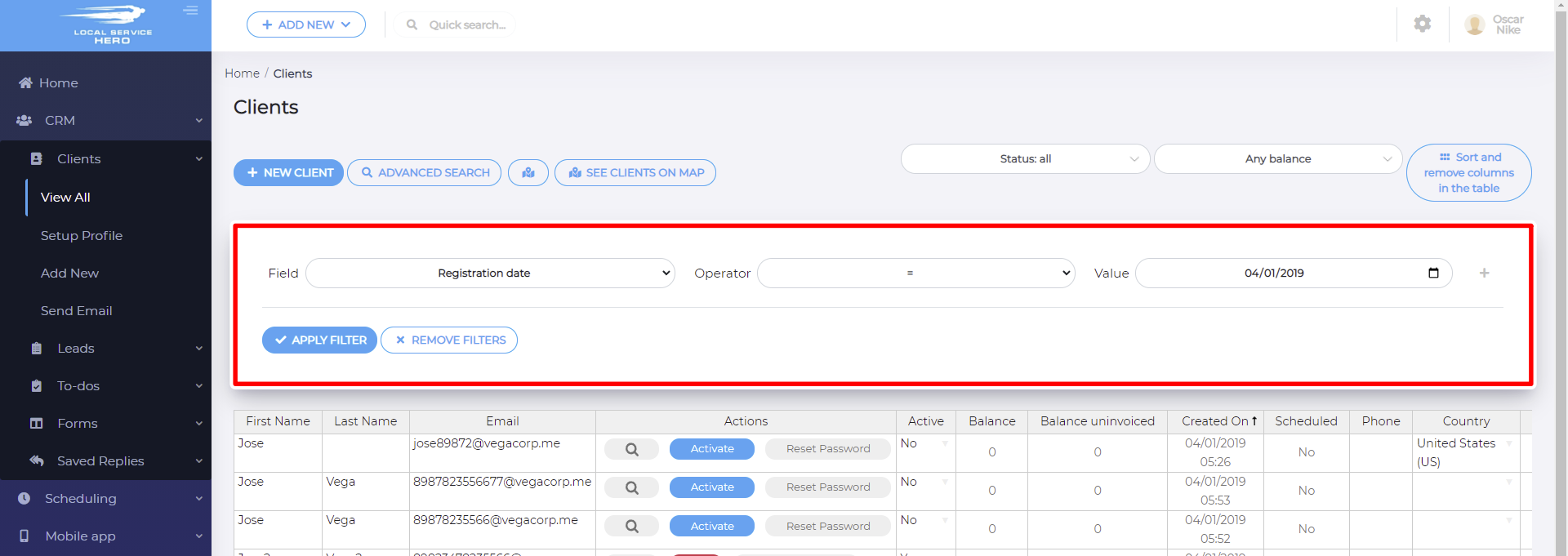
Once you click Apply filter, all your clients who registered on the selected date will be filtered and displayed in the clients’ list.
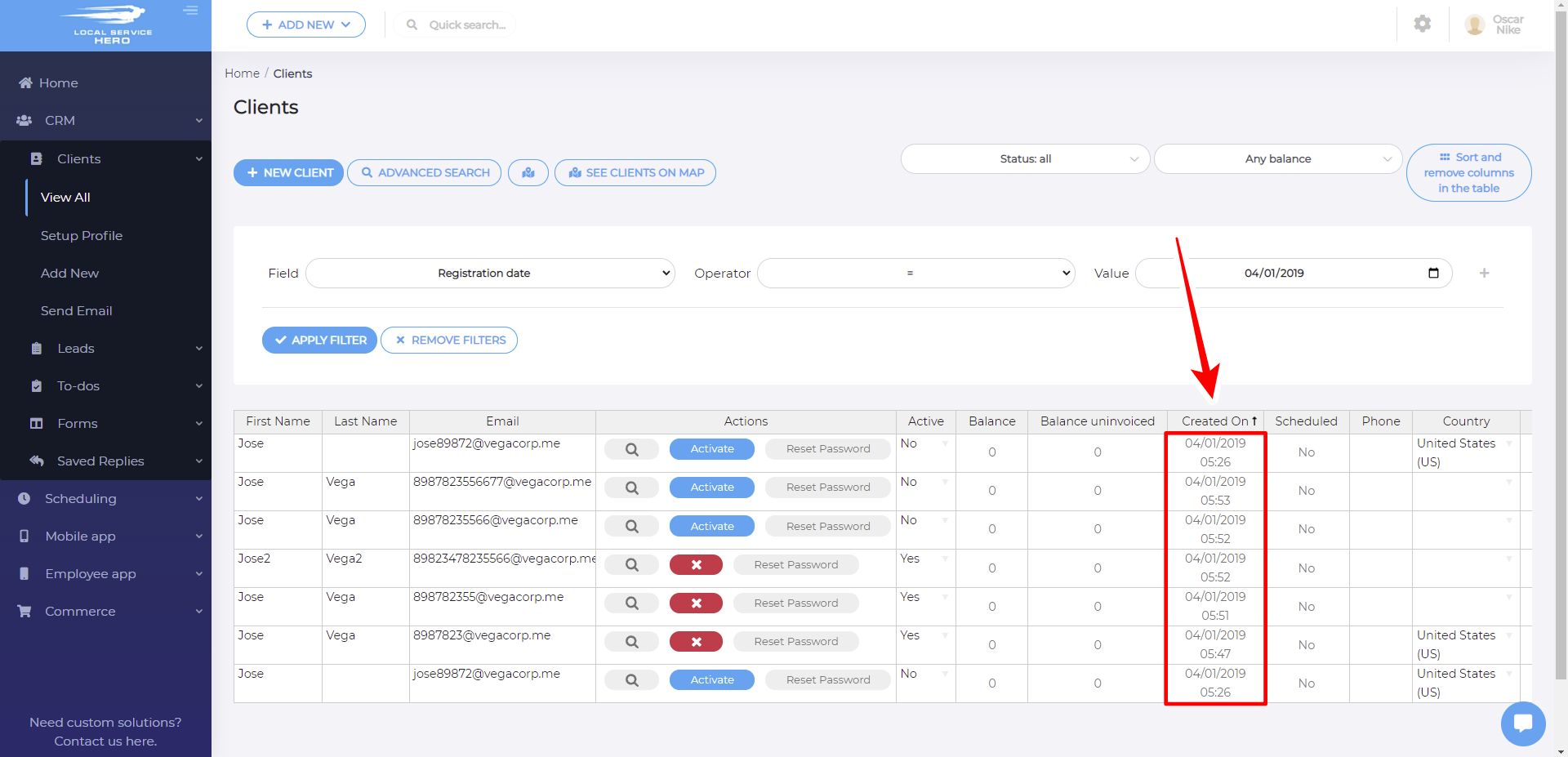
How to search for clients by a registration date range
If you want to search for clients who registered during 2019, you can search for them using the registration dates between January 1st 2019, and December 31st 2019.
In this case, you need to use two Registration date filters.
Open the Advanced search with one click.
Now select these values to search for your client by date range:
- Field: Registration date
- Operator: =
- Value: Enter the initial registration date here.
Now click the + button on the right to add another registration date filter:
- Field: Registration date
- Operator: =
- Value: Enter the final registration date here.
After selecting the initial and final registration dates, hit Apply filters.
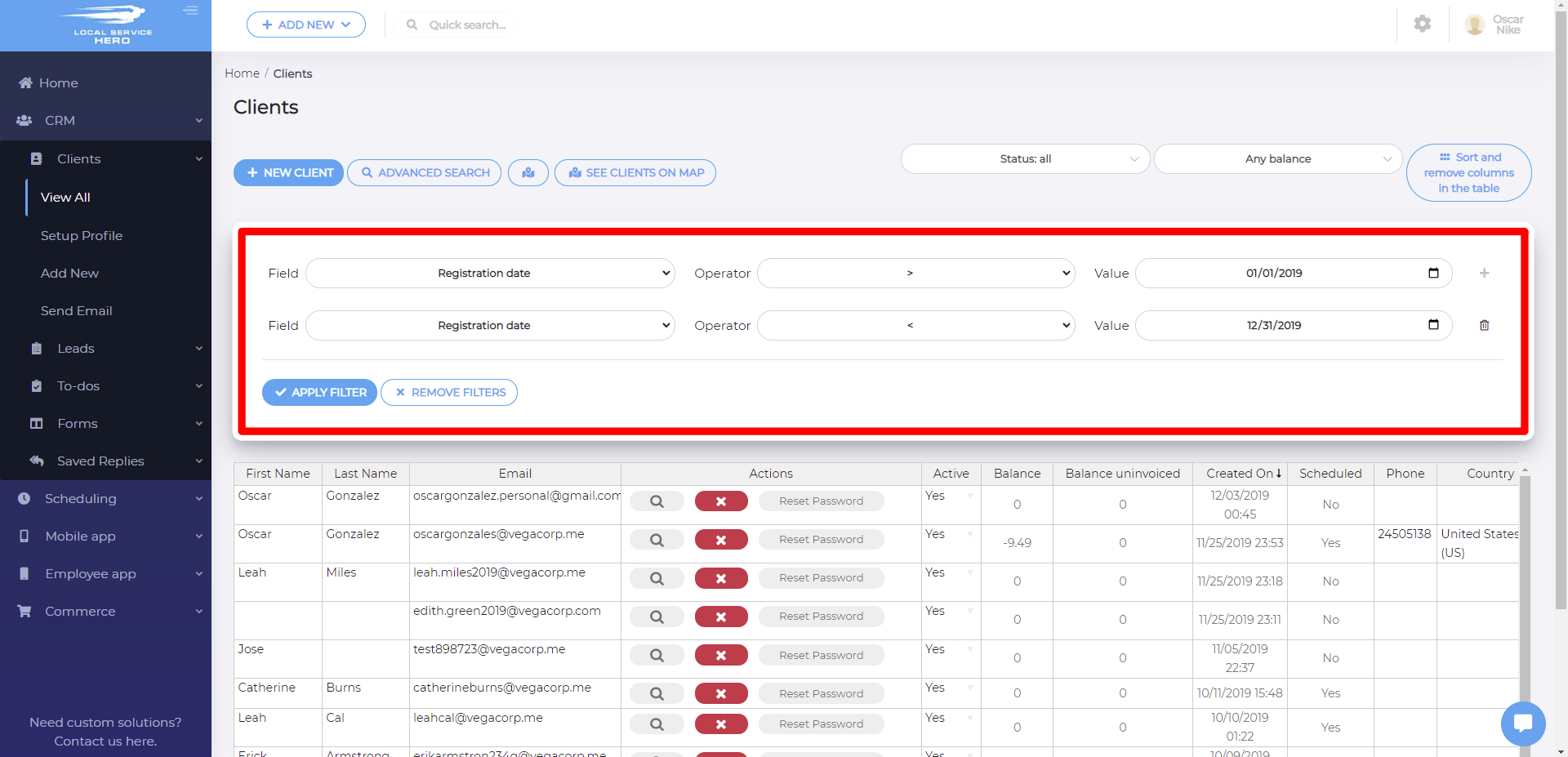
Now you will see all the clients registered during the selected date range displayed on the spreadsheet.
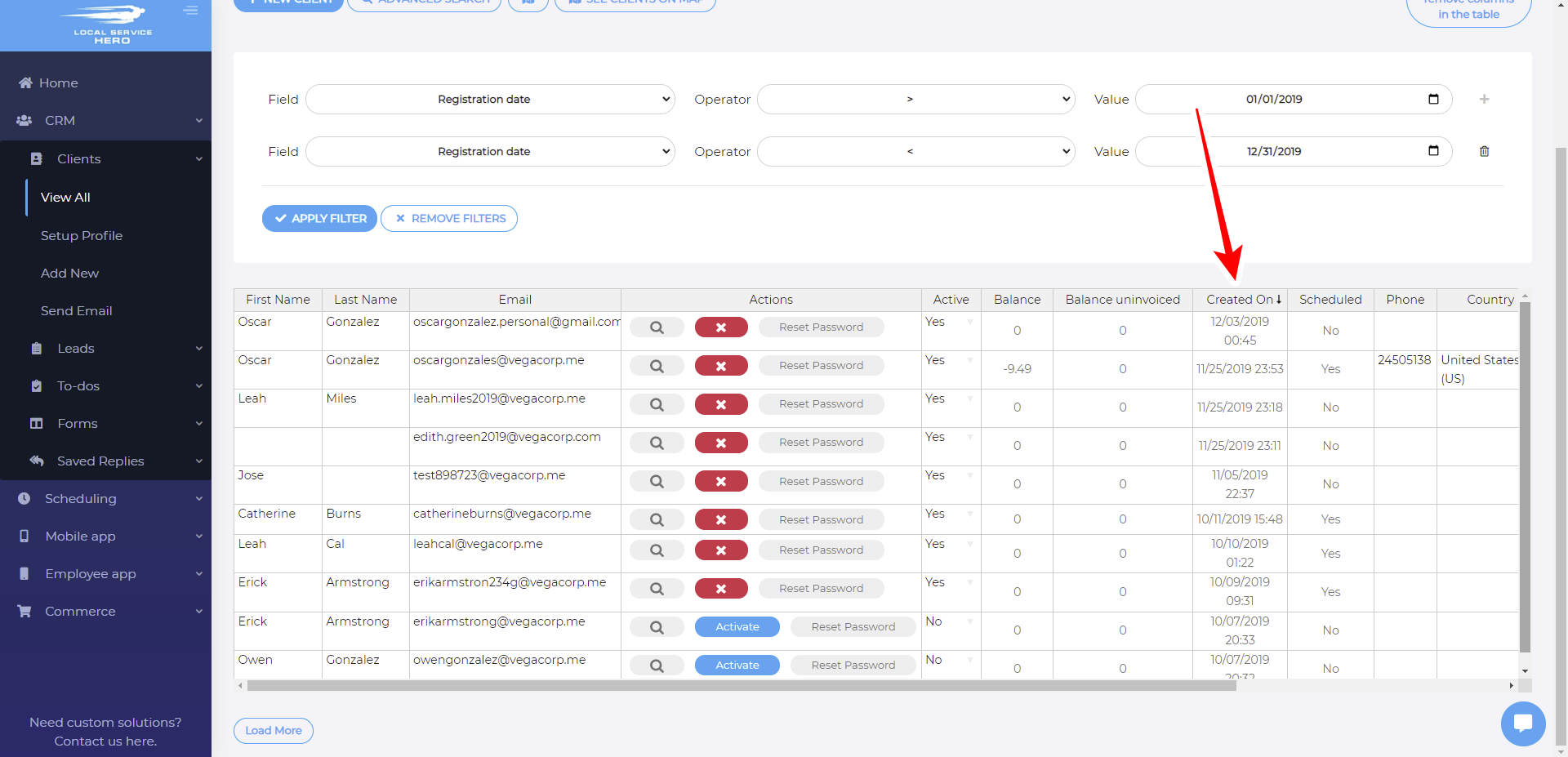
This is how you can search for your clients by registration date in Local Service Hero.