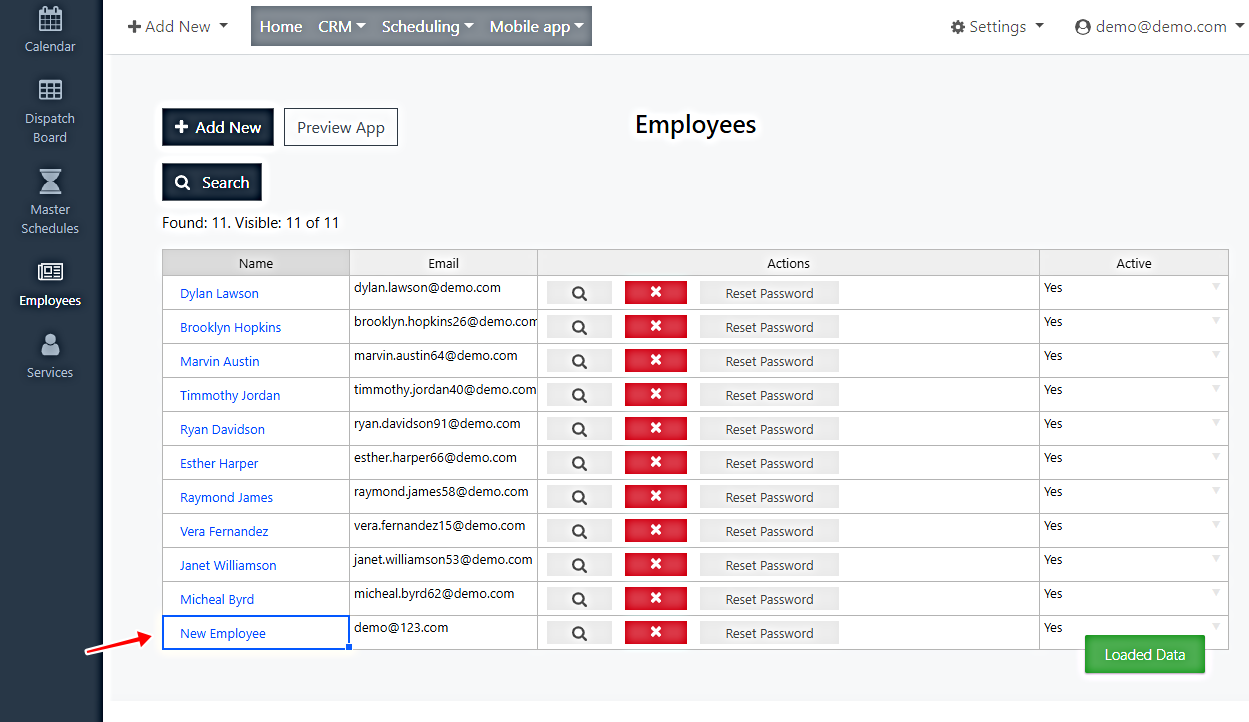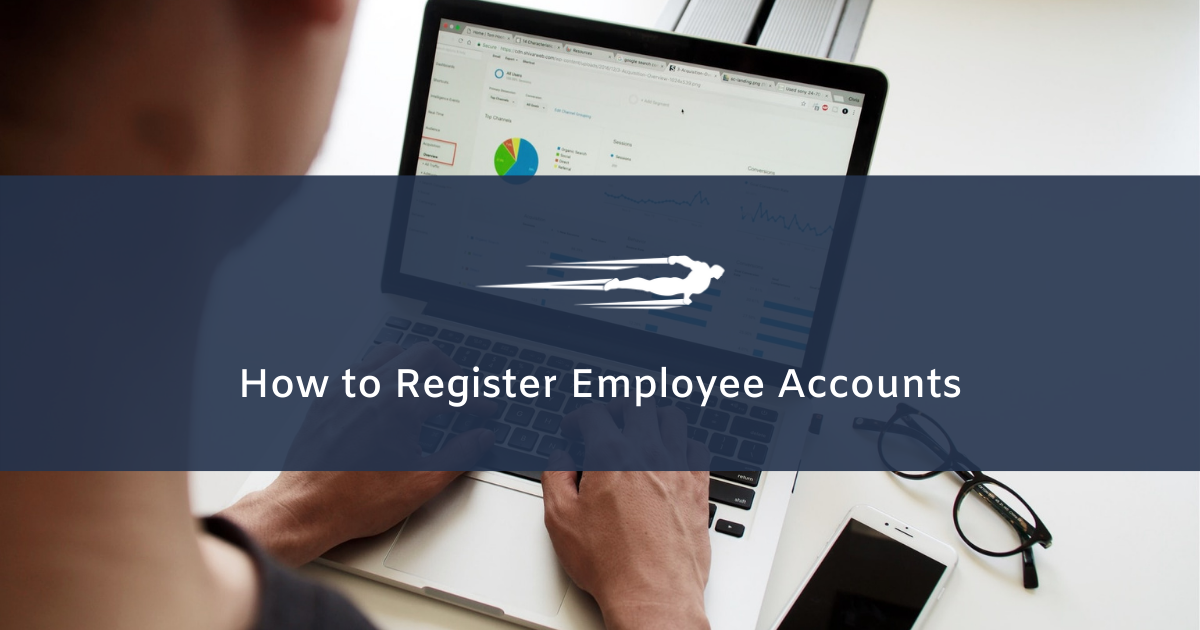In this tutorial, you’ll learn how to register employees in Local Service Hero.
Unlike administrators, employees are users who provide services and do not have access to the control panel. They only have access to the Employees Mobile App, where they see their assigned services.
Therefore, we show you here how to setup the employee accounts.
1- Open your “Employees” page
For this, you need to go to Scheduling > Employees.
You’ll see all your employees on a spreadsheet.
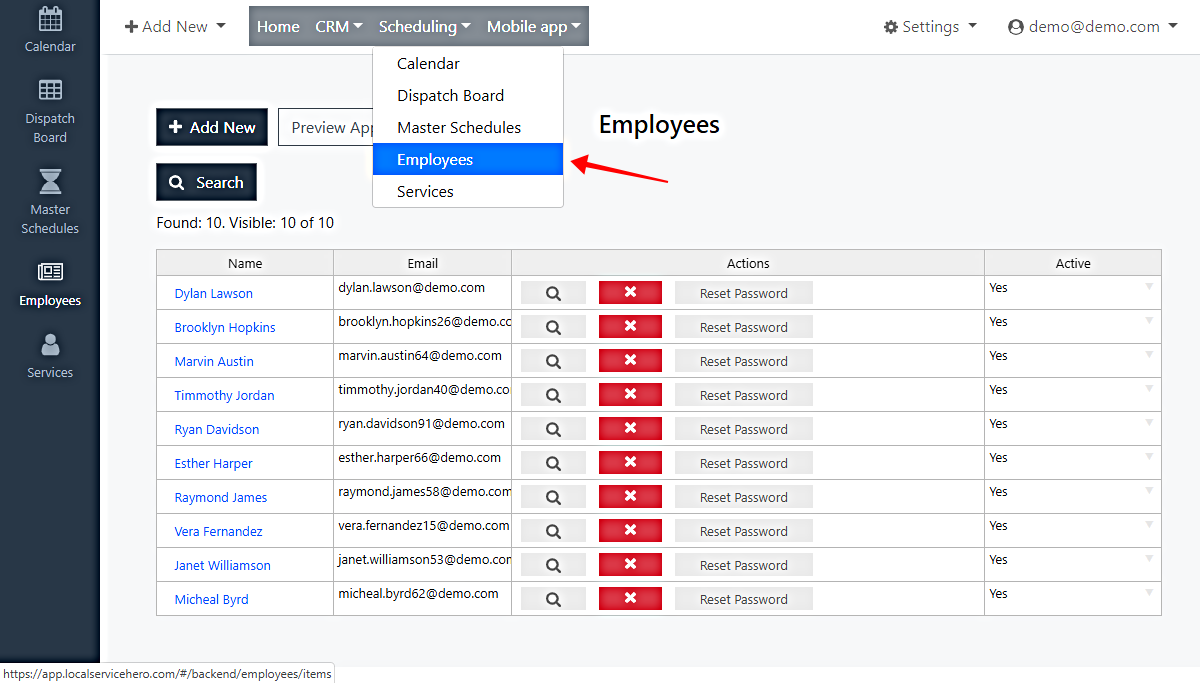
2- Create a new employee account
You need to click Add New in order to create a new employee account.
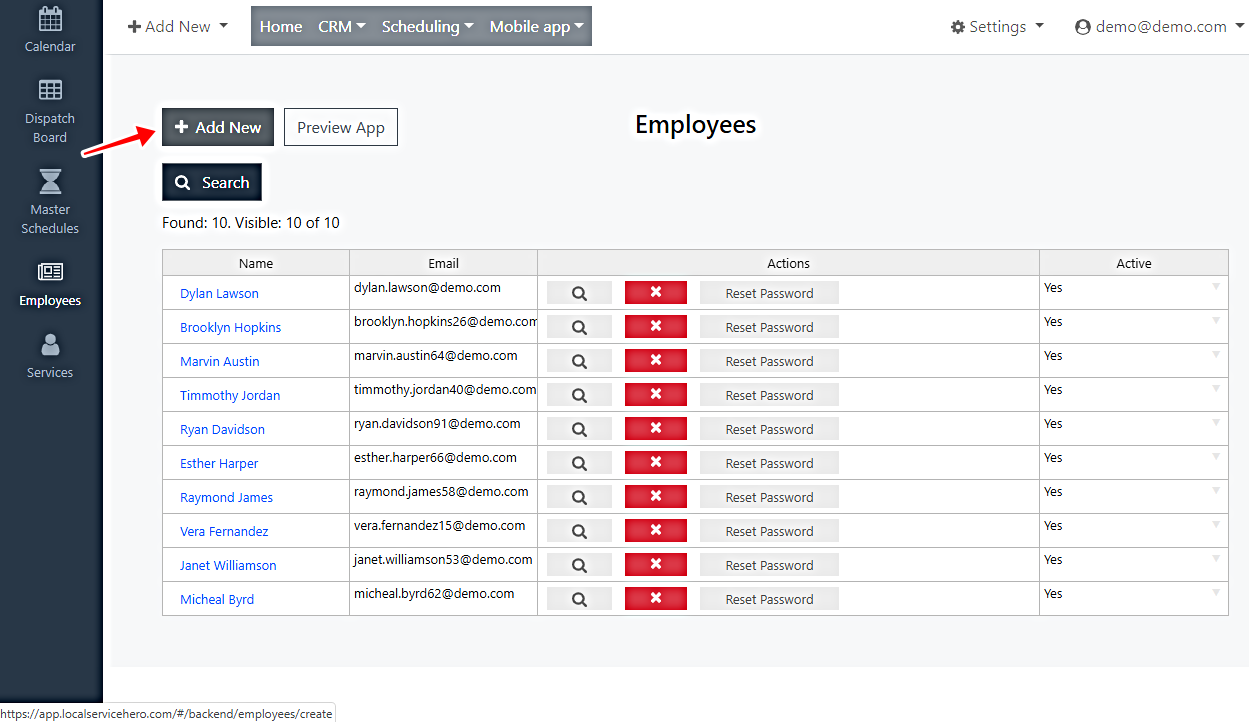
3- Configure your new employee account
You need to select your new employee Email, Name and Password.
Once you’re done, click on Create New Employee. You can also save this one and create more employees by clicking on Save and Create Another Employee.
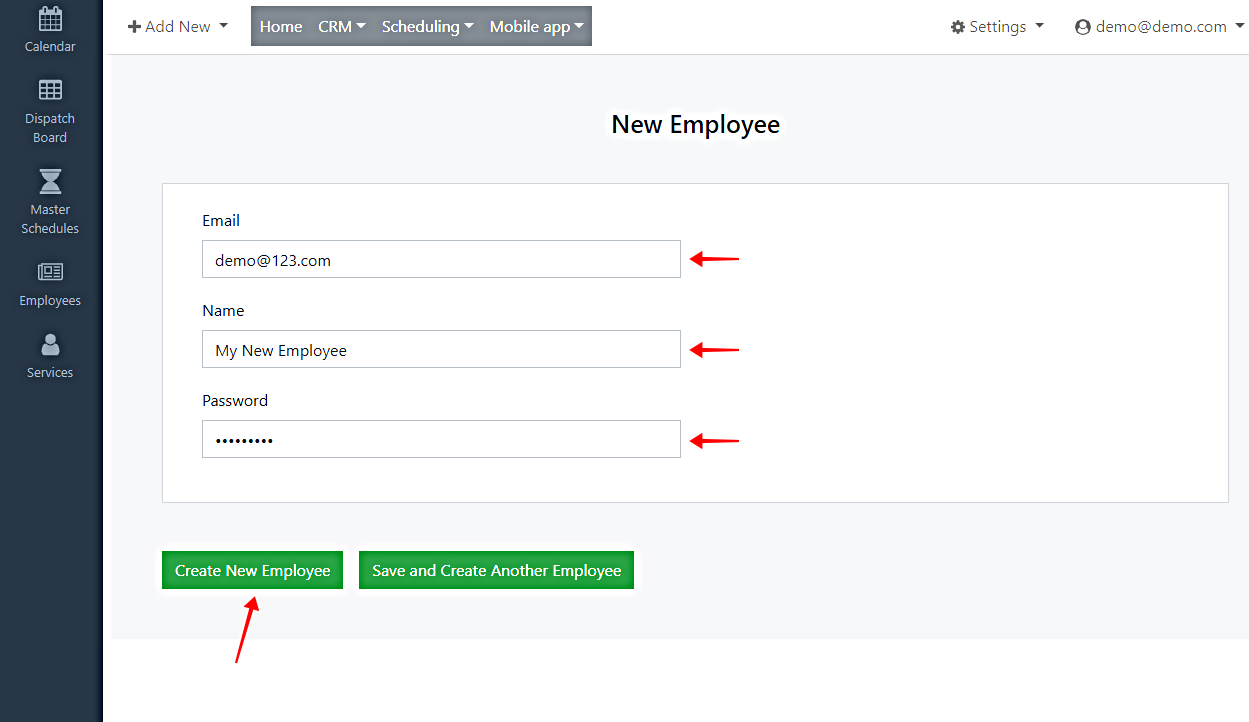
Done
Once you finish, you’ll see your employee(s) on the spreadsheet.