Let’s learn how to display blog posts on the Local Service Hero mobile app.
Local Service Hero allows you to create a mobile application for your customers.
This is a great tool because customers can quote services and products, subscribe to services your business provides, and even read news and articles you share on your blog.
This is precisely what we will show you in this tutorial. You will learn how to create a mobile page for your blog feed and add it to the customers’ mobile app.
1- Create a new Mobile App page
You need to first add a new mobile app page by going to Mobile App > All Pages.
Once there, click Add New to create a new page.
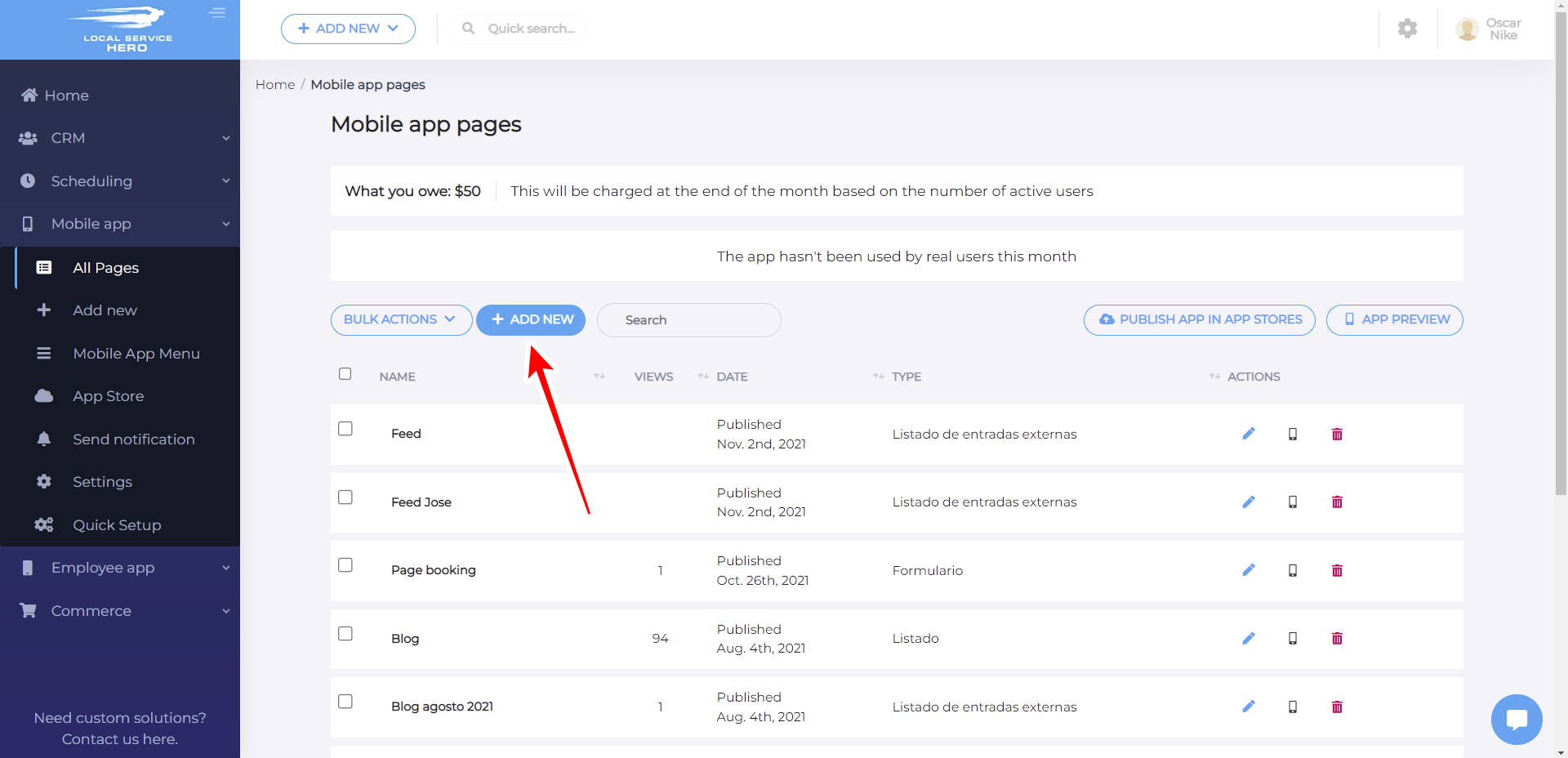
2- Configure the new page
Now you need to configure the new page in order to show your blog feed on it. For this, you need to select the following values:
- Enter the page Title
- Select the page Status; in this case, we’ll select Publish.
- Select the Menu Icon or upload your own icon. In Advanced Settings you can select a different color for the icon.
- Type of Page: Here you need to select Feed
- Description: Here you can add a description for the page, which will be shown above the page content, as you can see in the screenshot below.
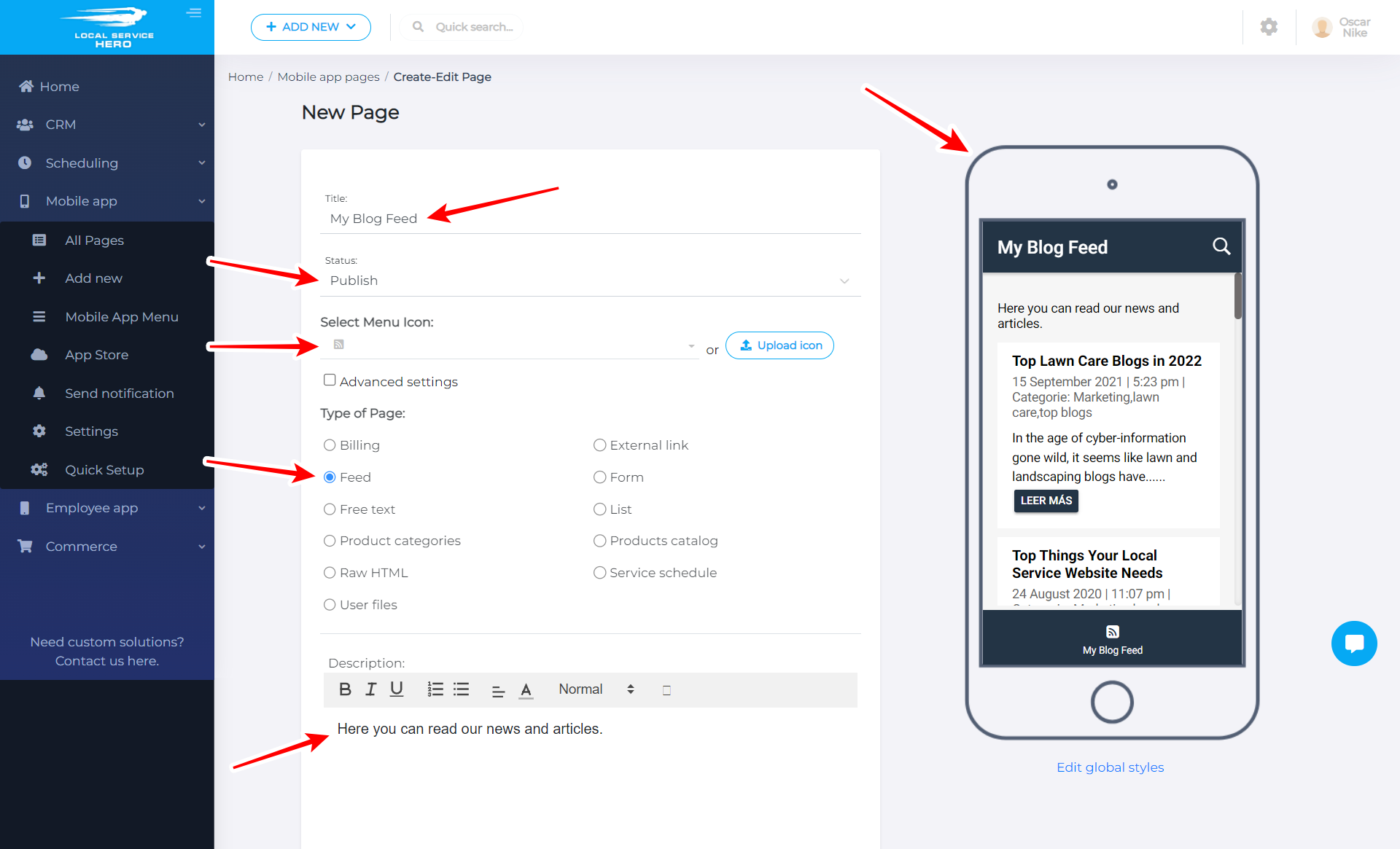
- Feed: Here you need to add the link to your blog’s feed.
- Optional. You can Send a notification to all the users when this page is updated. If you enable this checkbox, you can add the Notification title and the Notification message.
- Once you’ve selected all the values, hit Save to create the page.
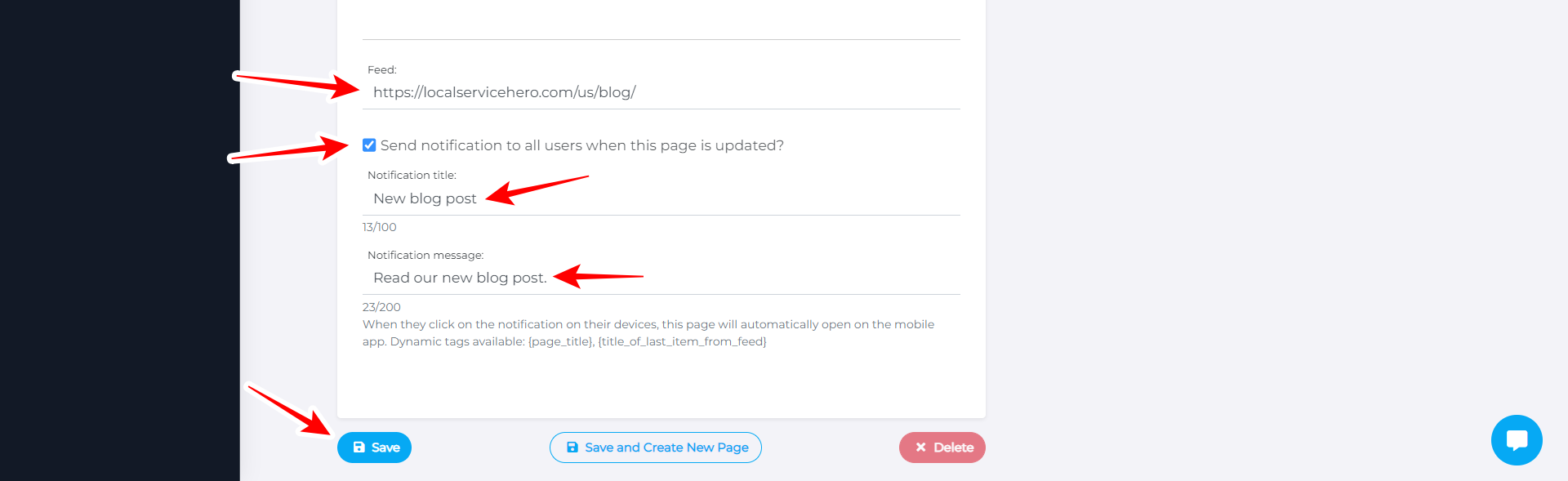
3- Optional. Add the page to the mobile app menu
Once you’ve saved the page, you can add it to the mobile app menu.
For this, go to Mobile App > Mobile App Menu.
Once there, you need to move the page from the Disabled pages to the Enabled pages side.
Once you do that, scroll down and hit Save.
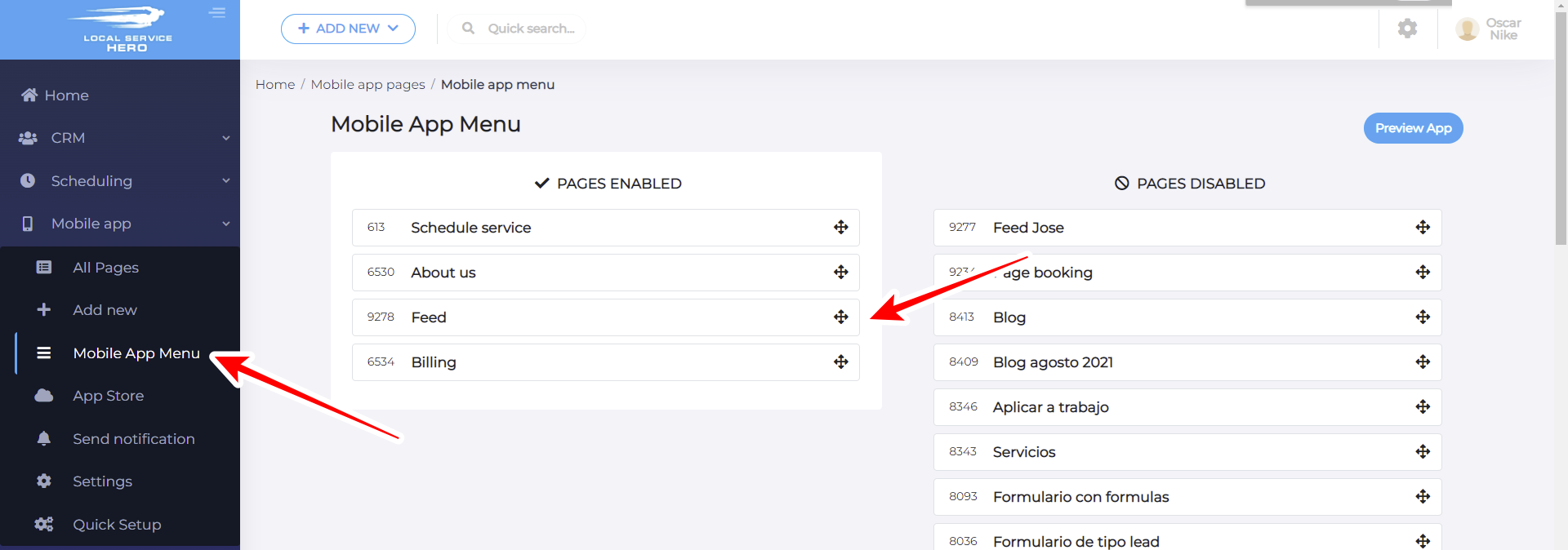
This is how you can add your blog’s feed to the customers’ mobile app.




