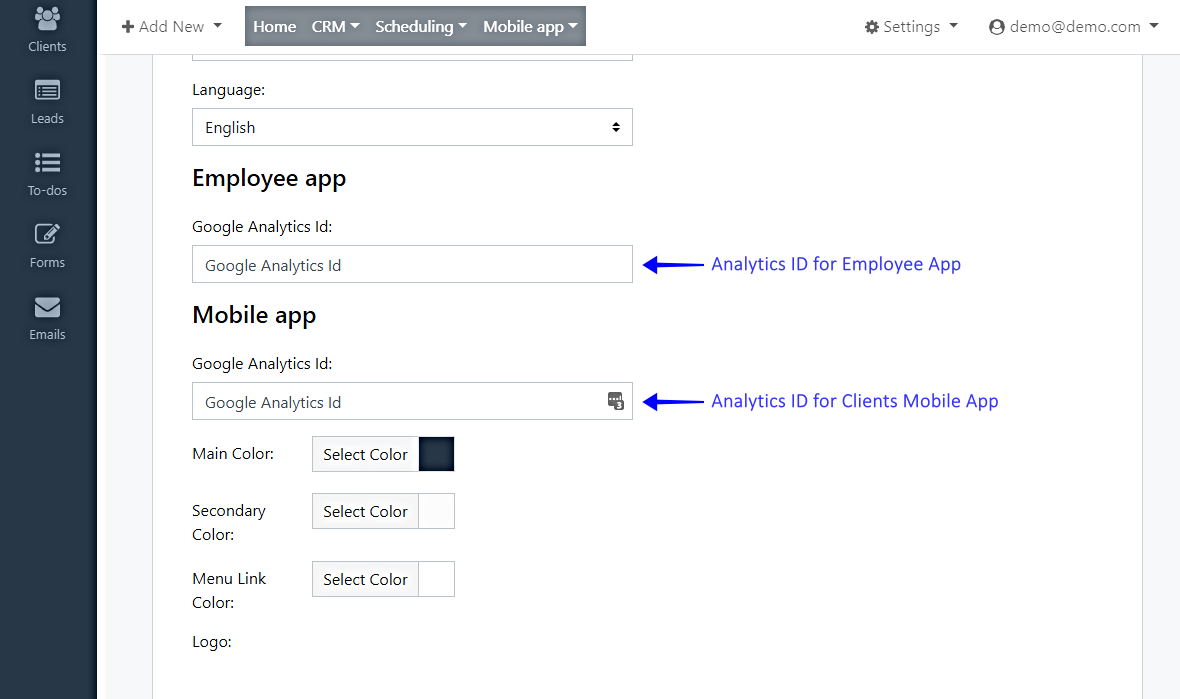Let’s learn how to collect mobile app statistics in Local Service Hero.
If you want to collect usage statistics from Google Analytics on your mobile app, you need to follow these steps.
1- Open your company settings: go to Settings > Company
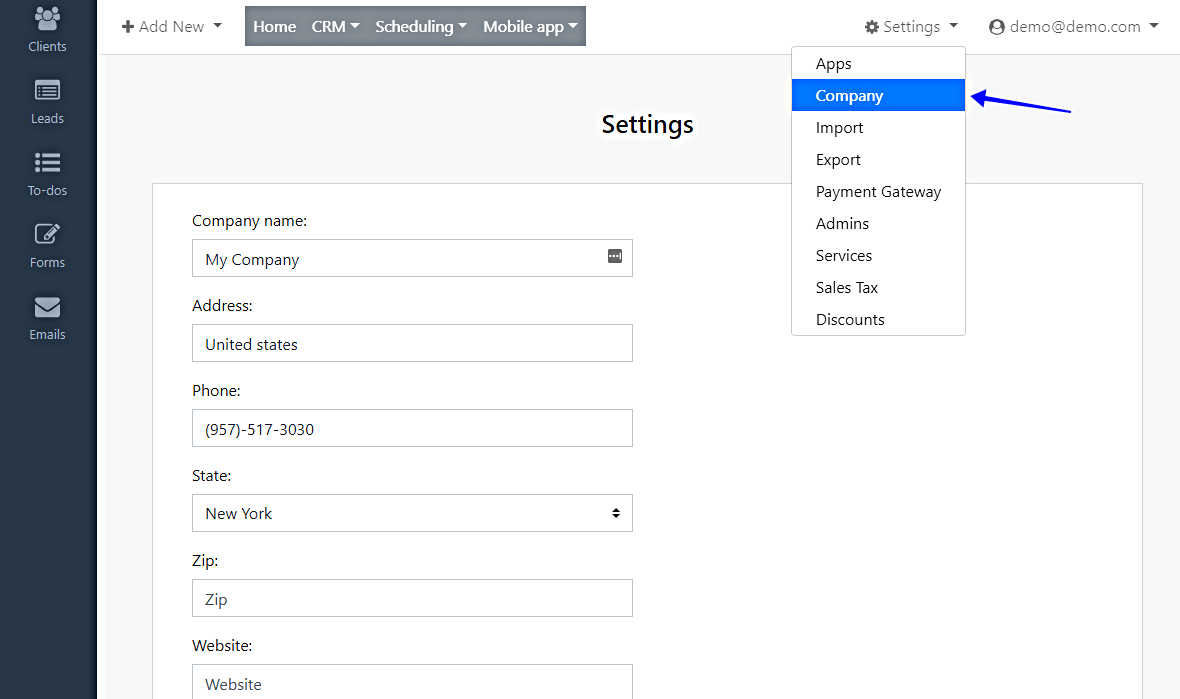
2- Go to the Employee App field and paste the Analytics ID for your employee app. Your id should look something like this: UA-000000-2
To find your google analytics id you can read this help page on google.
3- Go to the Mobile App field and paste the Analytics ID for your mobile app