In this tutorial, you’ll learn how to share Local Service Hero forms with customers.
Local Service Hero allows you to create and share different form types to collect information. You can create request quote forms, lead forms, contact forms, employee forms, etc.
But what happens if you don’t have a website where to embed the forms on a post or page? Fortunately, Local Service Hero allows you to share a form with your customers or leads as a landing page.
It means you will share a link that will take users to a page where they will view the form and be able to fill it out. This opens up a lot of possibilities because you can share your forms through Facebook, Twitter, WhatsApp, Telegram, or any other social media.
1- Open the “Forms” page in Local Service Hero
The first this you need to do is the Forms page on your Local Service Hero dashboard.
For this, go to CRM > Forms > View All.
Once there, open the form you’ll share with your customer via social media.
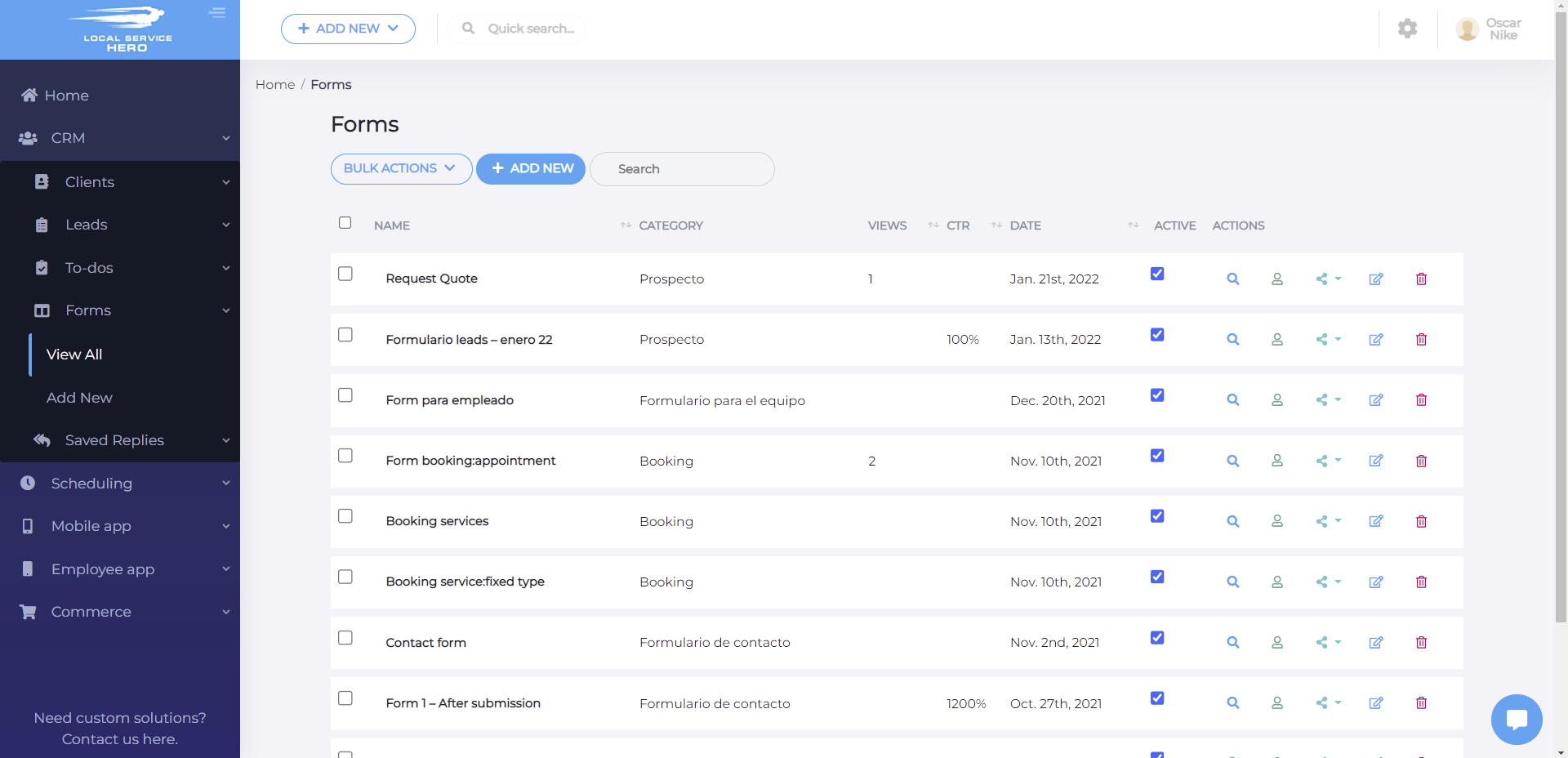
2- Share the form as a landing via social media or email
Once you open the form you want to share, you need to go to the Share Form tab, and select the Landing page share method.
After that, Copy the form URL, and share it with your user / costumer / lead through email, WhatsApp, Facebook, Twitter, Telegram, or any other social media app.
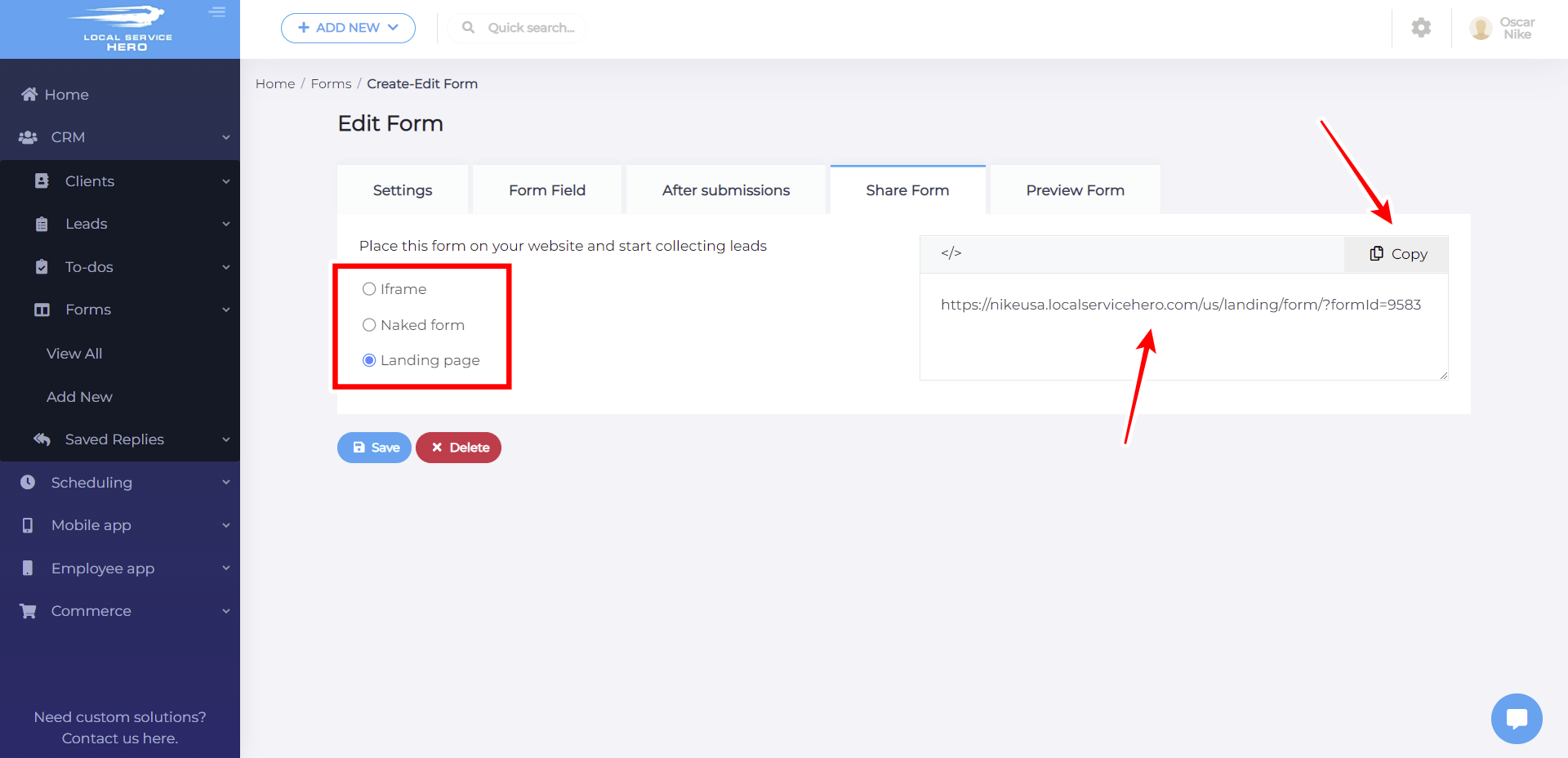
As you see, Local Service Hero has no limits when it comes to sharing your forms to collect information. You can share forms with your customers, leads or employees even if you don’t have a website.




