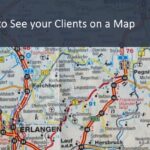Let’s learn how to edit your credit card in Local Service Hero.
This is important if you want to replace the credit card you use to be charged for Local Service Hero services.
After you log in to your Local Service Hero dashboard, go to Settings > Billing.
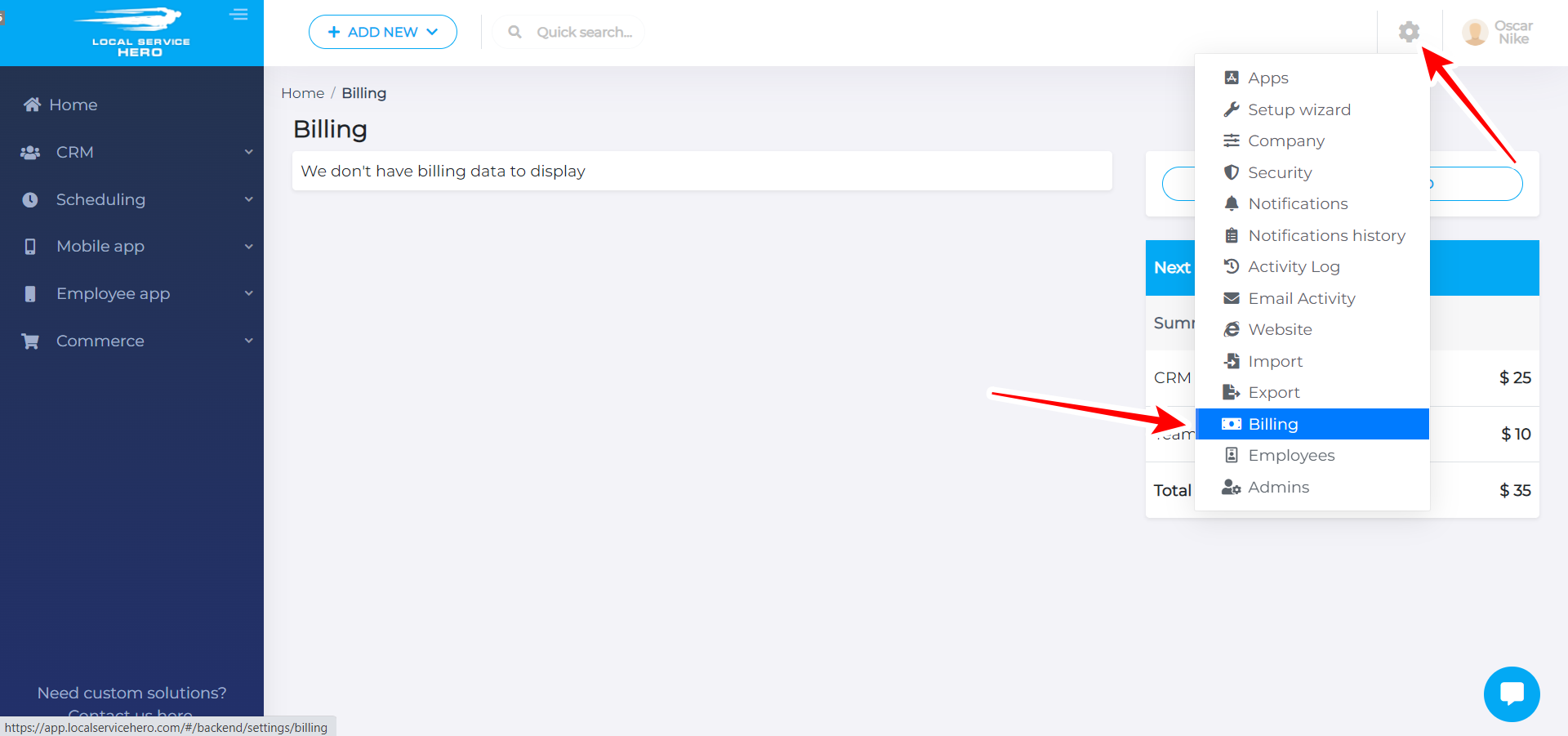
Once you’re in the Billing page on your Local Service Hero dashboard, hit Change Credit Card.
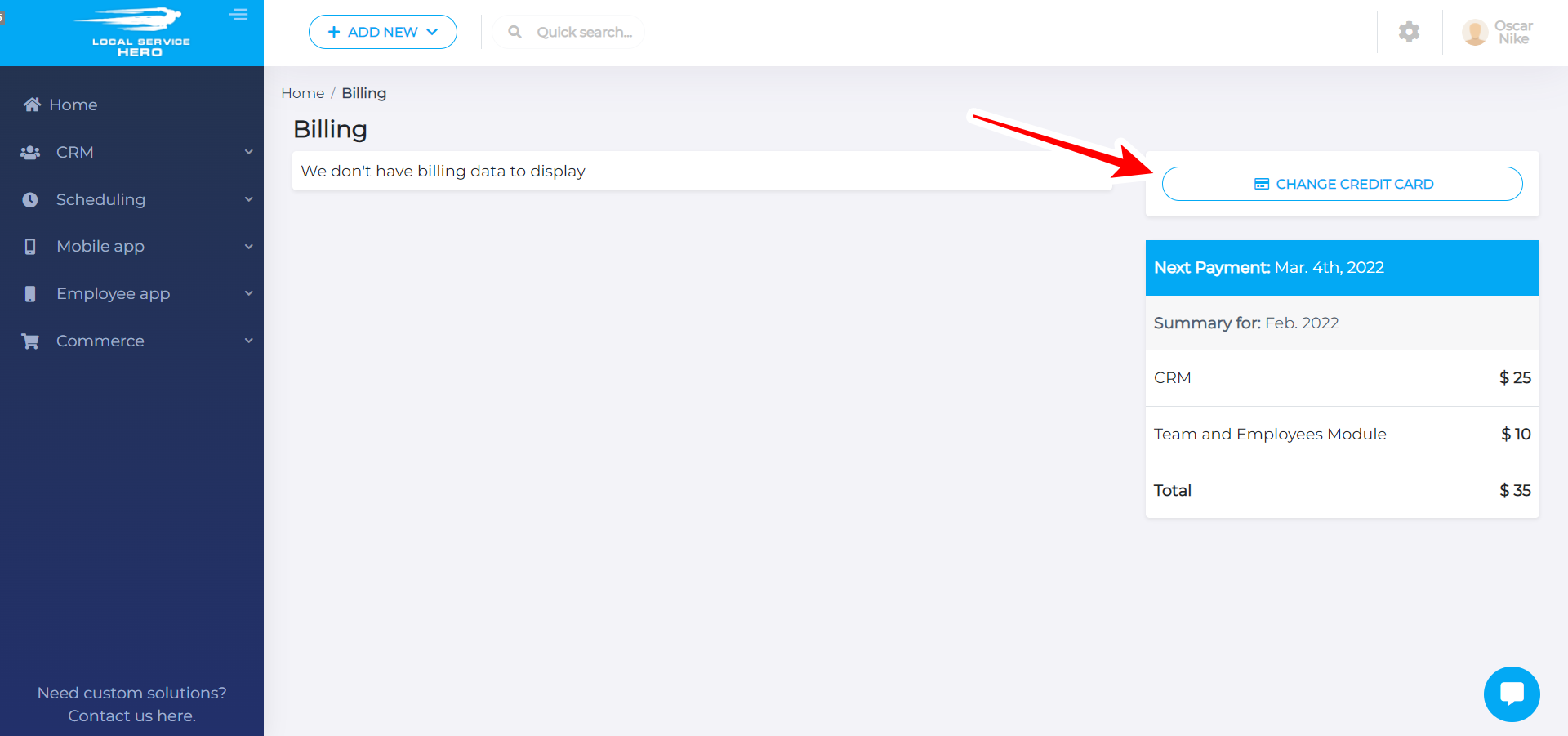
Now you will see the Credit Card page, where you can add the credit card number, the expiry date, and the CVC number.
Once you have added or edited the credit card, you need to hit Continue to save the credit card.
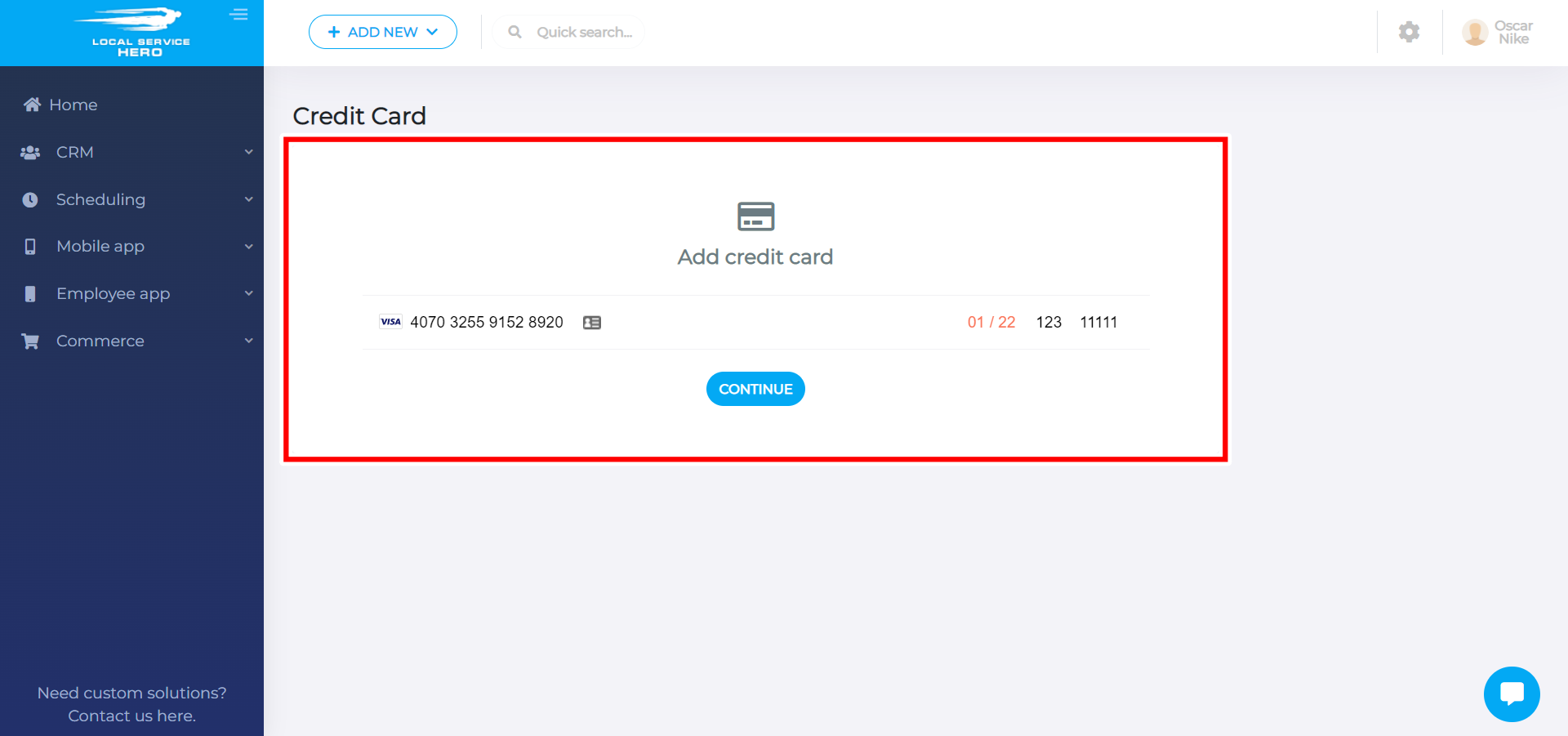
This is how you can edit or add a credit card to your Local Service Hero account.