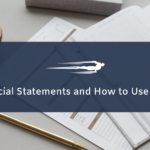Dealing with thousands of leads can be somewhat difficult. You can get confused on which leads you already checked and which of them you have not.
Fortunately, with Local Service Hero, you can easily distinguish between old leads and new leads.
Just follow these simple steps.
1- View your Leads in Local Service Hero
To know which leads are old and which are new, you need to first open the Leads page in Local Service Hero.
Go to CRM > Leads > View All.
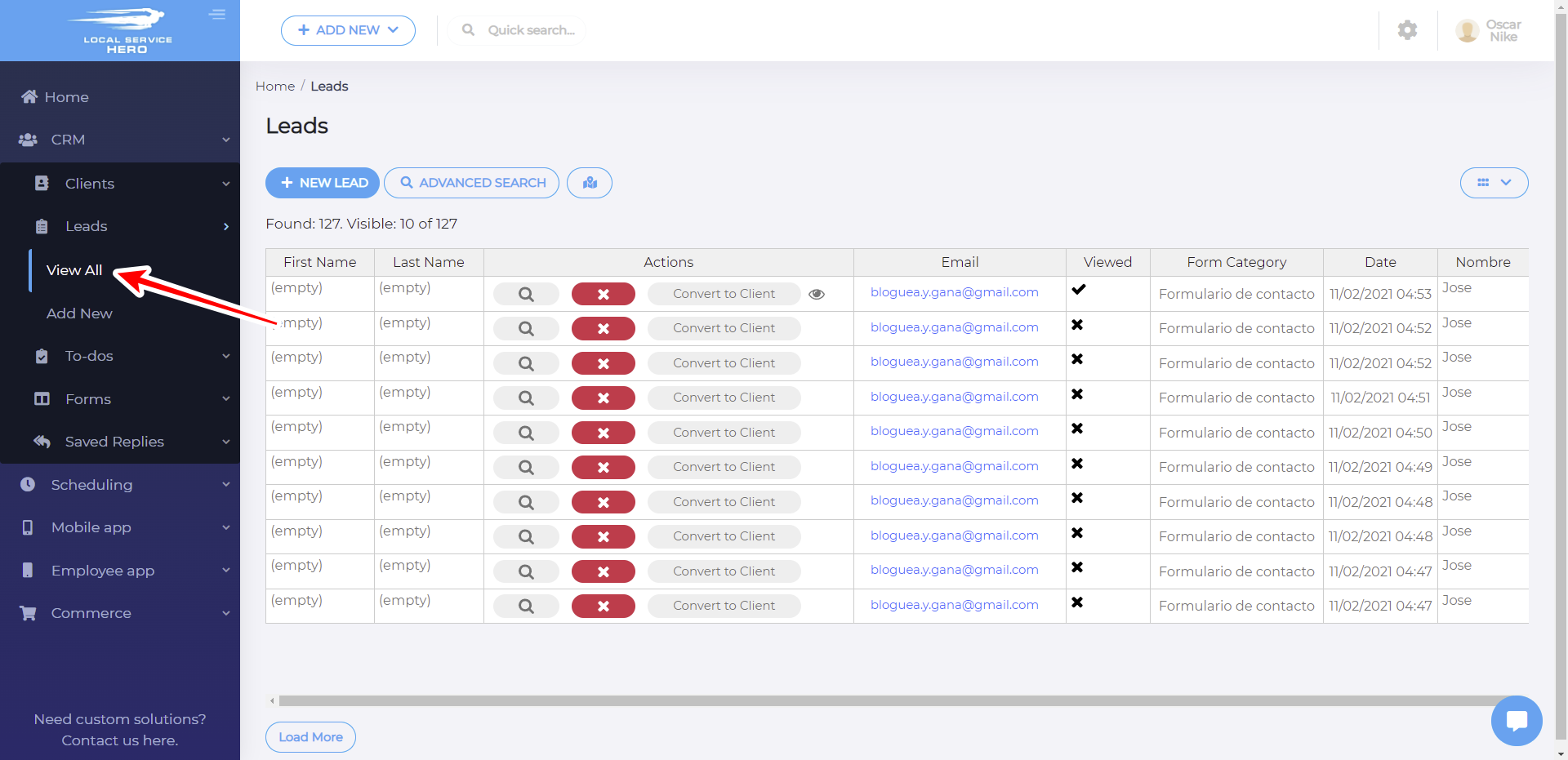
2- See which leads have been viewed
To distinguish between old and new leads, you need to focus your attention on whether the leads have been viewed.
Just go to the Viewed column. If it has a tick, it means this lead was already viewed. If it has an X, then it was not viewed yet.
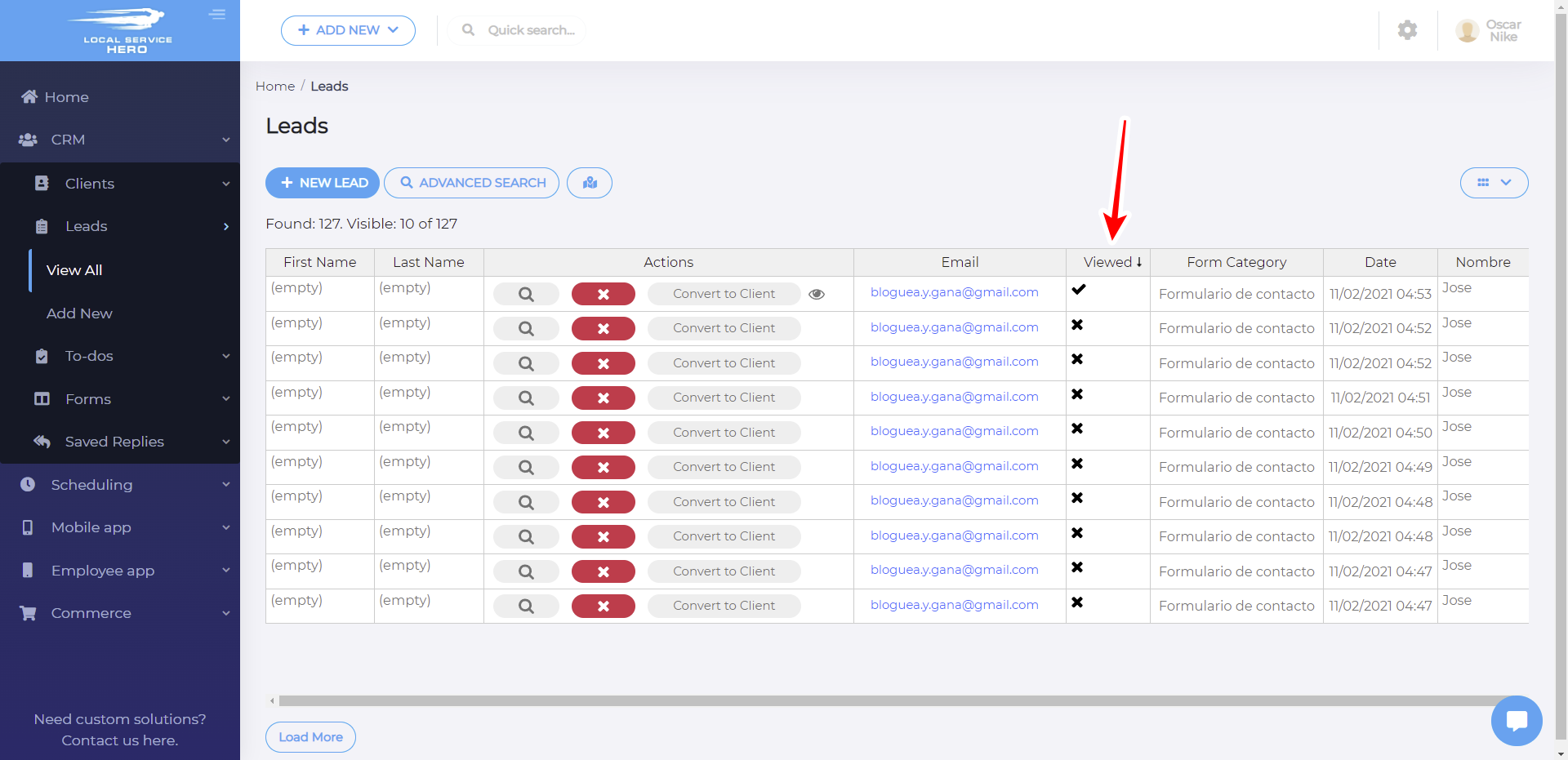
You don’t need to spend a lot of time to know which leads are new and which are old. Local Service Hero displays all leads on a spreadsheet where you can view the detailed information for every lead.