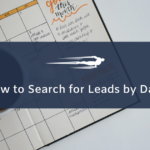Let’s learn how to search clients with negative or positive balance in Local Service Hero. Customer balance is part of the essential information when managing your business online.
You need to have instant access to customer balances to determine how many customers are up-to-date with their payments (positive balance), and how many customers have pending payments with your business (negative balance). This way you can determine if it is time to send payment reminders, process pending payments from your customers, or calculate your own overall revenue balance.
That’s why Local Service Hero contains a balance filtering tool that allows you to find clients with positive or negative. It’s a great advantage to be able to find customers by negative or positive balance instantly because the calculations are done in seconds, and you don’t have to spend so many hours calculating balances in an Excel sheet, for example.
How to search for clients with any balance
To find your clients with negative or positive balance, you need to log in to your Local Service Hero account, and head to CRM > Clients. Once there, you’ll see all your clients displayed on a spreadsheet. You can view each client’s balance on the Balance column in the spreadsheet.
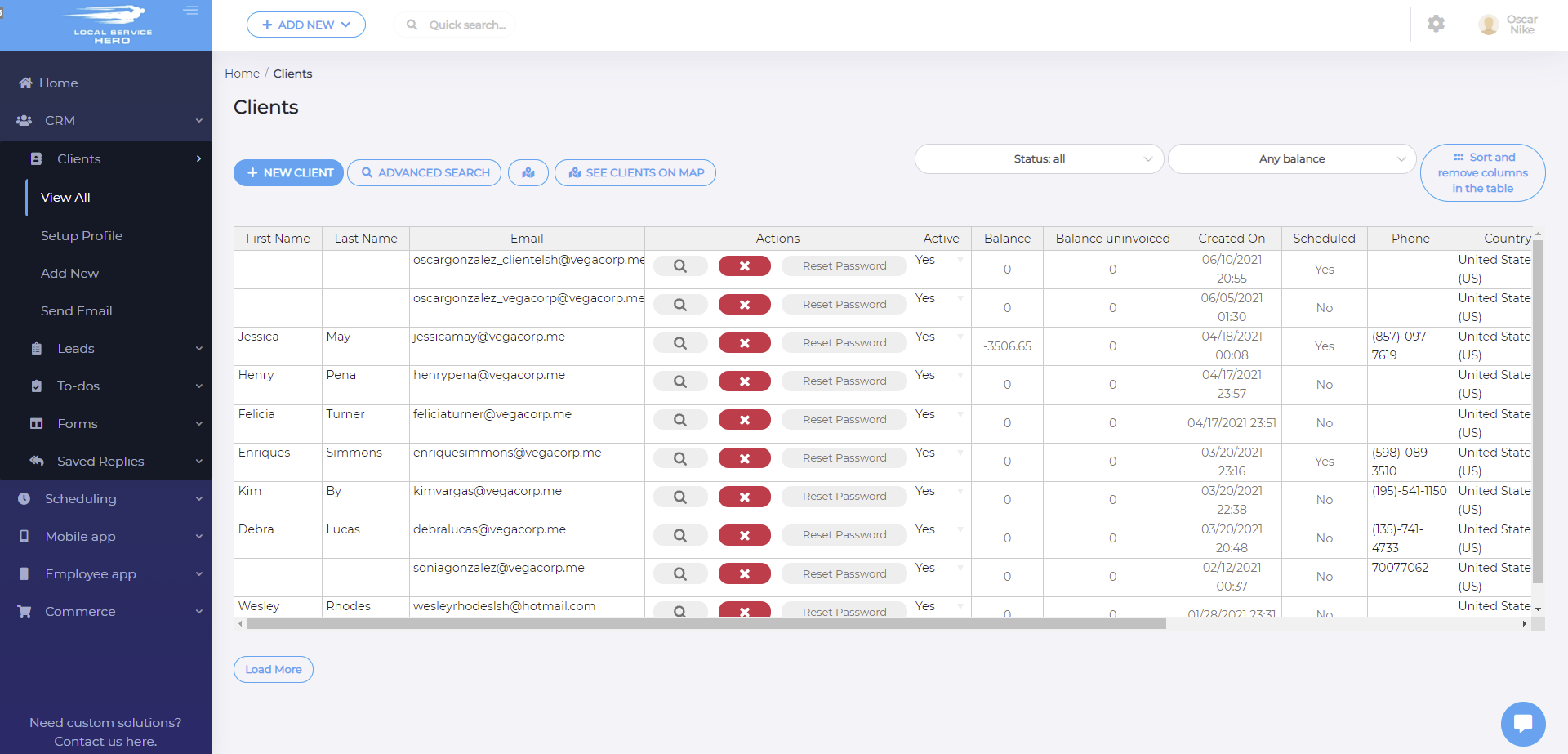
Local Service Hero contains the Any balance filter above the clients spreadsheet, which allows you to find your clients by their balance.
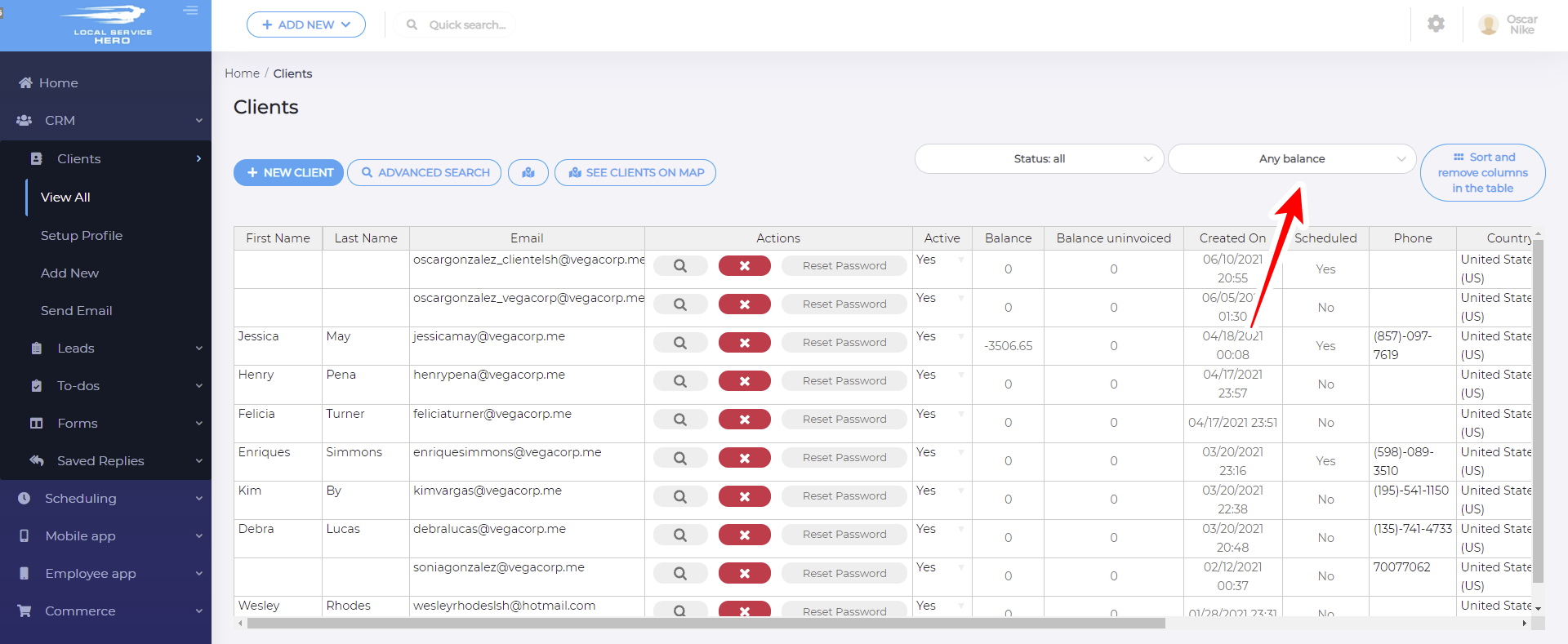
When you click the Any balance search filter, you’ll see that you have these options:
- Search for clients with Negative balance
- Search for clients with Positive balance
- Send invoices for completed servers to your clients
- Find clients with unpaid invoices for more than 7, 15, or 21 days
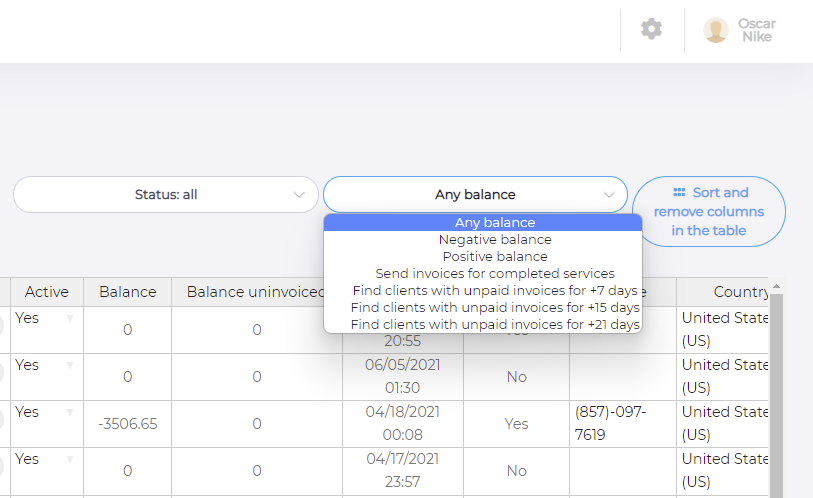
How to search for clients with negative balance
Negative balance stands for the amount your clients owe you, the money they haven’t been able to pay for your services.
If you want to find all clients whose balance is negative, you just need to select Negative balance in the Any balance filter.
Once you do that, you can see all the users with negative balance displayed on the spreadsheet, and you can corroborate the data in the Balance column.
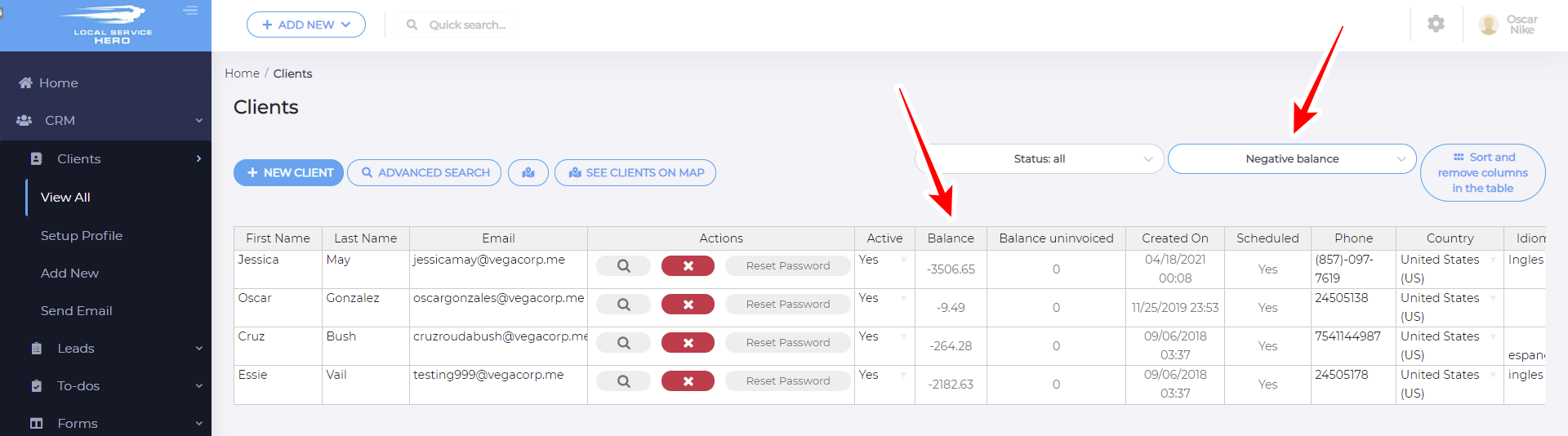
How to search for clients with positive balance
Positive balance stands for the amount your clients have paid you for the products and services you’ve granted them.
To filter all clients with positive balance, you just need to click the Positive balance option in the Any balance dropdown.
Once you do that, all the users with positive balance will be displayed on the spreadsheet, and you will see their balance in the Balance column.
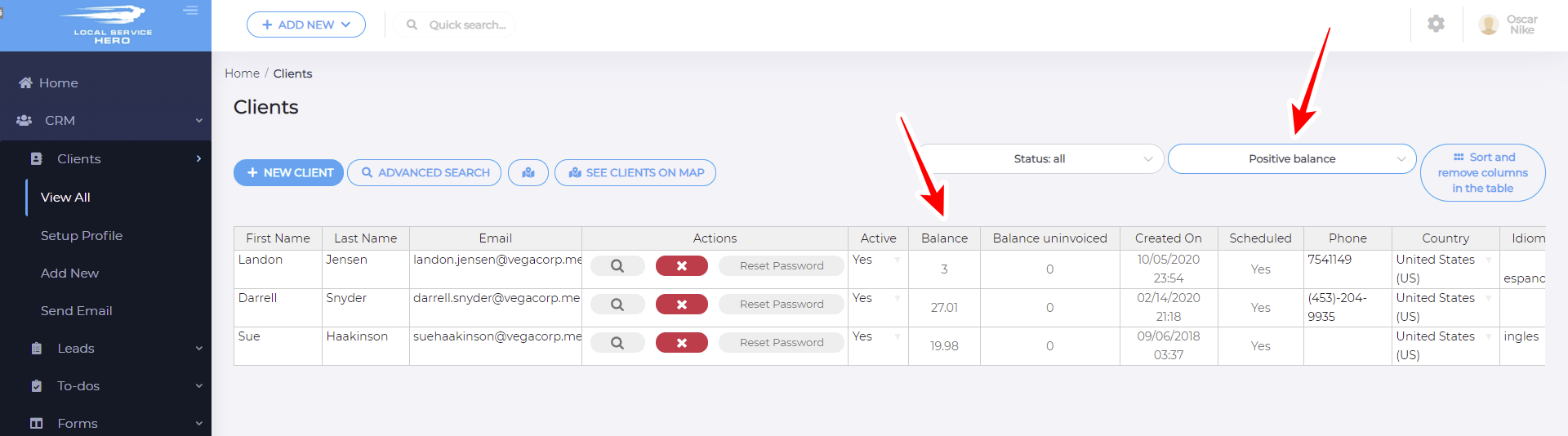
Knowing your client balances (whether positive or negative) doesn’t have to be difficult. You don’t need to manually go through a stack of invoices to determine if your customers have paid for services and products rendered. Local Service Hero displays the information and sorts your customers by negative or positive balance.