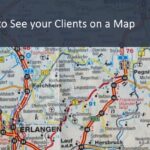Let’s learn how to search for clients by email company in Local Service Hero. This can be very useful if you want to know how many how many of your clients use Gmail, Outlook, or Yahoo, to make a marketing campaign for them only.
You may also want to know which customers use an institutional email account from their schools, universities, or jobs.
The big question is “How can I store and filter my customers by email service or company“.
Fortunately, Local Service Hero gives you an easy way to filter your customers by email company or service. You can easily find your users using the email service as a search filter.
Popular email services / email companies
Here’s a list of the most popular email companies or services people use:
- Gmail
- Outlook.com
- Yahoo Mail
- AOL Mail
- Yandex Mail
- Proton Mail
- Zoho Mail
- 10 Minute Mail
Besides these popular email companies, you can filter your clients who use private email domains.
How to view and manage my clients’ information
Once you are logged in to Local Service Hero as a company, you will see the complete information about your customers if you go to CRM > Clients.
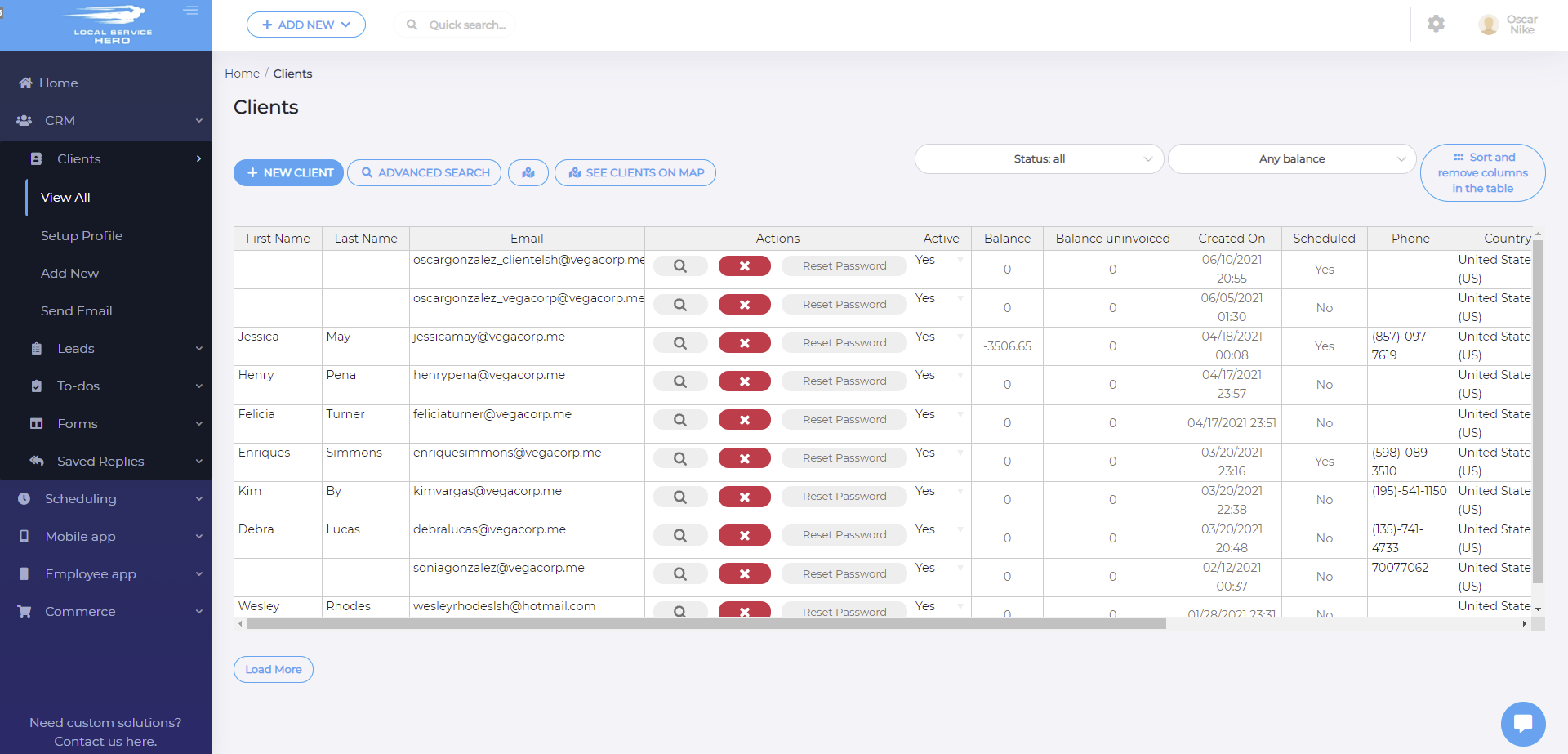
Here you will see all customers regardless of the email company they use to create their accounts on your business.
How to search for clients by email company in Local Service Hero
With Local Service Hero, you can filter your clients using the email company as a search filter. As you know these are some of the most common email companies:
- Gmail
- Yahoo
- Outlook
- Hotmail
However, you can find your clients using any other email domain. You just need to use the Local Service Hero’s Advanced Search filters using these values:
- Field: Email
- Operator: Contains
- Value: Enter the email service or domain here. You can enter any of the email domains mentioned above, or you can enter any other email company.
Once you select these values, hit Apply filter.
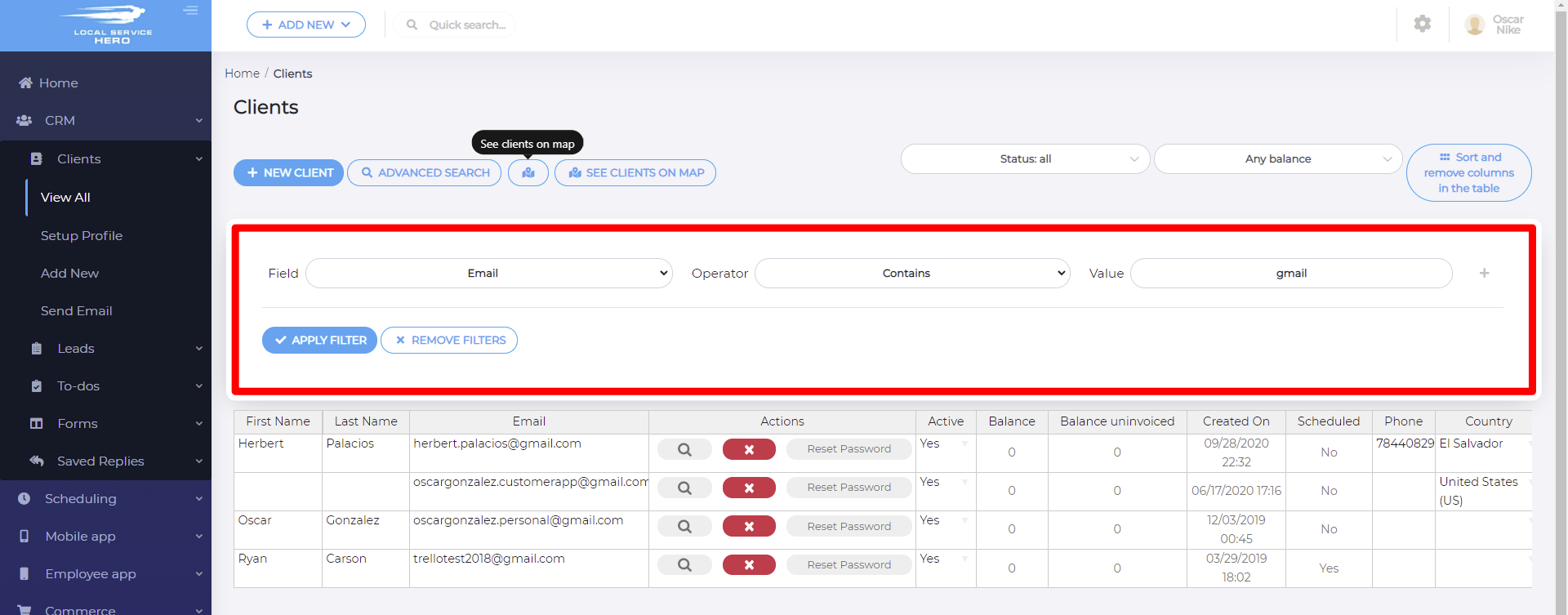
Important notes
- If you want to find emails from more than one email service, you can hit the + button on the right, and enter another filter just changing the Value to add another email domain. For example, you may want to find all clients using @gmail and all clients using @outlook.
- If instead of finding all the clients who use a specific email service, you want to find all the clients that don’t use that email service, you can exclude specific email domains by selecting Doesn’t contain in Operator.
Once you apply the search filter, all the clients using the selected email domain or company will be displayed in the spreaedsheet. You can check the results on the Email column.
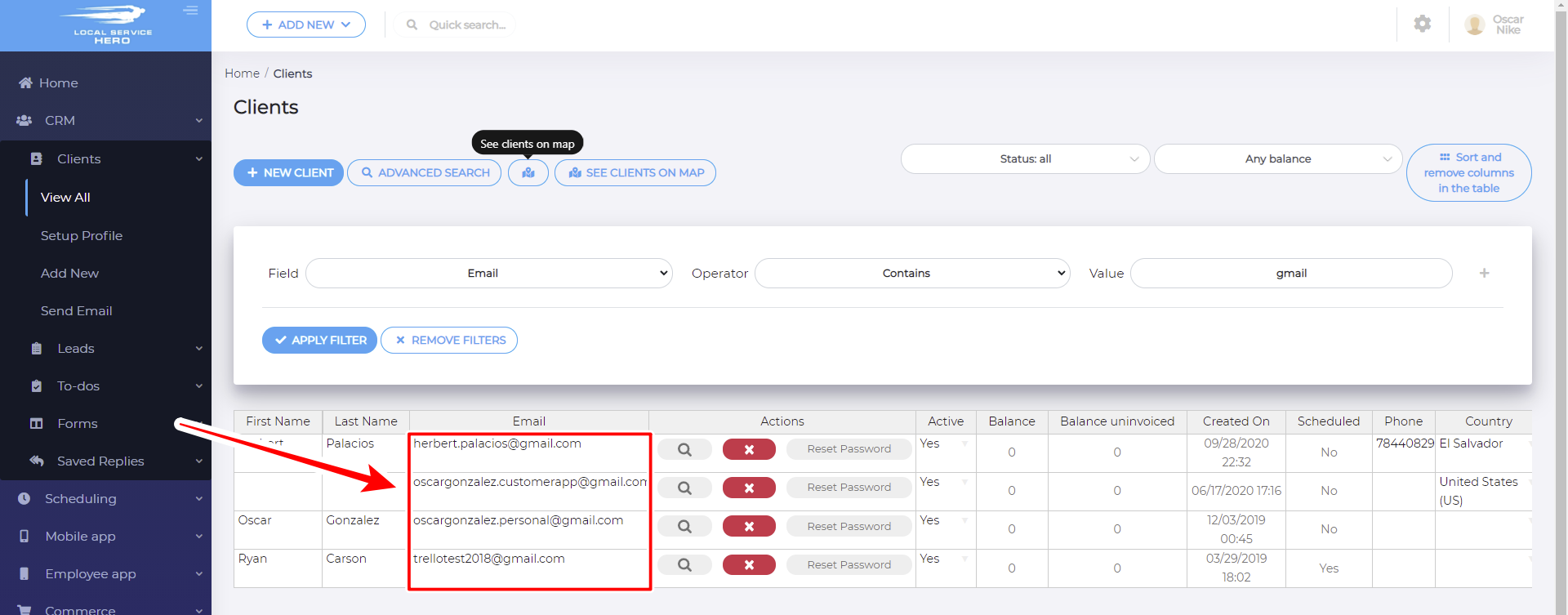
This is how you can quickly search for clients by email company in Local Service Hero. Just select the advanced search filter, enter a desired email domain, and done. Your clients will be filtered by email service and displayed on the spreadsheet.