In this tutorial, you’ll learn how to set up the mobile app information for app stores in Local Service Hero.
There’s some information you need to set up to properly publish your Local Service Hero‘s mobile app for customers on the app stores.
Go to Mobile App > App Store and you’ll be able to select the following information for your mobile app for customers.
- Title. Add your mobile app title/name here.
- Short description. Enter a short description with less than 80 characters.
- Description. This full description accepts up to 4000 characters.
- Icon. Upload your mobile app’s icon.
- Category. You can read this post to know which category best fits your mobile app for customers.
- Content Rating. The content rating can be:
- Everyone
- Everyone +10
- Teen
- Mature
- Adults only
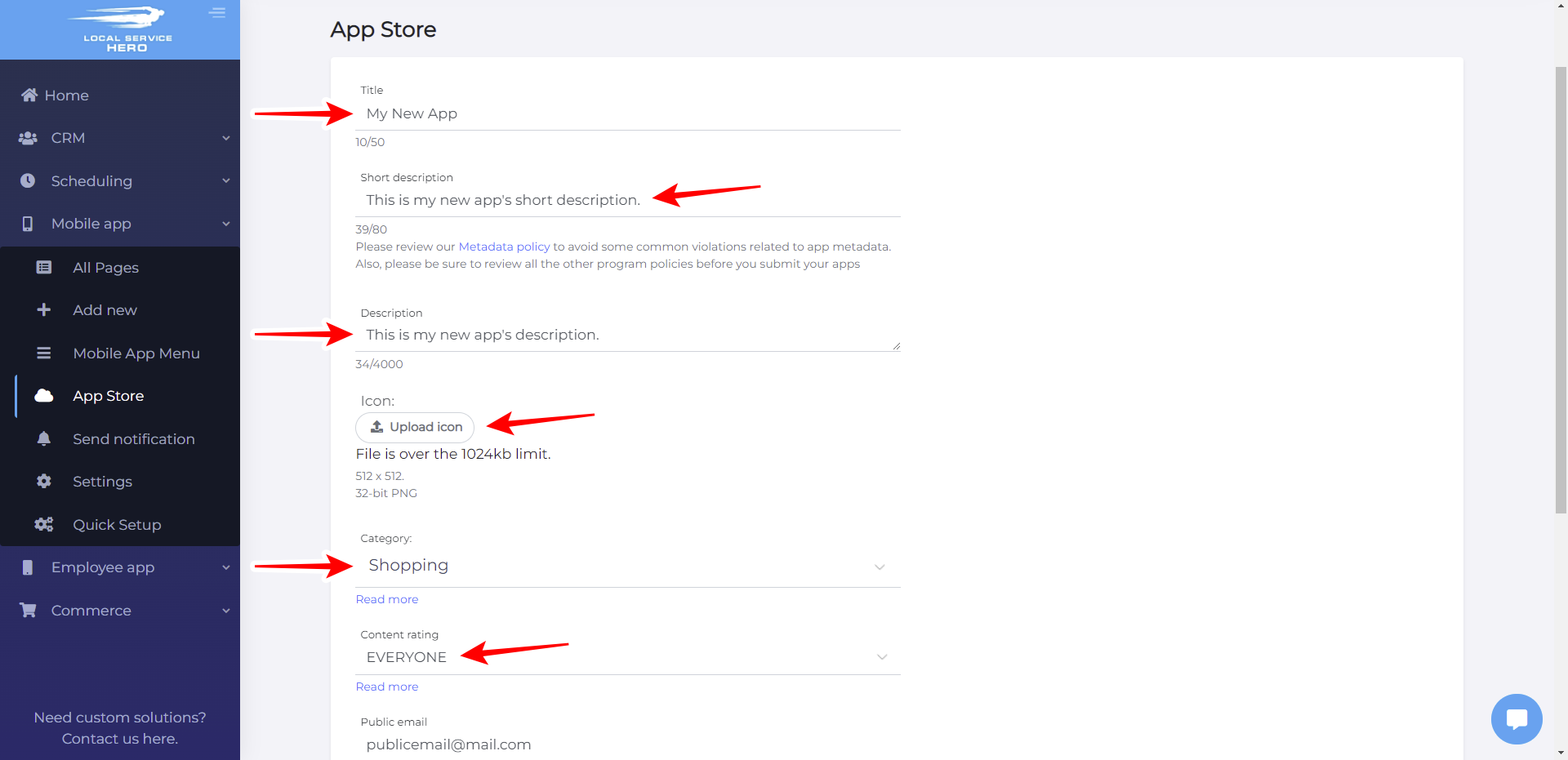
- Public email. Enter an email where you may be contacted. Take into account that this email will be publicly displayed with your app.
- Privacy policy URL. Paste your privacy policy page URL here.
- Developer Name. Enter your developer name here.
- Platforms. You can select Android or iOS.
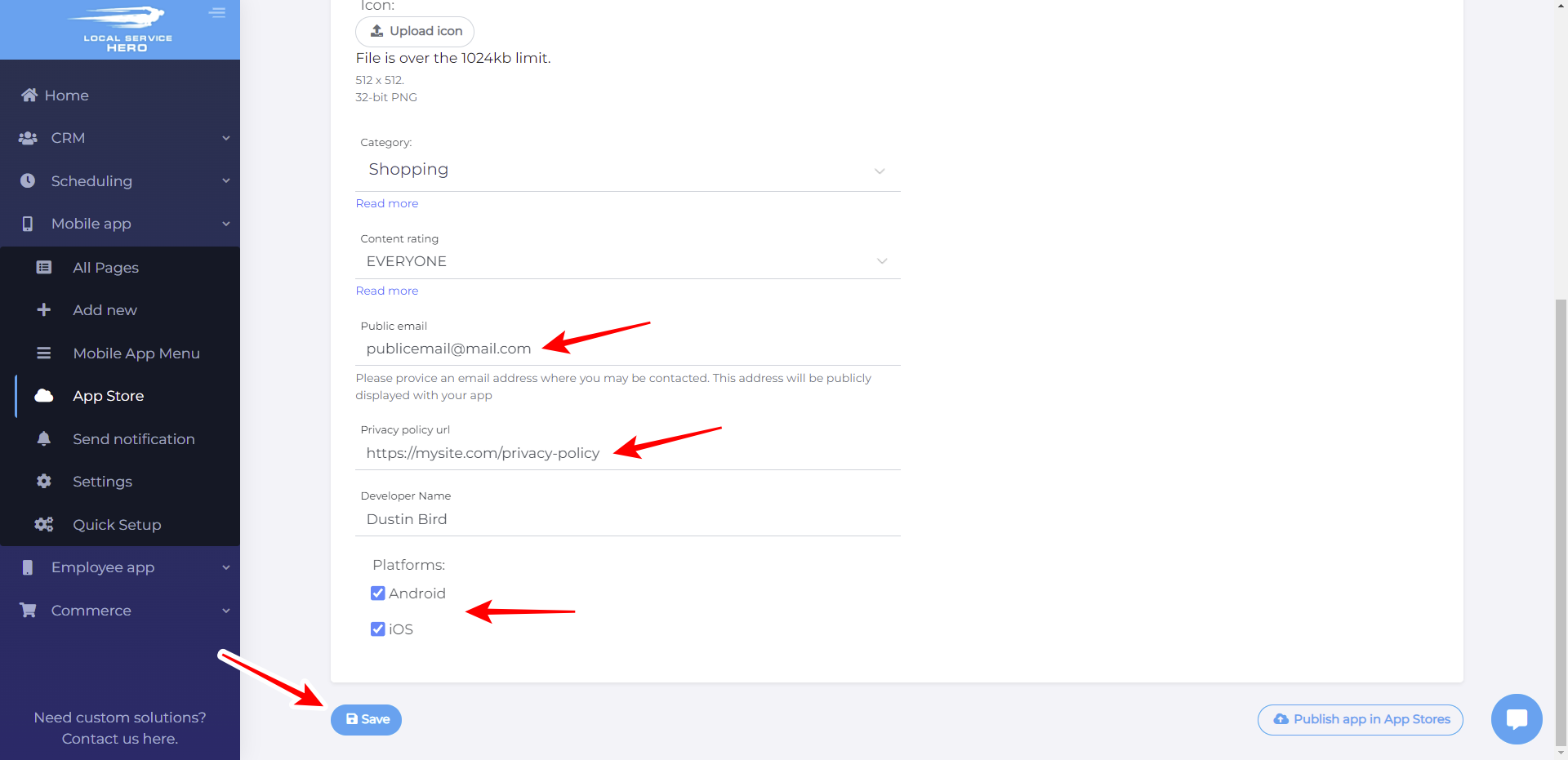
Once you’re done adding your mobile app for customers’ information, hit Save.




