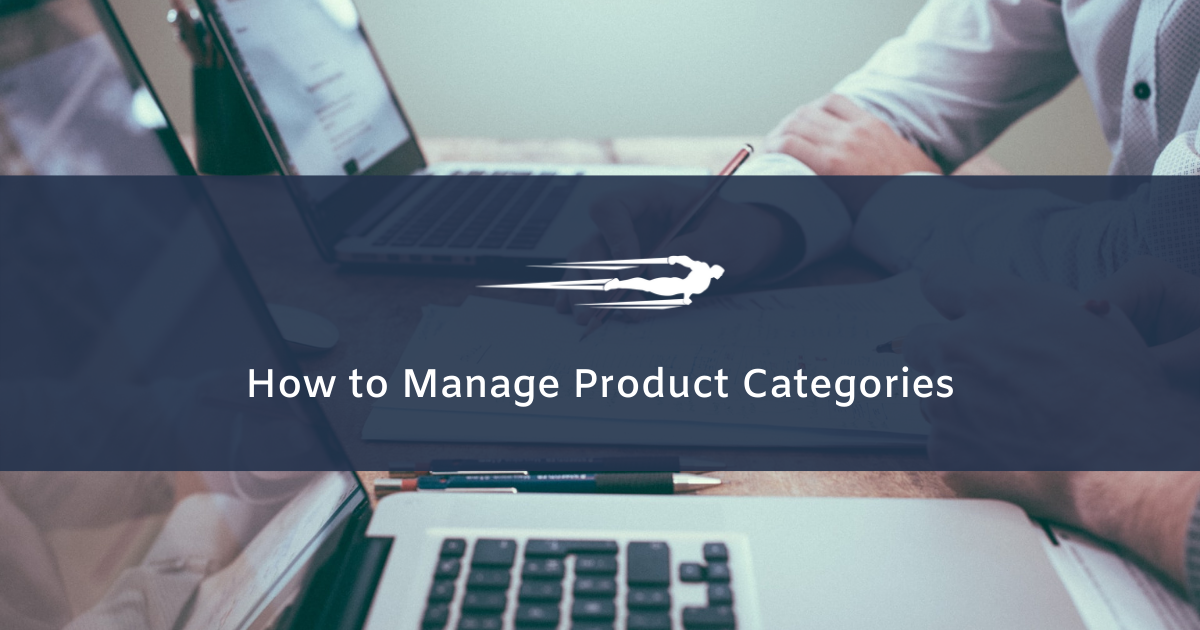In this tutorial, we’ll show you how to manage product categories in Local Service Hero.
Go to Commerce > Product Categories. Once there, you’ll see a spreadsheet containing all your product categories.
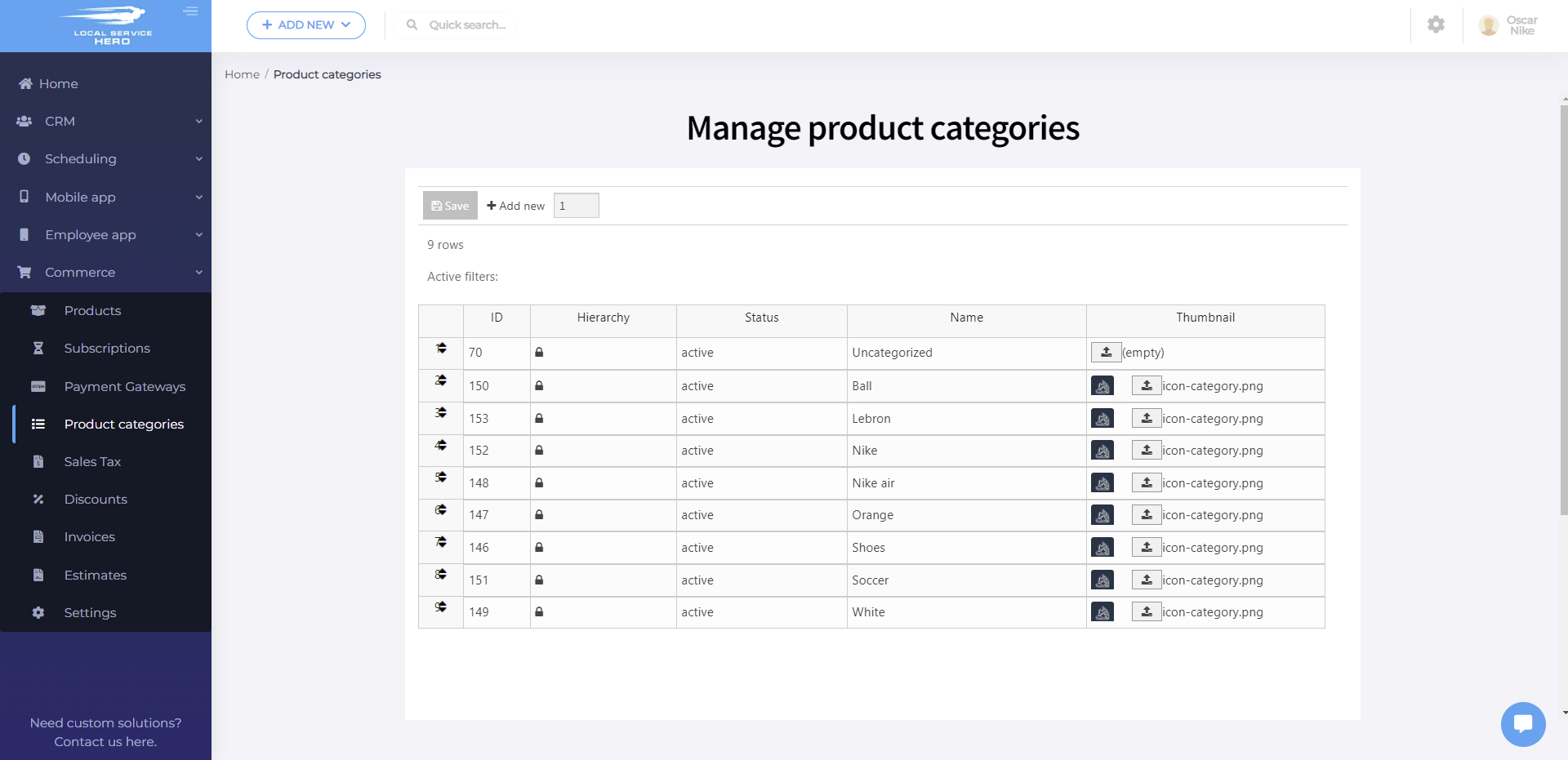
The spreadsheet contains these columns:
- ID
- Hierarchy
- Status
- Name
- Thumbnail
You can edit the categories’ information on the spreadsheet and hit “Save” to apply the changes.
It’s important to notice that the fields work according to their types. We have dropdown fields, image fields, and text fields.