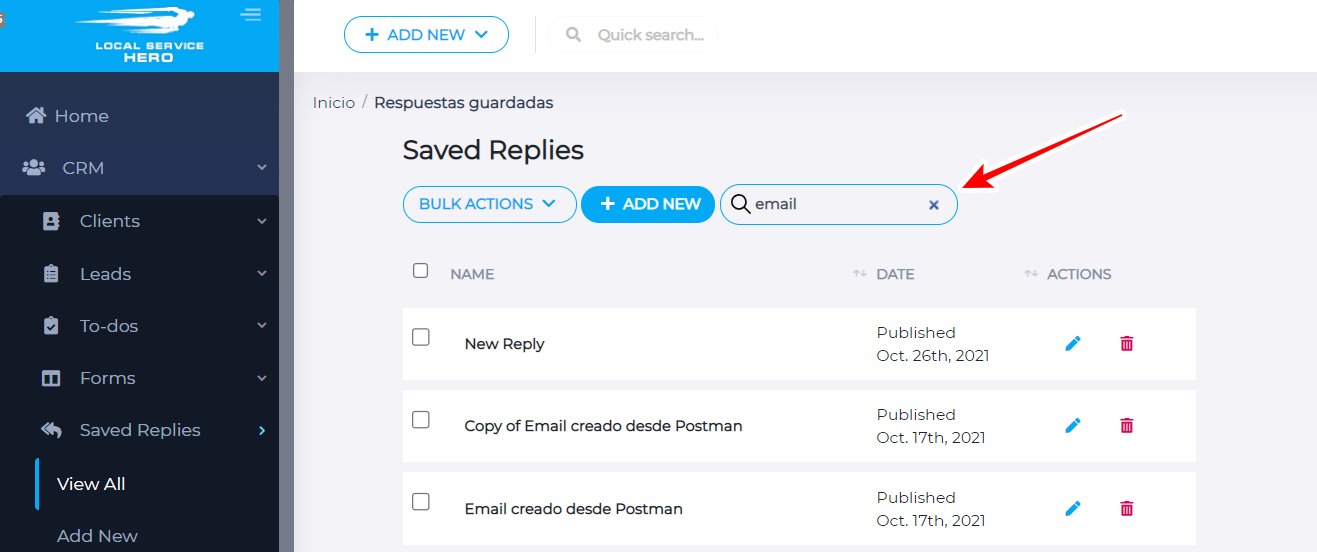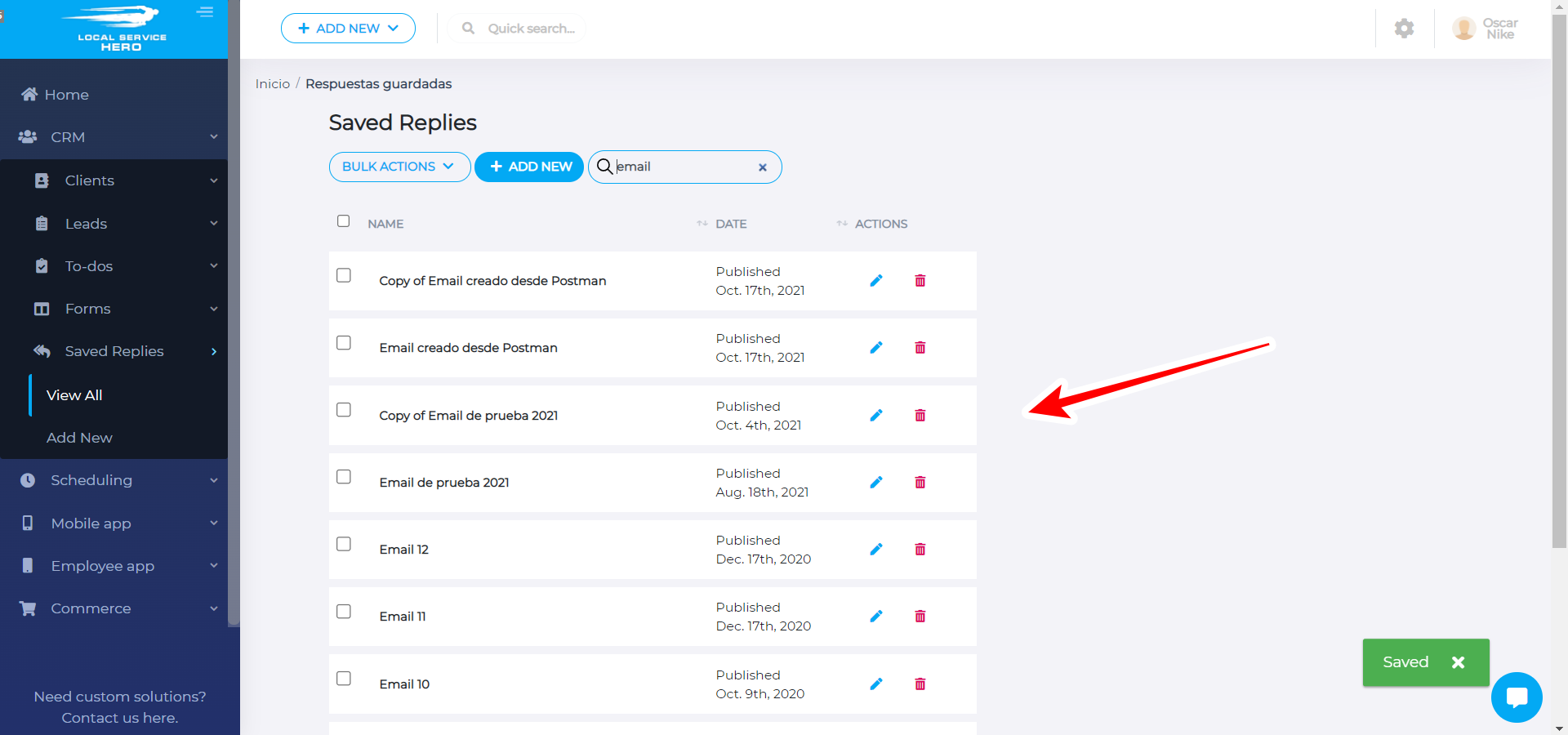This guide will show you how to search for saved replies by keyword in Local Service Hero. You will enter a specific keyword, and all the replies containing it in the title will be filtered.
How to search for saved replies by keyword in Local Service Hero
First, log in to your Local Service Hero account.
Second, go to CRM > Saved Replies > View All.
Third, use the Search box to enter a specific keyword.
Fourth, hit Enter on your keyboard.
Once you enter the keyword and hit Enter, you will see all the saved replies containing it in the title displayed in the replies list.