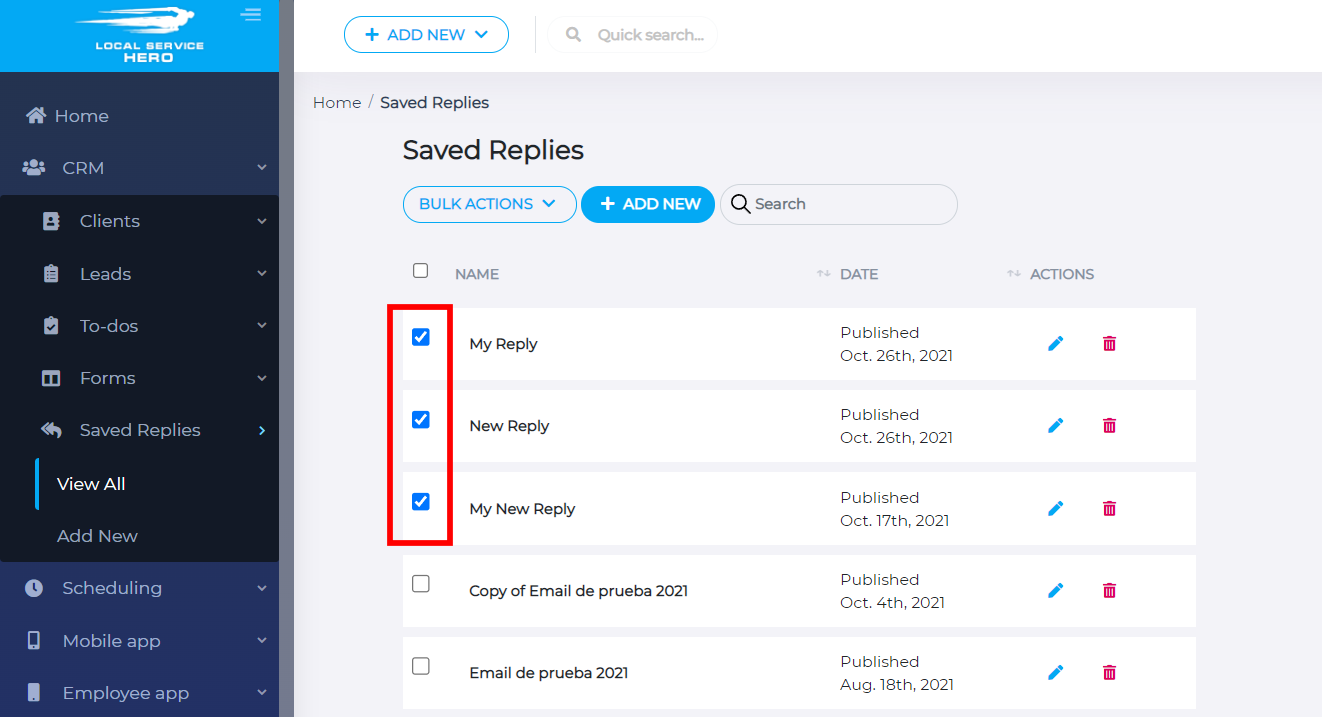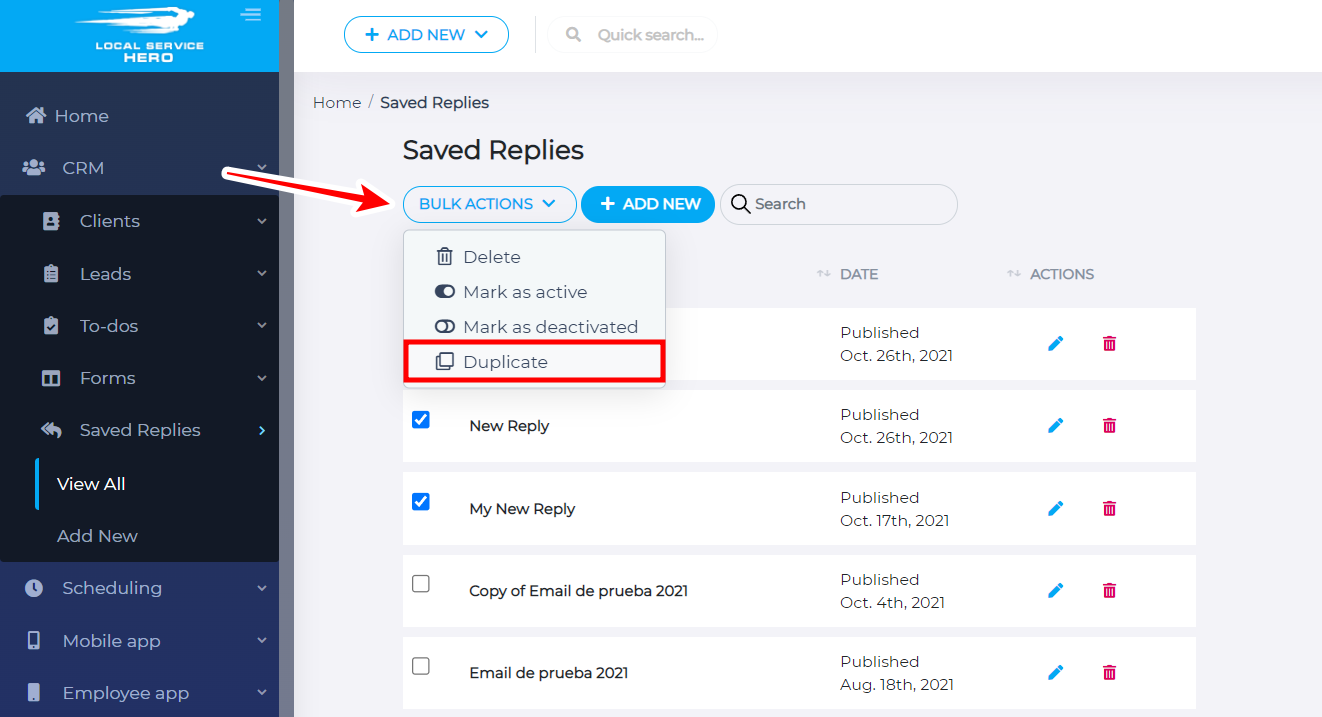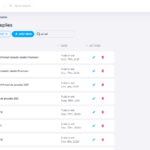In this guide, we show you how to duplicate saved replies in Local Service Hero. This way, you can easily create copies of your saved replies.
First, you need to log in to your Local Service Hero account.
Second, go to CRM > Saved Replies > View All.
Third, you need to select the replies that you will duplicate, using the checkbox picker on the left side of the replies list.
You can create many duplicates at once.
After selecting the replies you will duplicate, click Bulk Actions.
Once you view the options, select Duplicate to create copies of all your selected replies.
Once your replies are duplicated, you’ll see the copies in the saved replies list.
All the duplicates will contain the Copy of prefix.
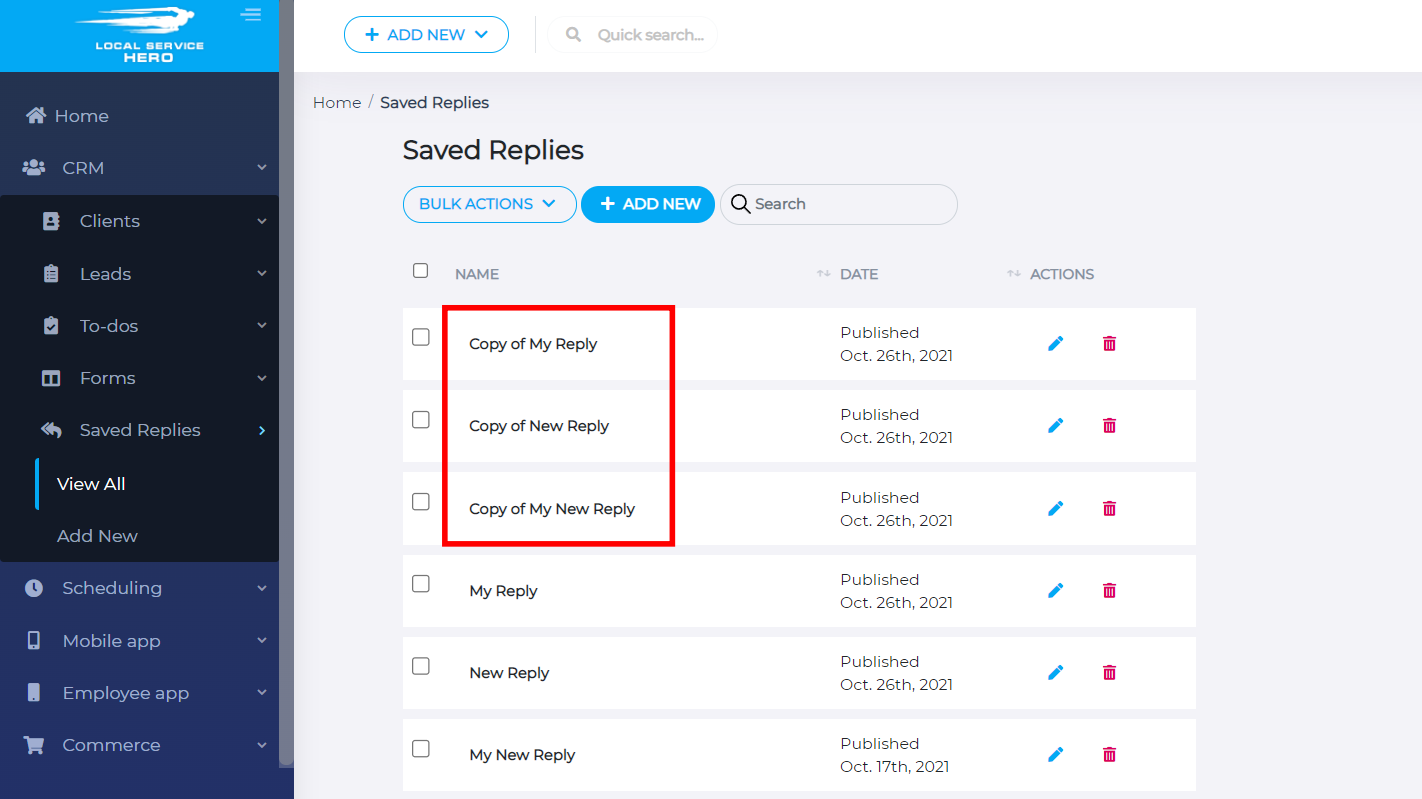
This is how you can duplicate saved replies in Local Service Hero.