In this tutorial, we’ll show you how to mark invoices as Pending in Local Service Hero. You’ll also see how to mark them as Waiting for Payment. This is useful to change the status of your invoices in bulk.
First, you need to open the Invoices page, so go to Commerce > Invoices.
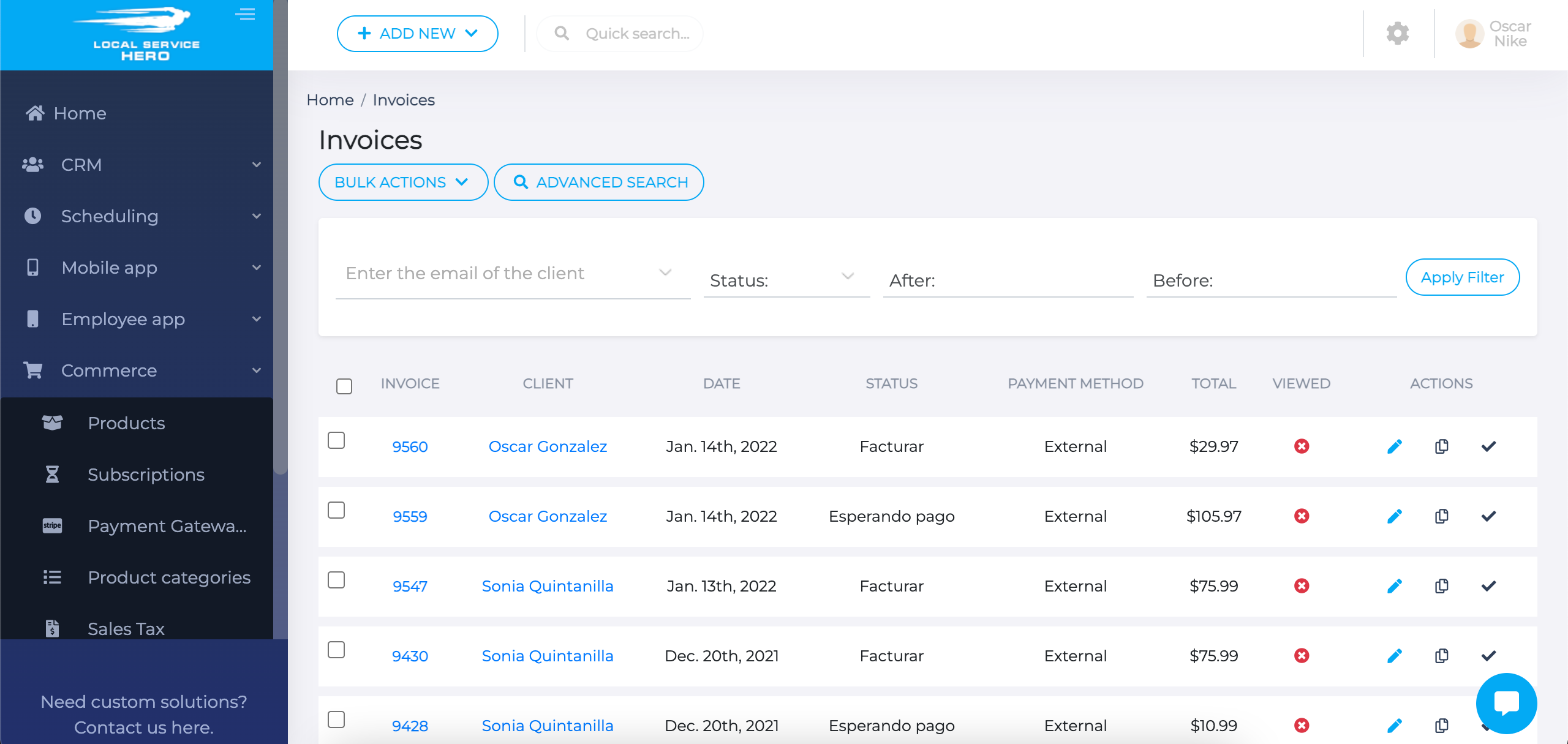
Once you’re there, you can search for invoices from a specific client by using the Advanced Search button. You need to enter the client’s email, the invoice status, and a date range. Once you select the search terms, hit Apply Filter to find the invoices.
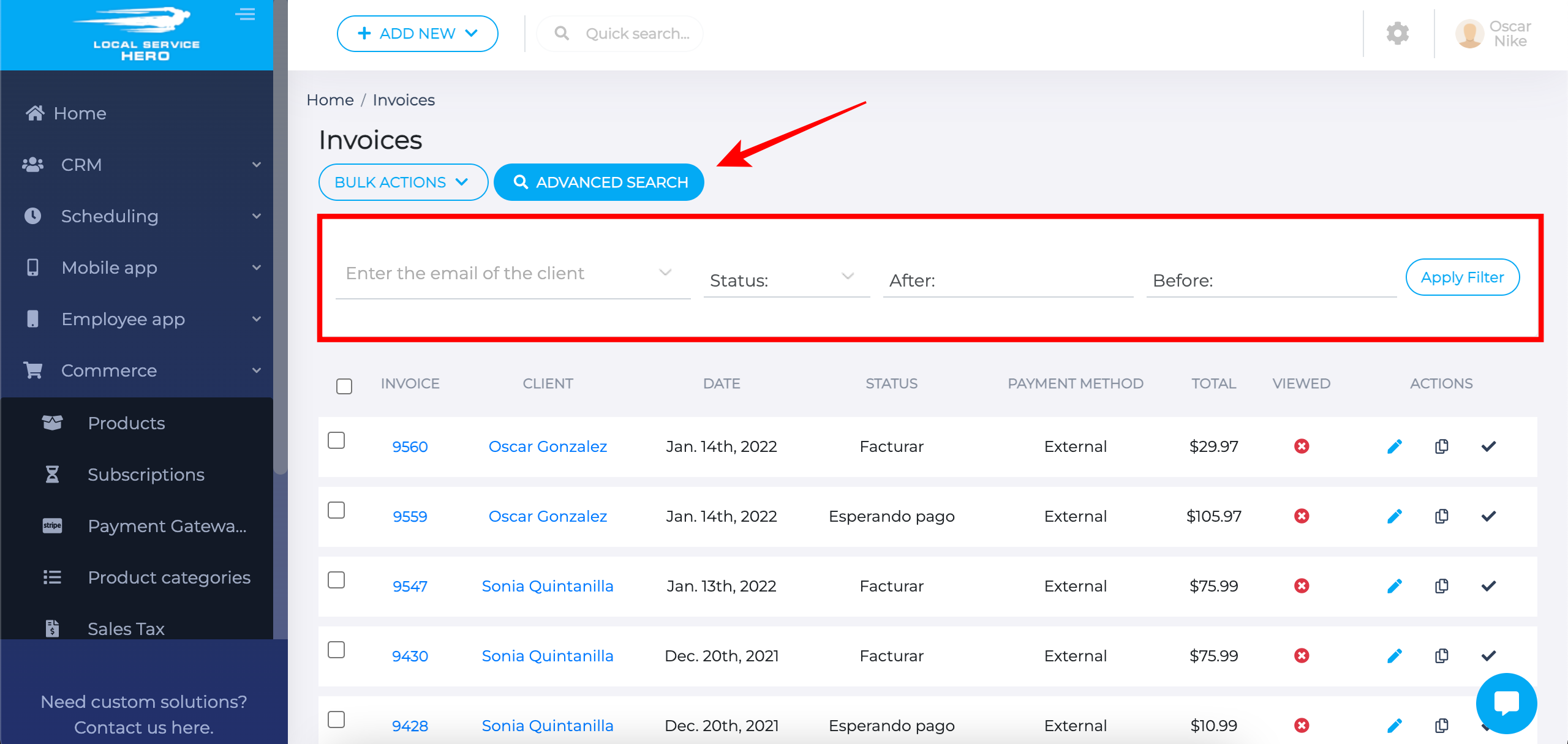
You can also select specific invoices using the checkbox picker on the left.
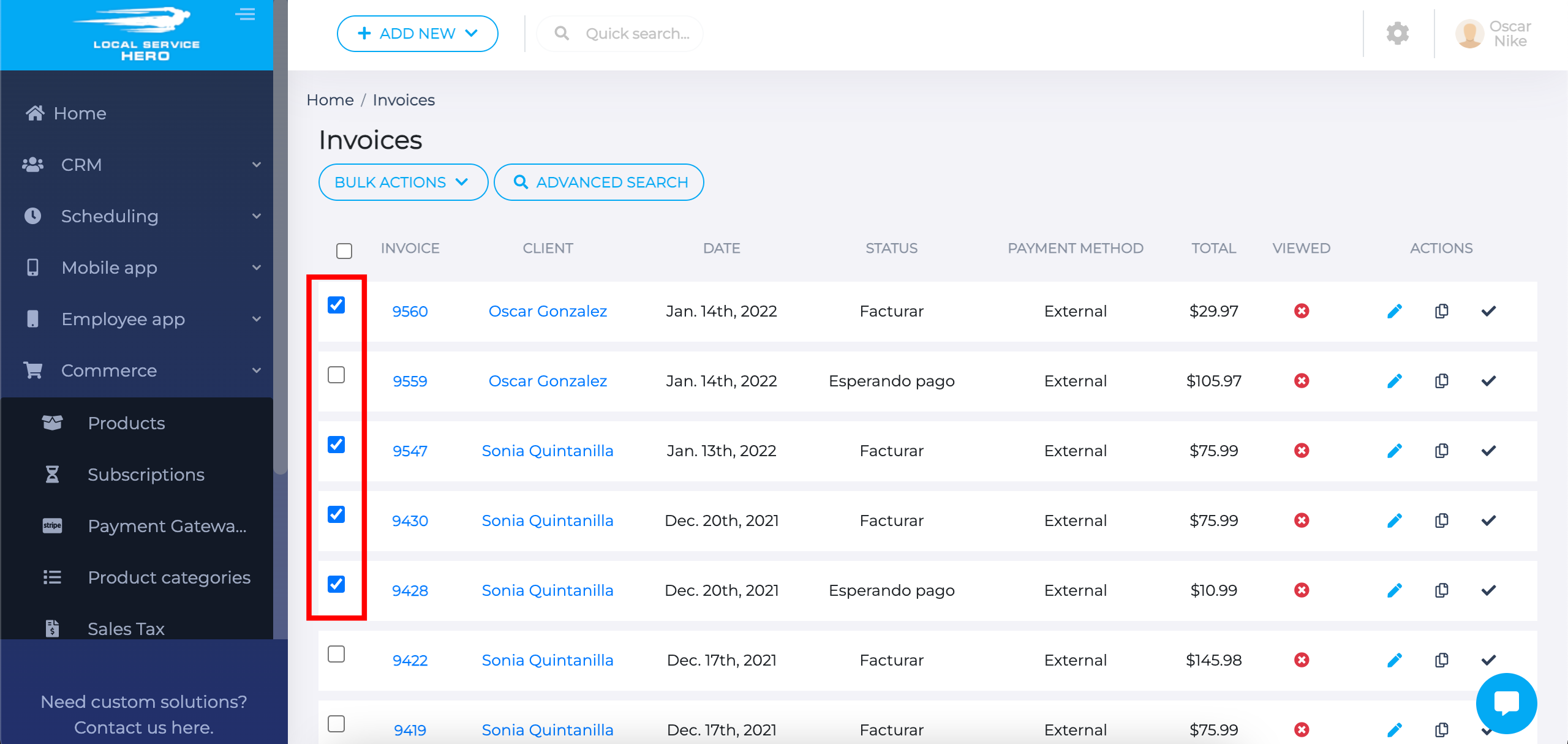
Once you have filtered or selected the invoices, you can apply Bulk Actions to mark them as “Pending” or “Waiting for payment”. Once you hit any of the options, your invoices will be edited.
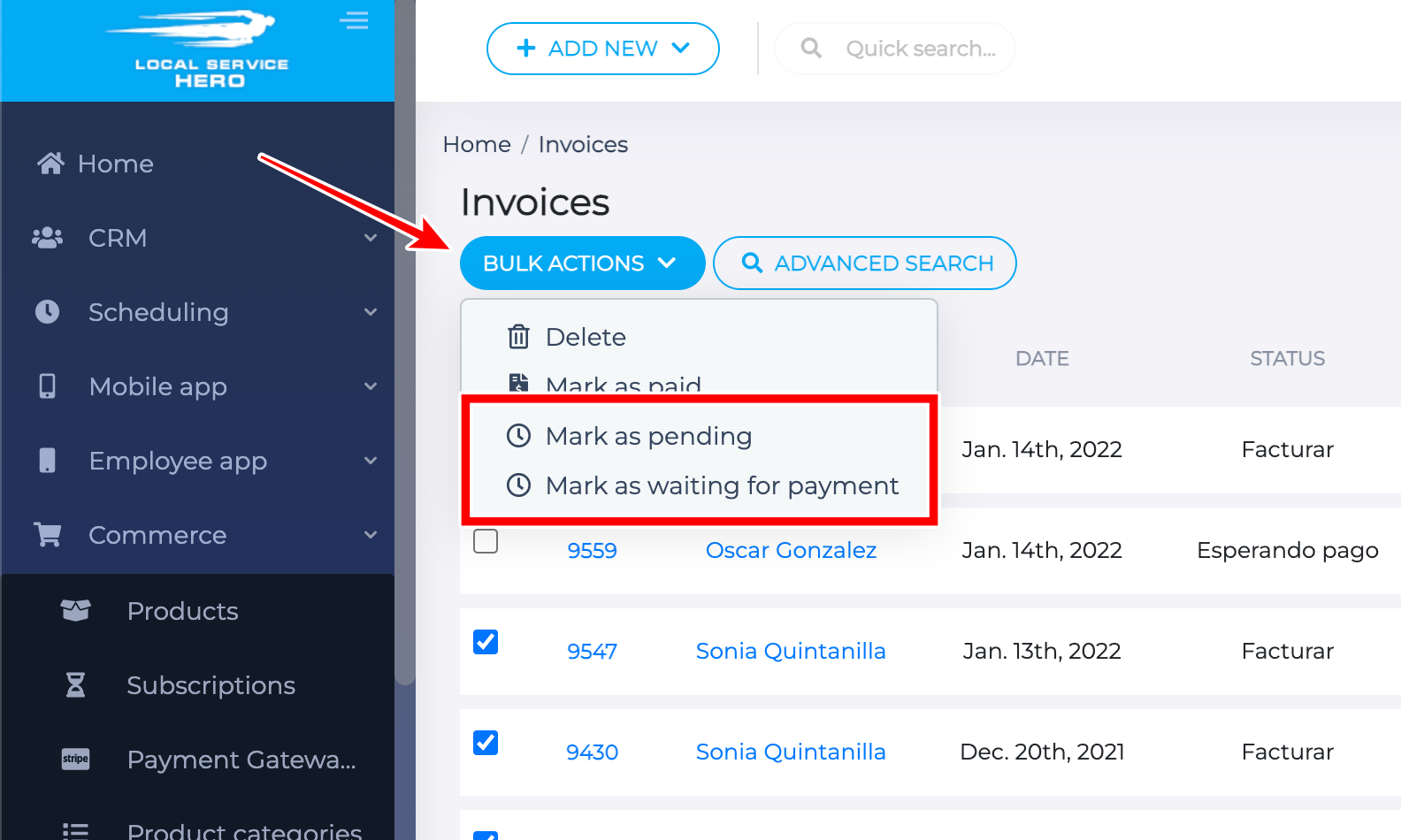
This is a great way to bulk edit the status of your invoices in Local Service Hero.




