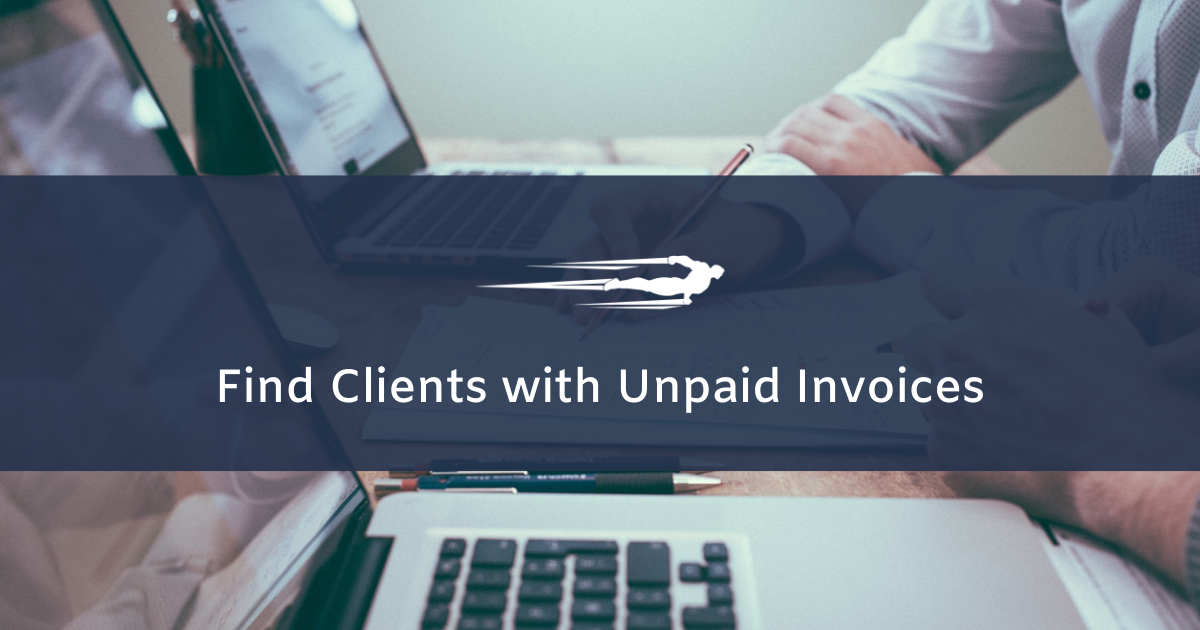Let’s learn how to find clients with unpaid invoices in Local Service Hero. You don’t need to check your clients one by one because Local Service Hero allows you to search for all the customers with unpaid invoices for 7+, 15+, and 21+ days.
First, log in to your Local Service Hero account, and open the Clients page at CRM > Clients > View All. You’ll see all your clients and their detailed information in a spreadsheet.
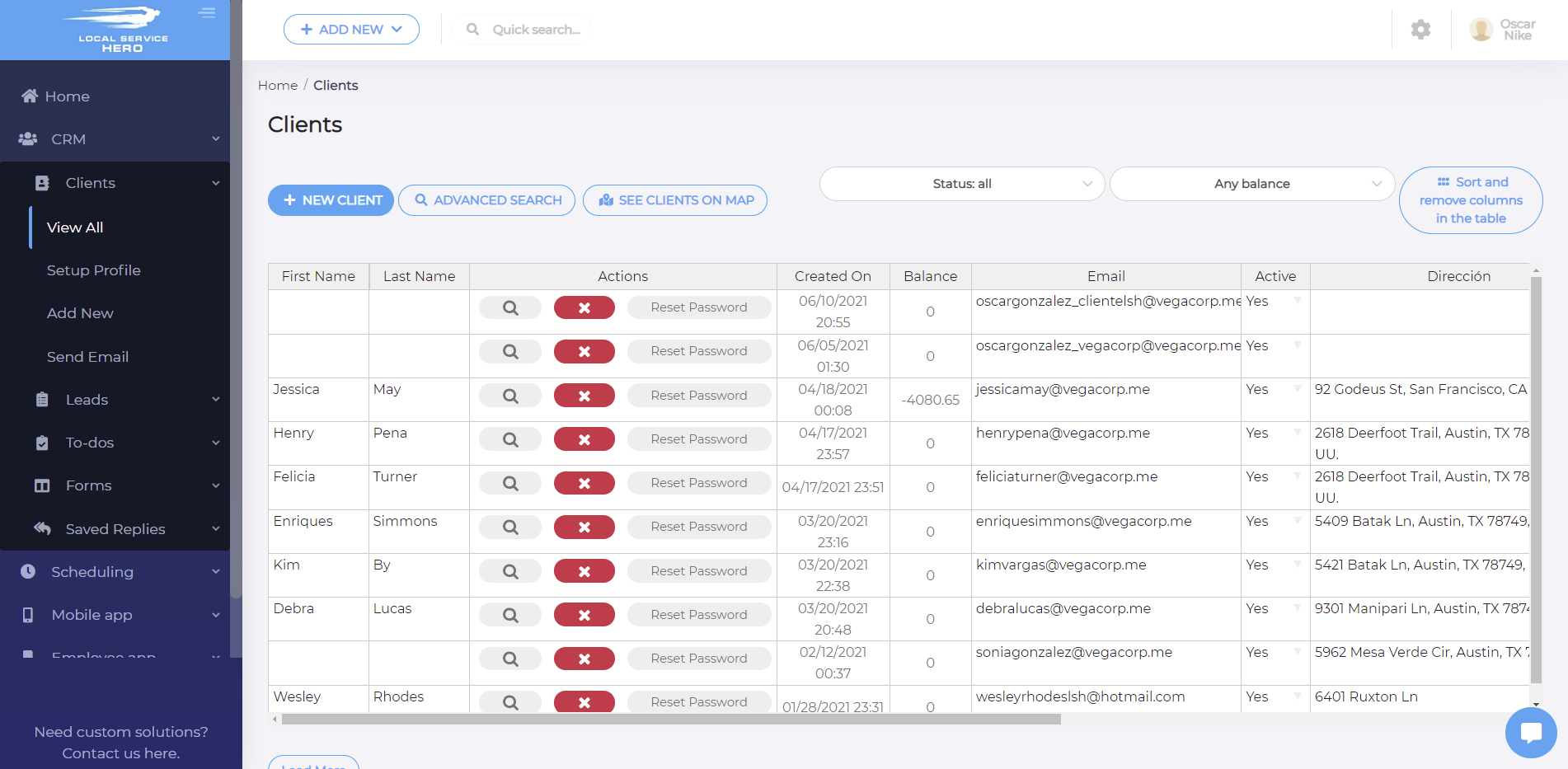
Now you need to use the Any Balance field and select any of the following options:
- Find clients with unpaid invoices for +7 days
- Find clients with unpaid invoices for +15 days
- Find clients with unpaid invoices for +21 days
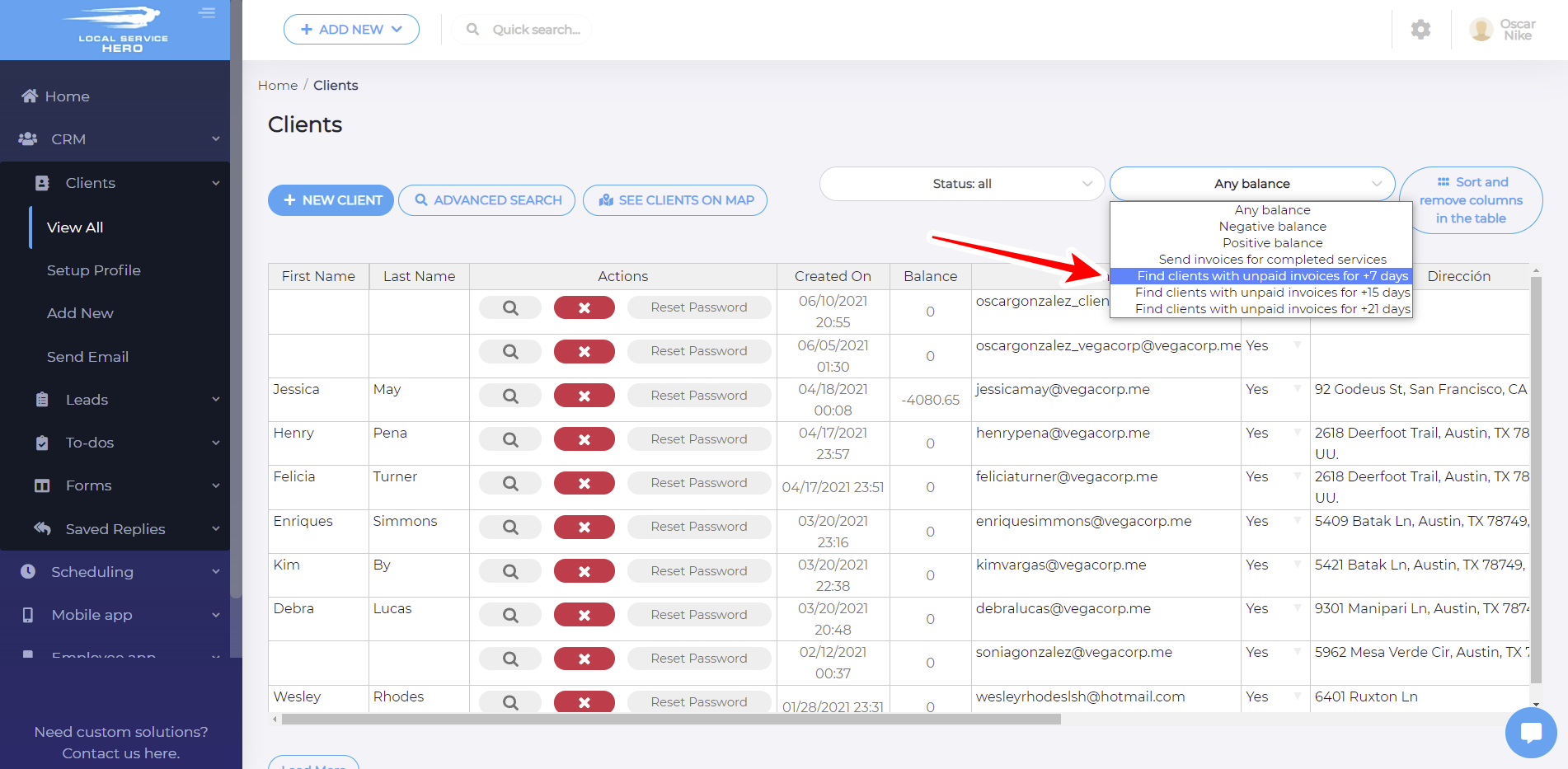
Depending on the option you select, you’ll see all the clients with unpaid invoices displayed on the spreadsheet.
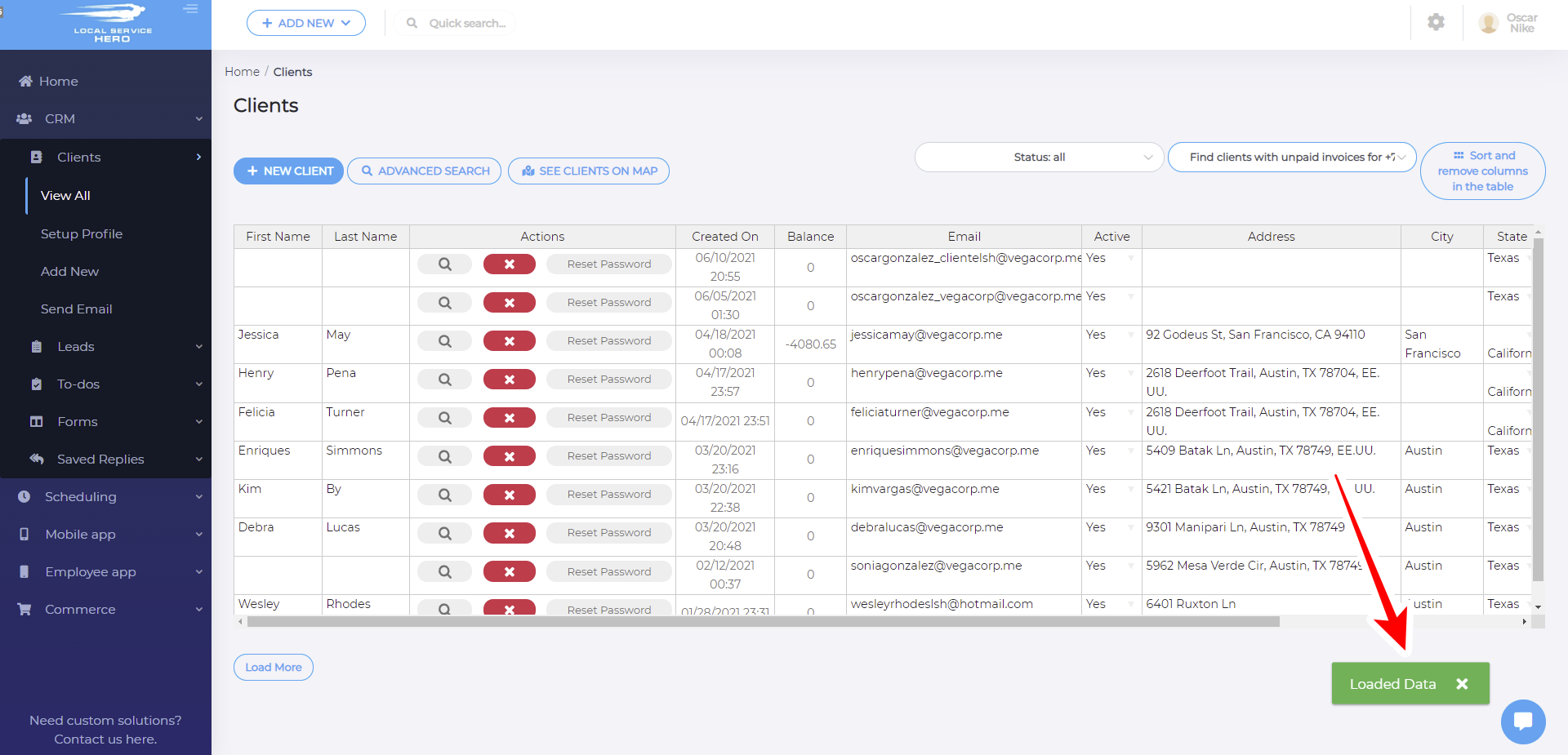
This is how you can easily find all the clients with unpaid invoices for +7, 15 or 21 days.