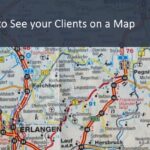Here’s how you can view the email activity in Local Service Hero.
You can open the email activity page by going to Settings > Email Activity.
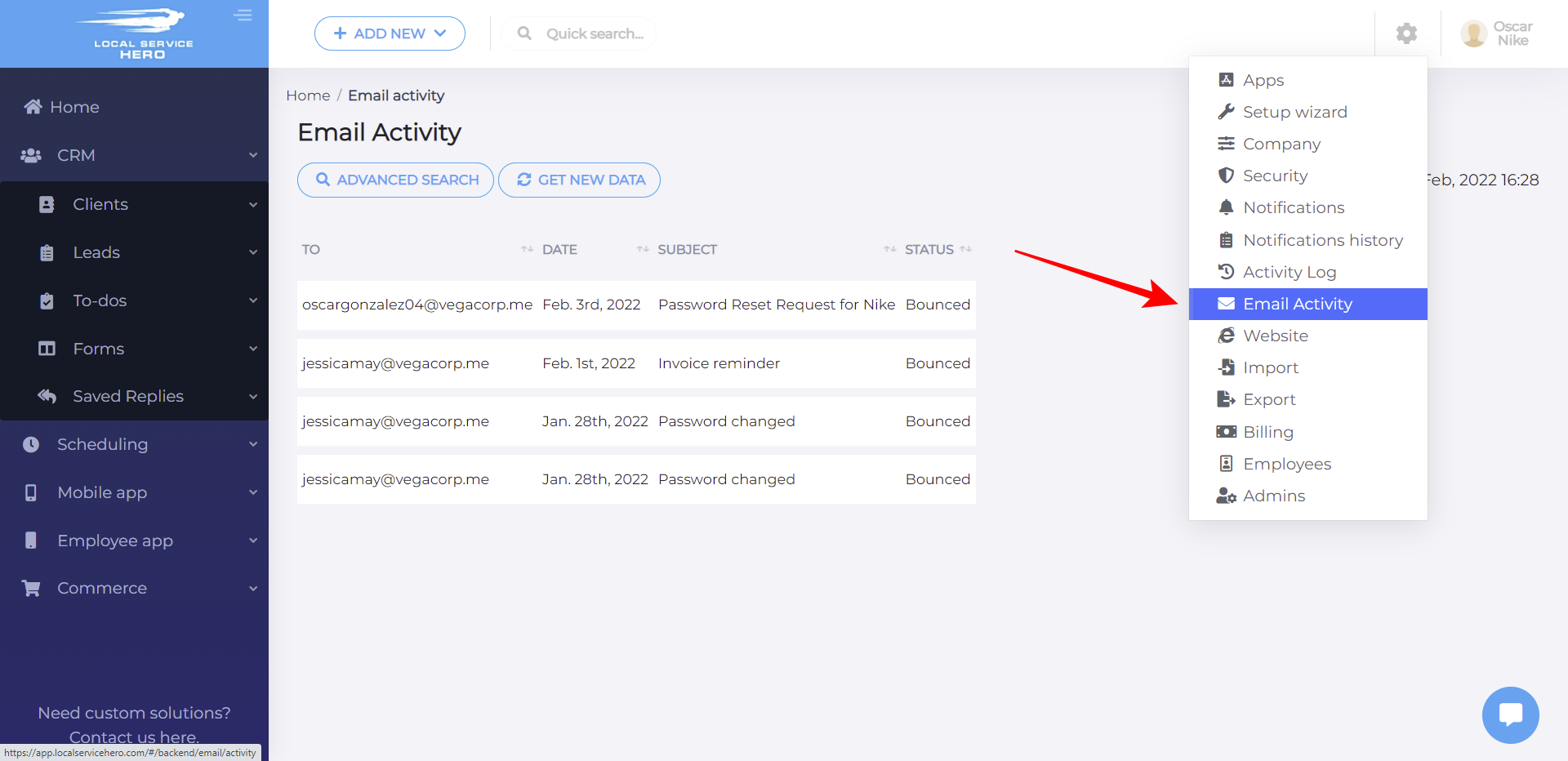
Once there, you’ll see your email activity displayed on a spreadsheet containing the following columns:
- To
- Date
- Subject
- Status
If you want to filter your email activity, you can use the Advanced Search button.
Once you hit the search button, you can filter your email activity using these filters:
- From: Enter an initial date
- To: Enter a final date
- Enter email to filter: You can enter a specific email to view its activity
- Status: All, ready to send, waiting to retry, sending, error, sent, opened, clicked, unsubscribed, abuse report
Once you select the search terms, click Apply Filter.
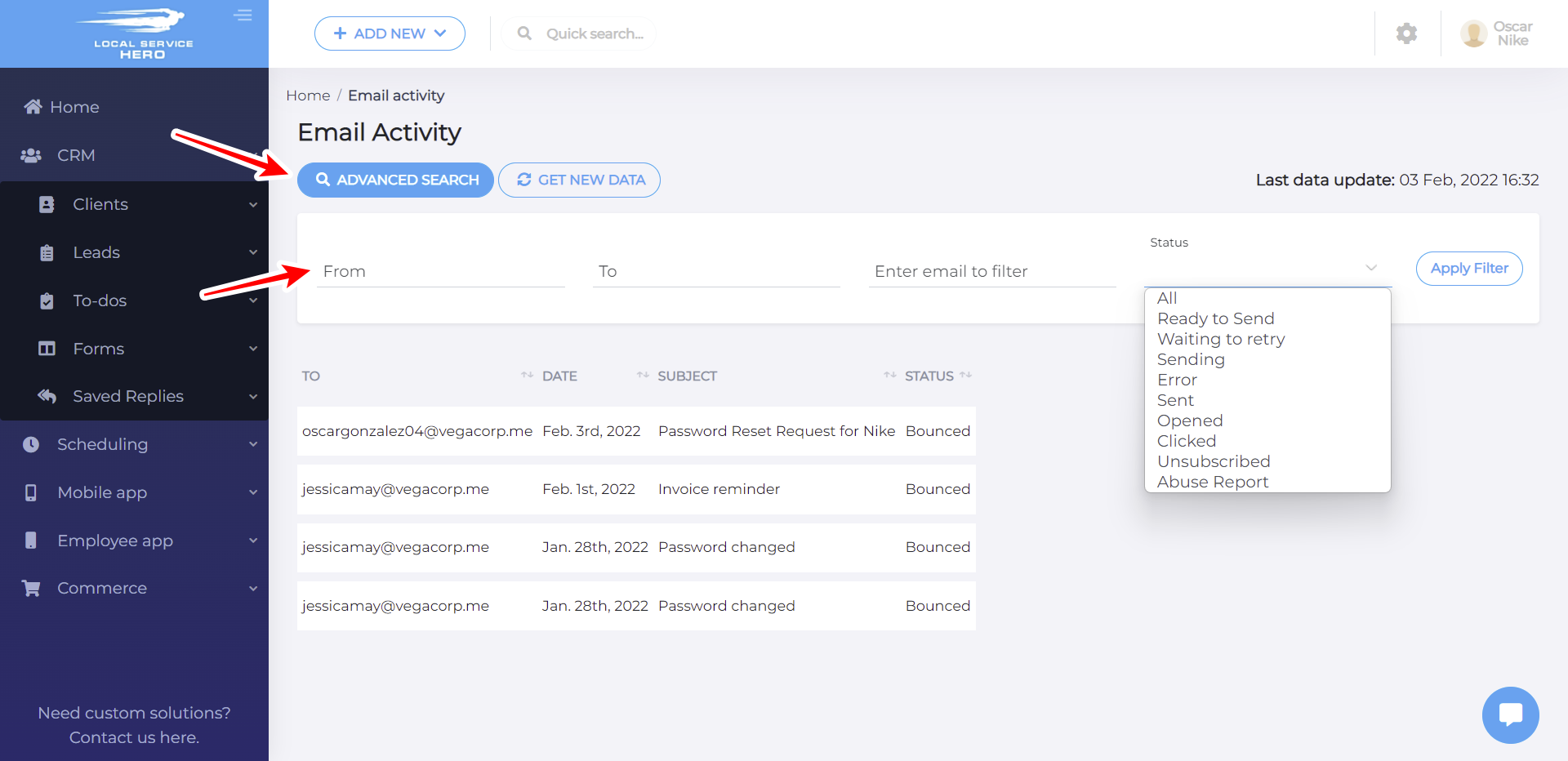
This is how you can manage your email activity in Local Service Hero.