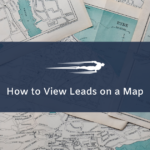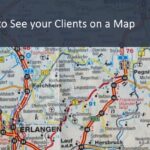In this tutorial, we’ll show you how to view leads by form in Local Service Hero. That means we’ll view all the leads generated through a specific form. This is really useful to know which forms are generating more leads.
Follow these steps to view leads by form in Local Service Hero
After logging in to your Local Service Hero account, go to CRM > Leads > View All.
Once you’re there, you will see all your leads displayed on a spreadsheet.
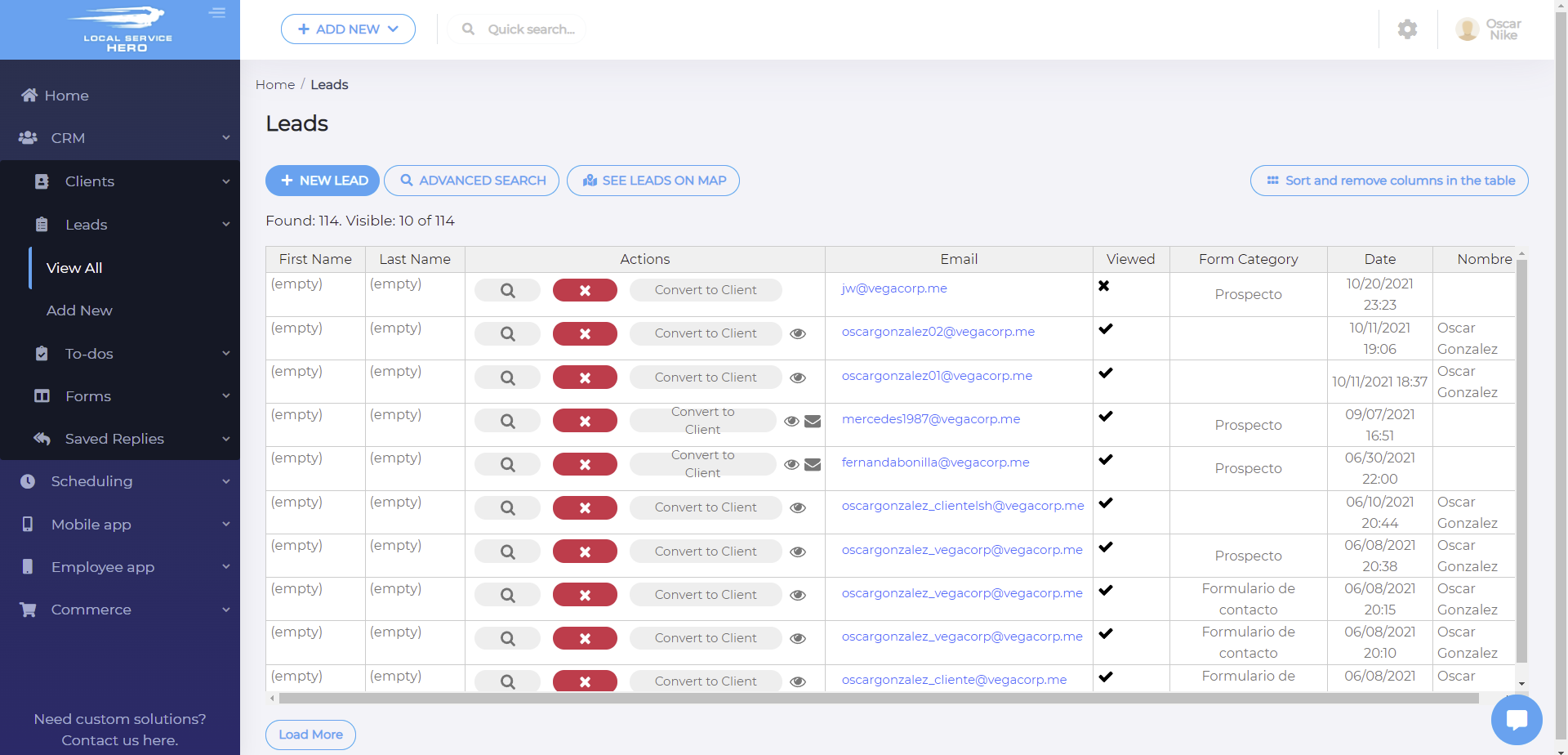
To find all the leads generated through a specific form, you need to use the Advanced Search tool.
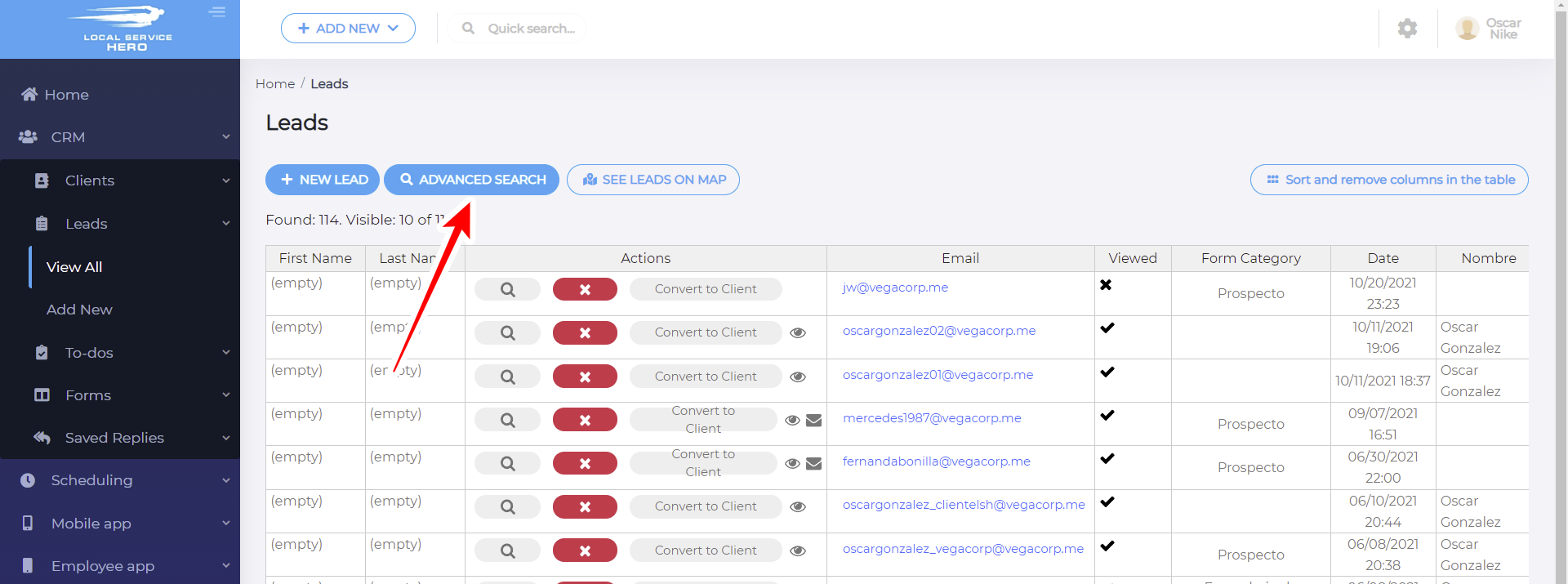
Once you open the Advanced Search tool, you need to use the following values to find all leads by form:
- Field: Form id
- Operator: =
- Value: Select the form you want in this dropdown.
- Click Apply filter.
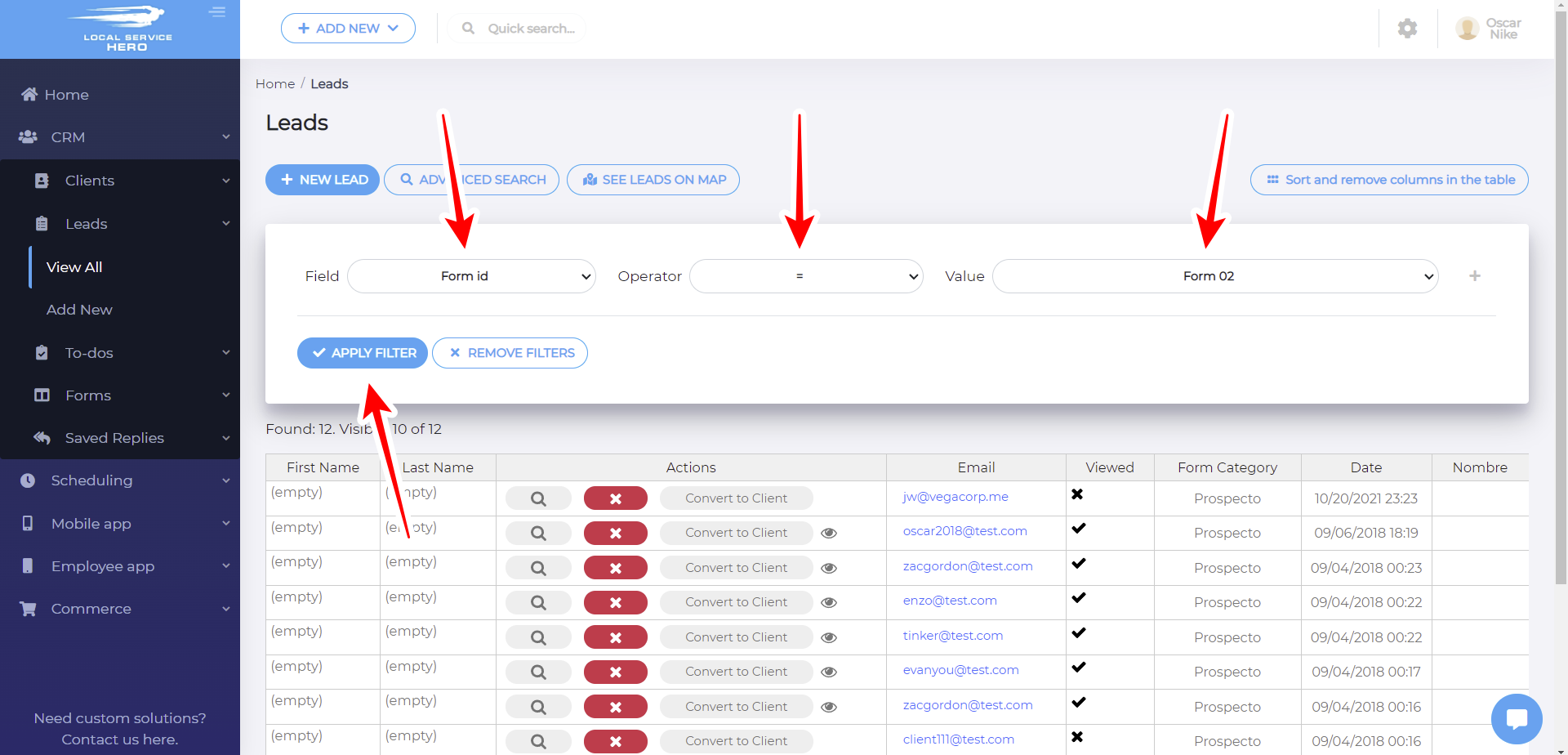
Once you click the Apply filter button, all the leads generated through the selected form will be displayed on the spreadsheet.
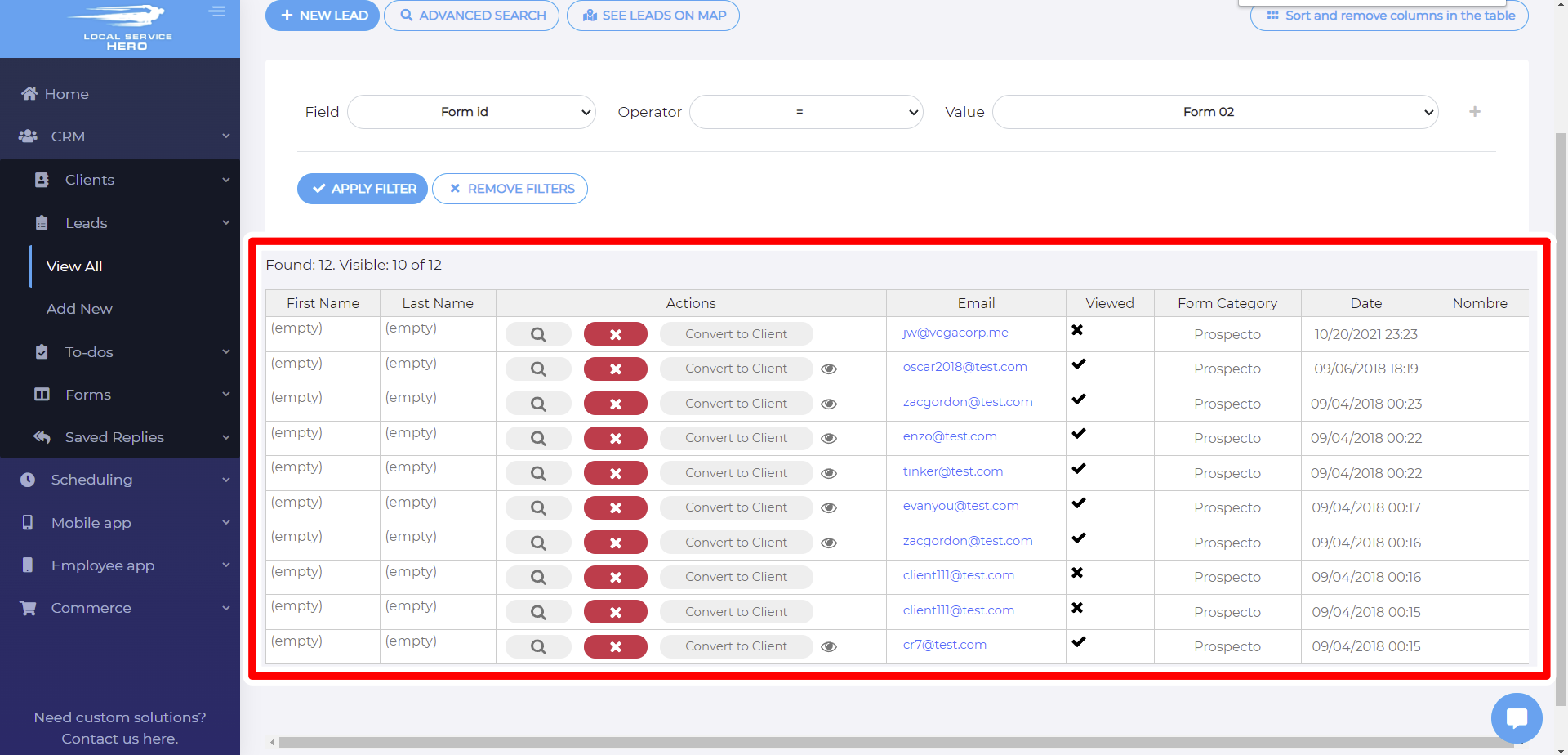
This is a great way to view which forms are generating more leads, know which forms are not generating enough leads, measure the effectiveness of your marketing campaign, etc.