In this guide, we’ll show you how to set up a client profile form in Local Service Hero.
This form will allow your new clients to register on your Local Service Hero account, and you’ll be able to recollect new clients’ information.
Just follow these simple steps to add a new register client form:
1- Open the “Setup Profile” page
To open the Setup Profile page, you need to head to CRM > Setup Profile.
Once you’re there, you’ll see the Setup Profile form. It contains the following basic fields:
- First Name
- Last Name
- Password
- Address
- City
- Postal Code
- State
- Country
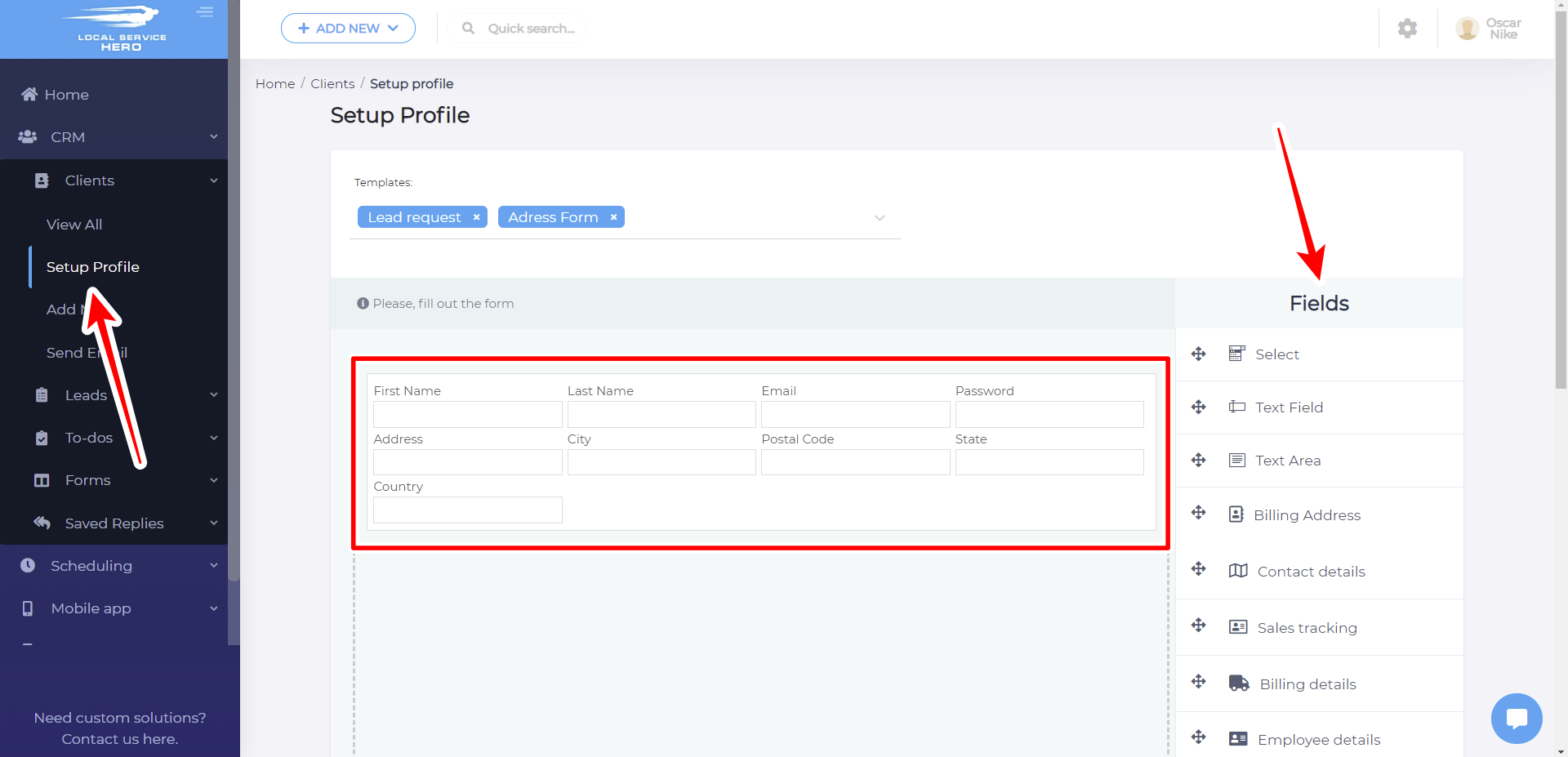
On the right site, you can see the Fields that you can add the form to collect more information from your clients. These are the available fields:
- Select
- Text field
- Text area
- Billing address
- Contact details
- Sales tracking
- Billing details
- Employee details
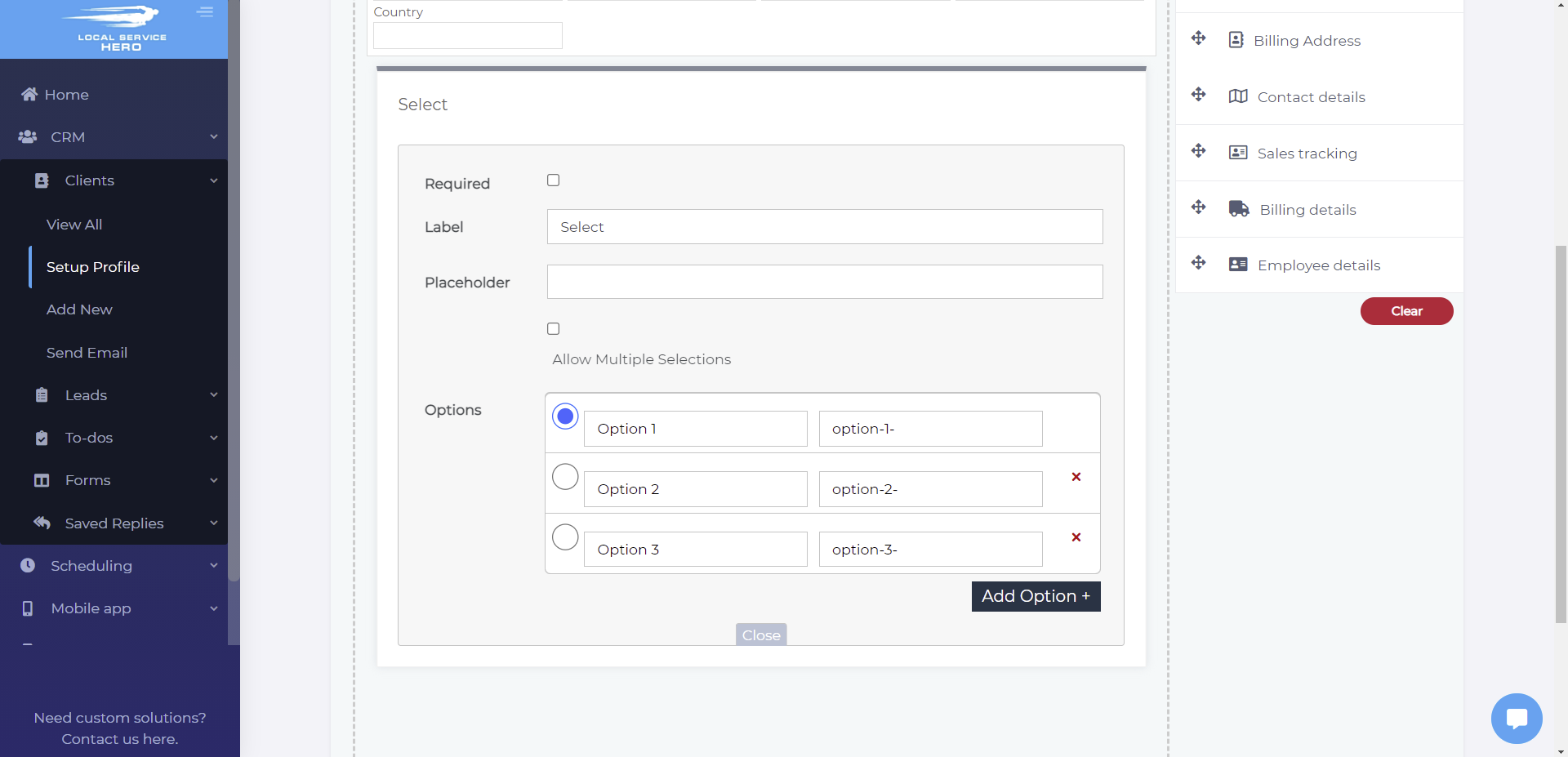
To add any of these available fields, you need to click them or drag them to the form content.
2- Set up a client profile form
Here’s an explanation of what each field is and how it works.
Text Field – This field type works when you want to add names or any other short text fields. For example, you can use this if you want to add a “Spouse’s Name” field.
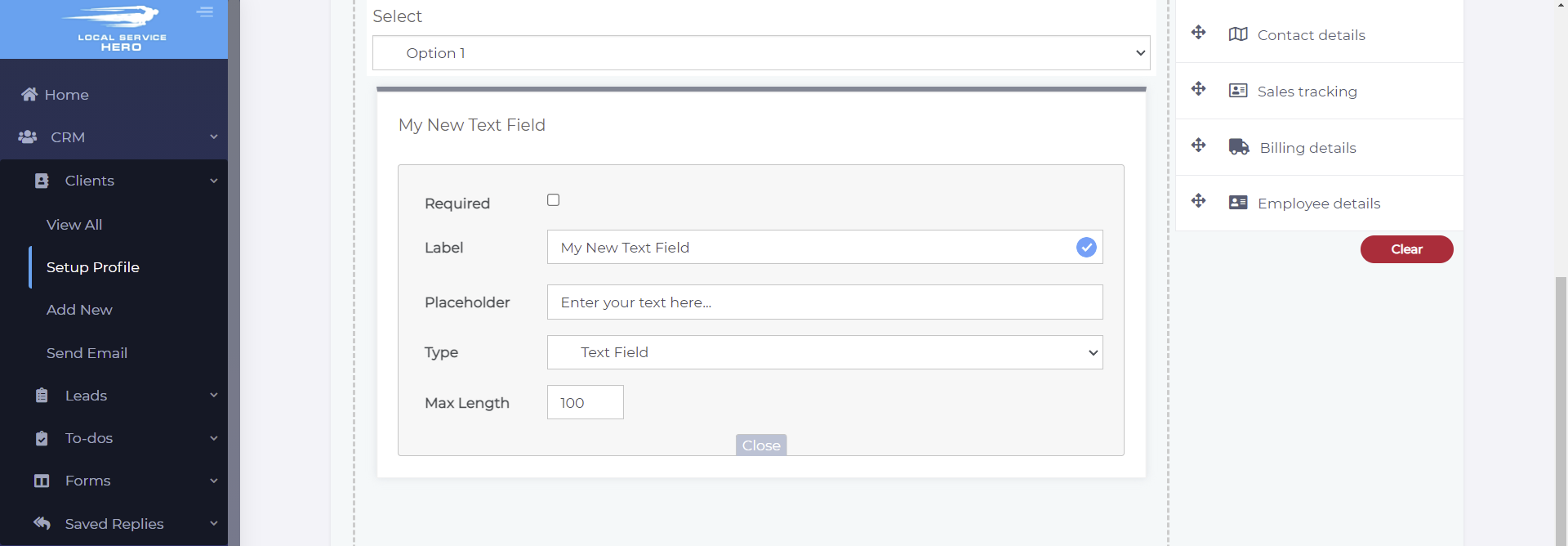
Text Area – You can use this field to add longer text fields, such as when you want your users to write a short bio.
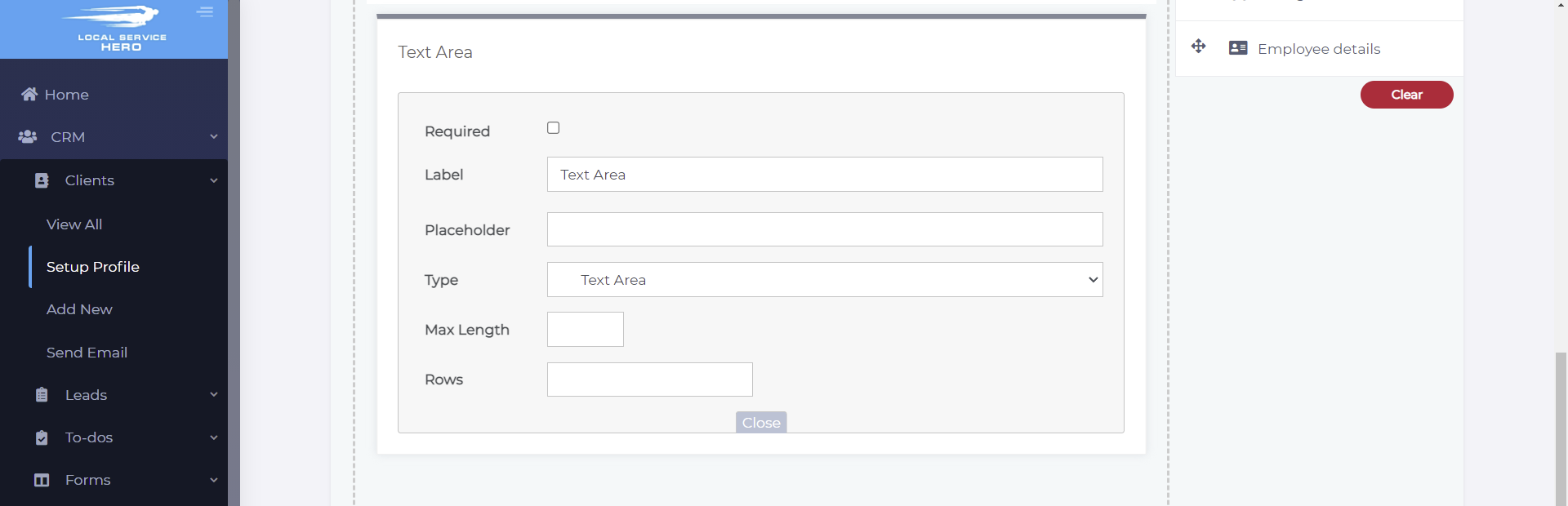
Billing Address – It will contain fields to collect information about the billing addresses; for example, it contains the Name on invoice and the Attention to field.
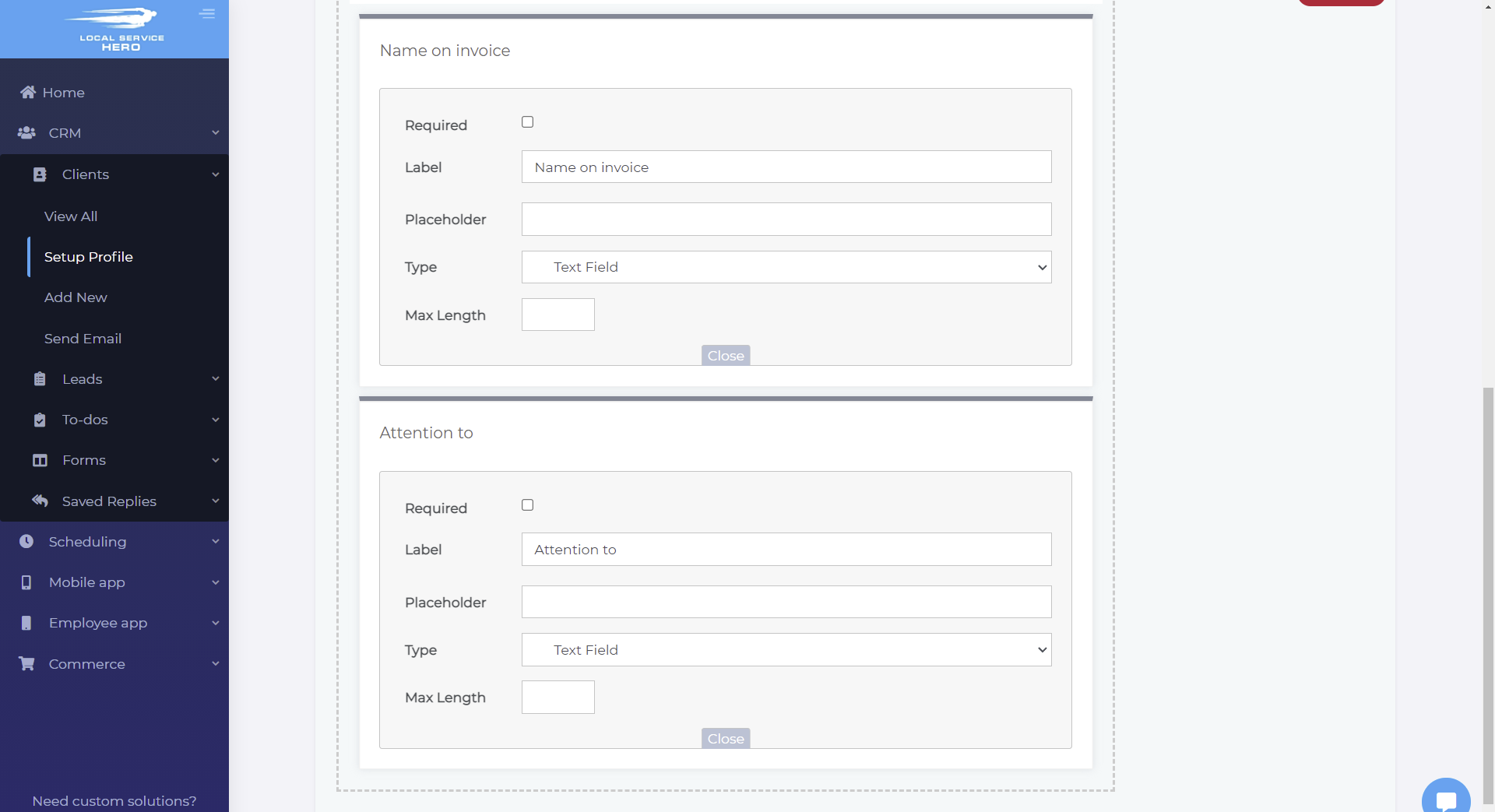
Sales tracking – This field type allows you to add information about the sales source, sales person, who referred them, etc.
![]()
Billing details – It adds the necessary fields so that you can collect information about the billing first and last names, the billing email, how they want to receive the invoices (email, print, both), how they will pay their invoices (check, cash, credit card), if they’re taxable clients, and when to invoice them (monthly, yearly, etc).
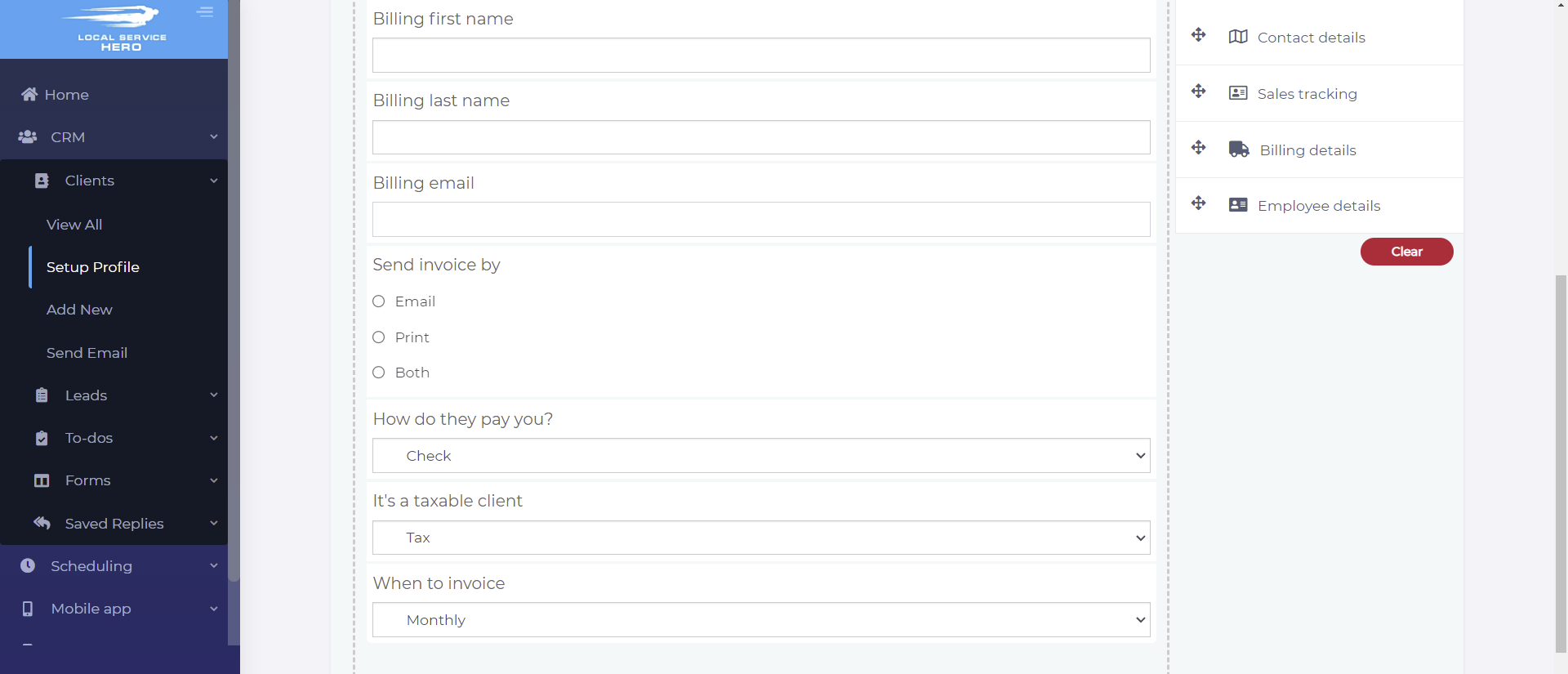
These fields allow you to collect useful information from your clients and improves your productivity because all the information is stored on the same place. You don’t have separate sheets for billing info, contact info, etc.




