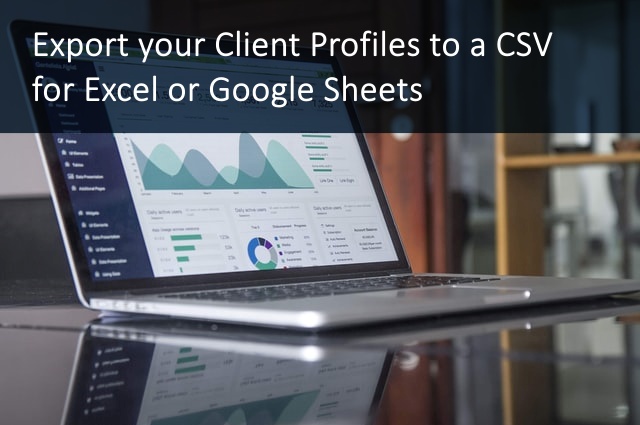How to Export Leads
Let’s learn how to export leads in Local Service Hero. With Local Service Hero, you can get and manage leads, but you do that internally in the platform. However, what if you want to download your leads to a CSV file to create external databases or move your leads to another Local Service Hero account? … Read more